Vuzix STAR 1200XLD AR System User Guide User Manual
Page 29
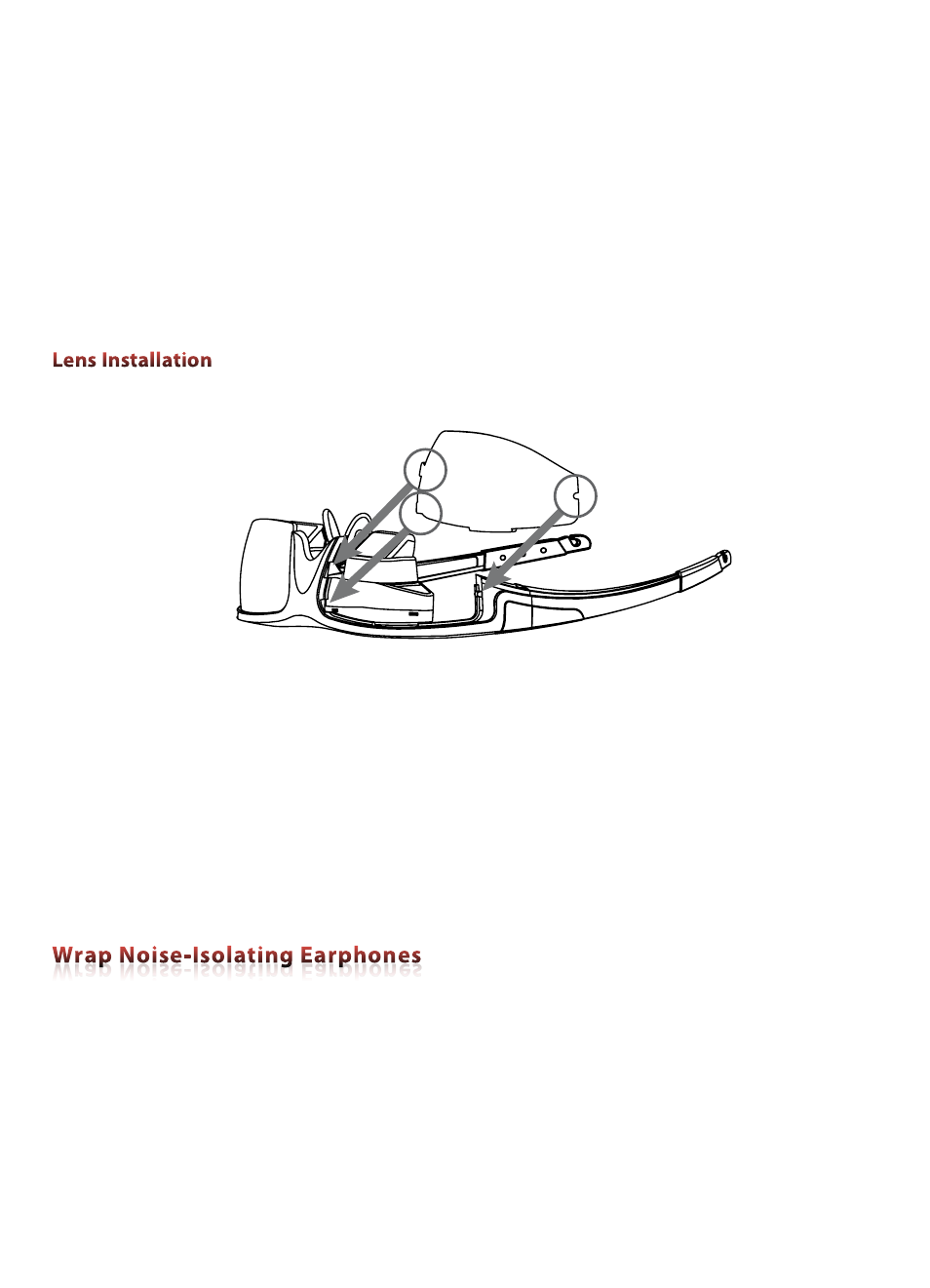
29
§
With the eyewear upside down, grasp the frame in both hands with your thumbs pointing
toward each other along the bottom of the frame, at position “A” and your forefingers at
position “B”.
§
Using your thumbs as a pressure point, apply pressure with your forefingers at position
“B” to gently bend the frame at position “A”, causing the cover and frame to separate
along the seam behind position “C”.
§
Slowly apply increasing pressure until tab “3” pops free of the frame. Now the lens can be
easily lifted out of the frame.
§
Insert tabs “1” and “2” into their slots in the frame.
§
Insert tab “3” into its slot.
§
Press the front of the cover inwards to pop tab “4” into its slot.
§
Examine the fit of the cover in comparison to the other lens. Press more firmly to seat tab
“4” if the lens is not completely locked into the frame.
§
Remount the camera, as shown above.
Remount the camera and wipe away any fingerprints with a clean microfiber cloth and you’re
ready to go.
The noise isolating earphones provided with the STAR 1200XLD are removable and the eyewear
can be used with or without them attached. The earphones are interchangeable and can be used
on either the left or right side.
1
2
3
4
