Vuzix STAR 1200XLD AR System User Guide User Manual
Page 22
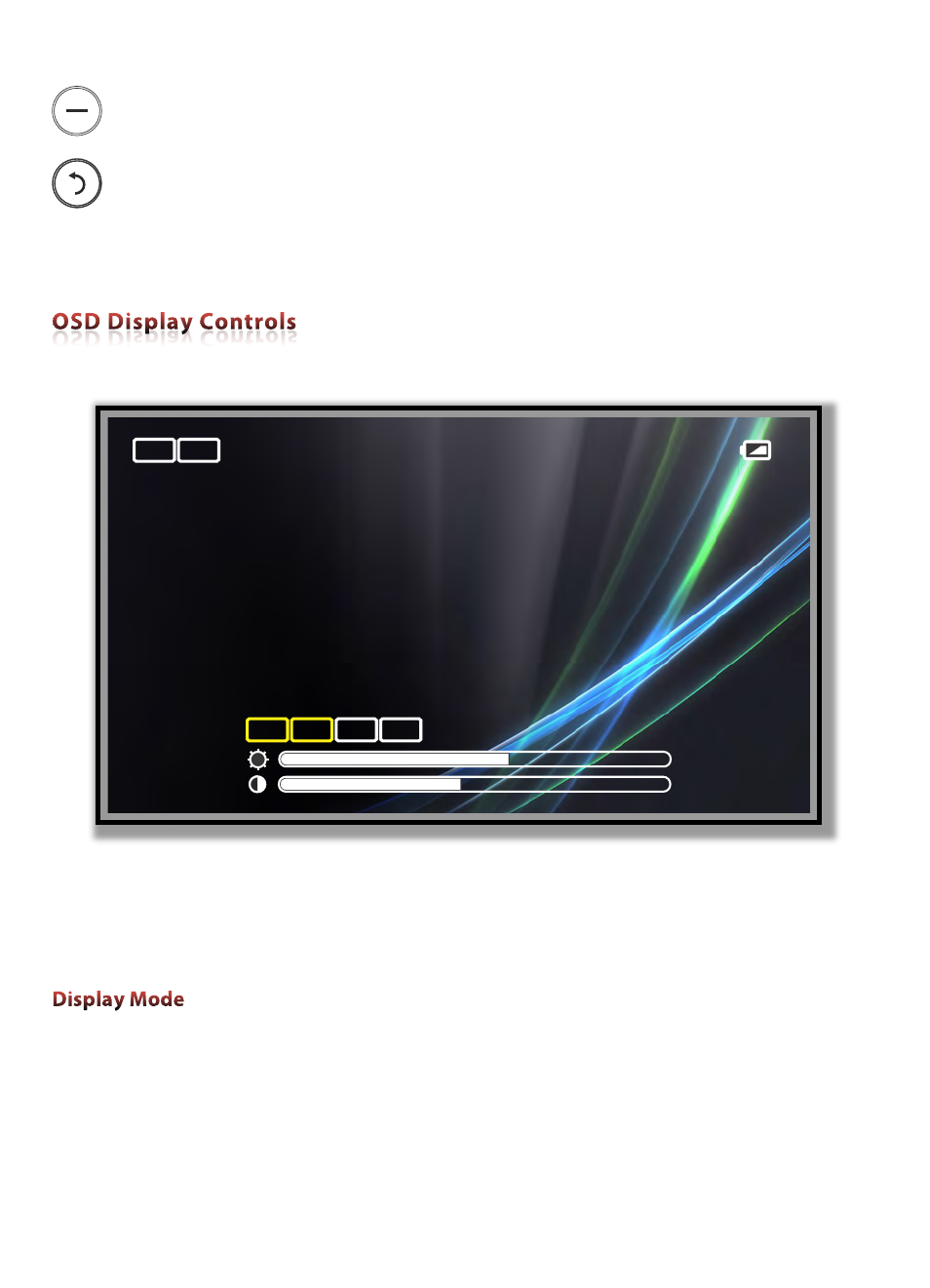
22
Minus Selector
Changes the OSD selection to the option and decreases adjustment settings.
Return – Go Back
A double-press toggles between 2D and the last 3D setting, if the OSD is not
displayed.
Press it once to turn off the OSD, if it is displayed.
With the display on, double-press the Power & Menu button to display the OSD.
The specific items displayed will vary depending on your host device and prior menu selections.
The display resolution is displayed in the top left corner, along with the current display mode.
The battery level is displayed in the top right corner.
The display mode menu options, titled “3D” are shown in white, above the brightness and
contrast setting controls.
3D 2D
S
x
S T/B
2D
720P
