Ab b c – Vuzix STAR 1200XLD AR System User Guide User Manual
Page 28
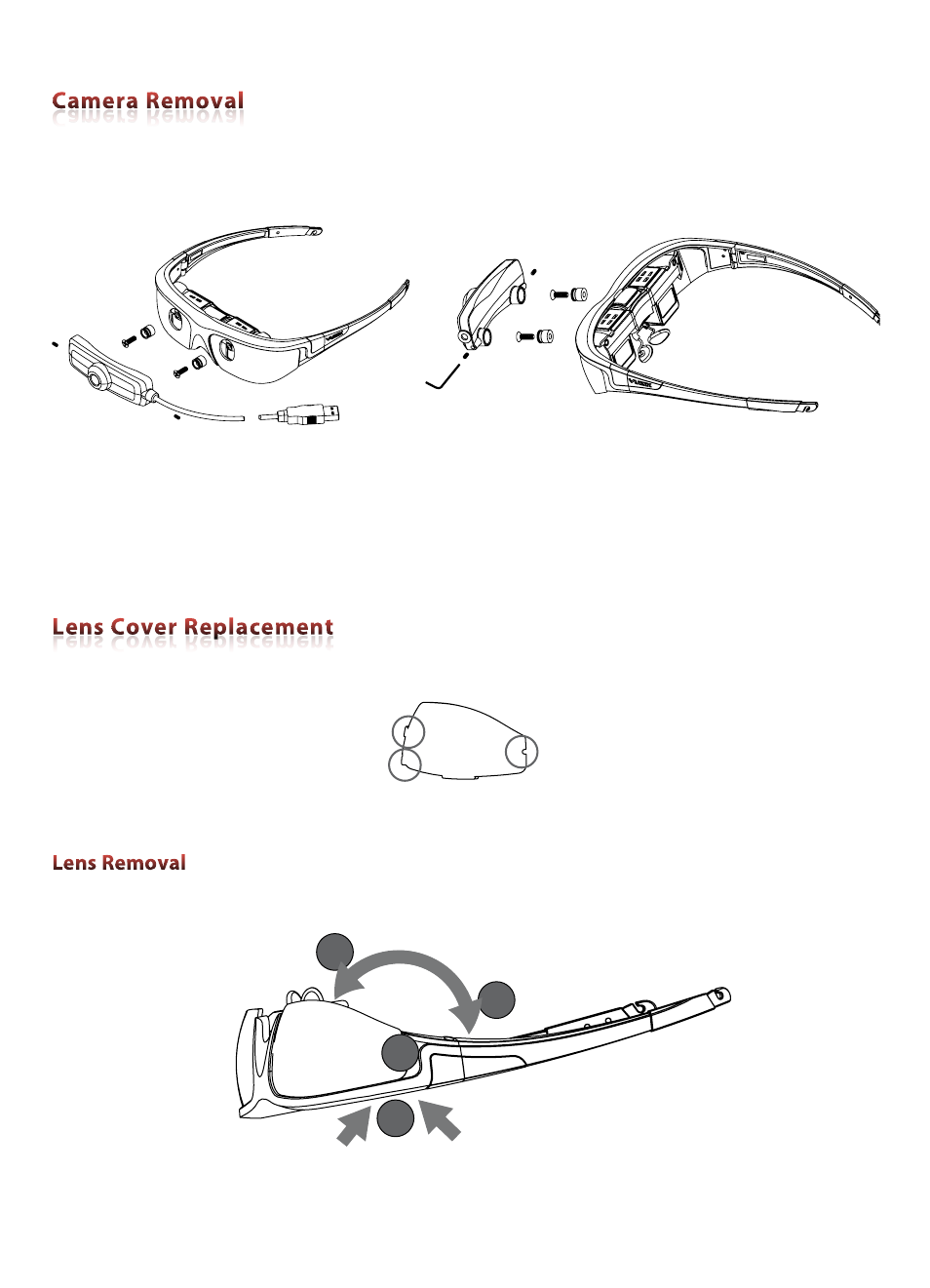
28
The camera on the STAR 1200XLD can be removed to use it without a camera or to change the
lens covers. All that’s required to remove the camera is a #2 Phillips screwdriver, a .035 Allen
wrench (hex key) and a couple of minutes time.
The camera slips over two removable collars mounted onto the display assembly. The camera
body slides over the collars and is secured by two Allen keys.
Note: Take care not to over tighten the camera securing screws.
Your STAR 1200XLD is provided with clear and tinted lens covers.
Each lens cover is held in place by four tabs that allow it to snap in and out of the frame.
§
The first step in replacing a lens is to remove the camera, as shown above.
1
2
3
4
A
B
B
C
