Vuzix STAR 1200XLD AR System User Guide User Manual
Page 11
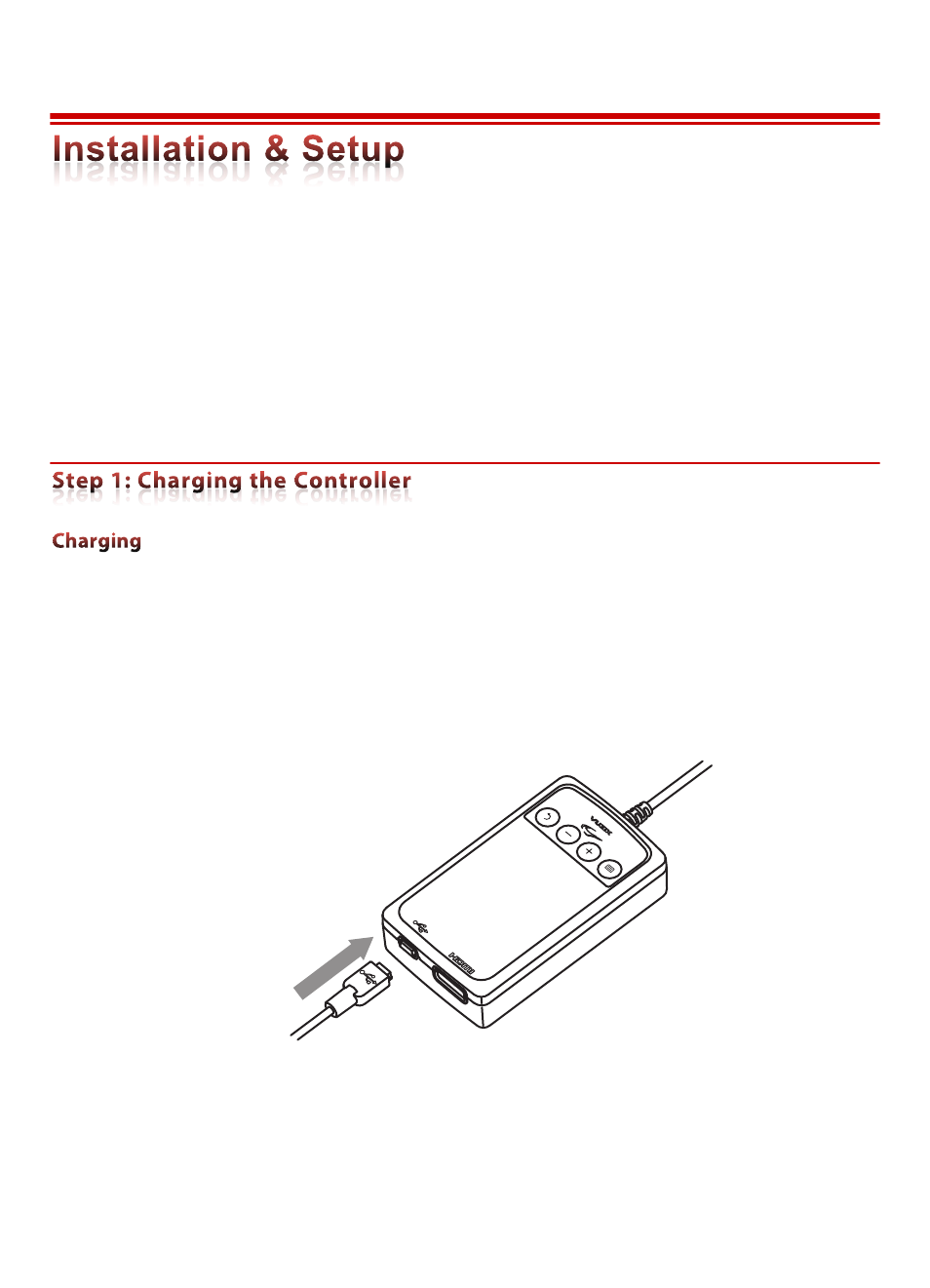
11
These instructions lead you through the installation and connection of a STAR 1200XLD AR
eyewear system.
The most common installation configuration for the STAR AR eyewear line of products is with a
Windows based personal computer. These installation instructions are designed to reflect that
with additional notes and comments highlighting known variances when used with alternate host
devices.
Tip:
Components and processes specific to Windows only are noted and may be skipped over.
The STAR 1200XLD connects to a host device, such as a HDMI equipped computer,
through the Controller. The Controller provides an interface to the host device, provides
video and data processing and power for the eyewear.
Power is provided through a rechargeable lithium-ion battery in the Controller. The
battery can be charged using a mini-B USB cable connected a powered USB port or a
wall adapter, such as the one provide.
Prior to initial use the Controller’s battery must be charged for a minimum of four (4)
hours using the provided USB charger. During this charge cycle, no other USB devices
should be connected to the charger.
