Vuzix STAR 1200XLD AR System User Guide User Manual
Page 14
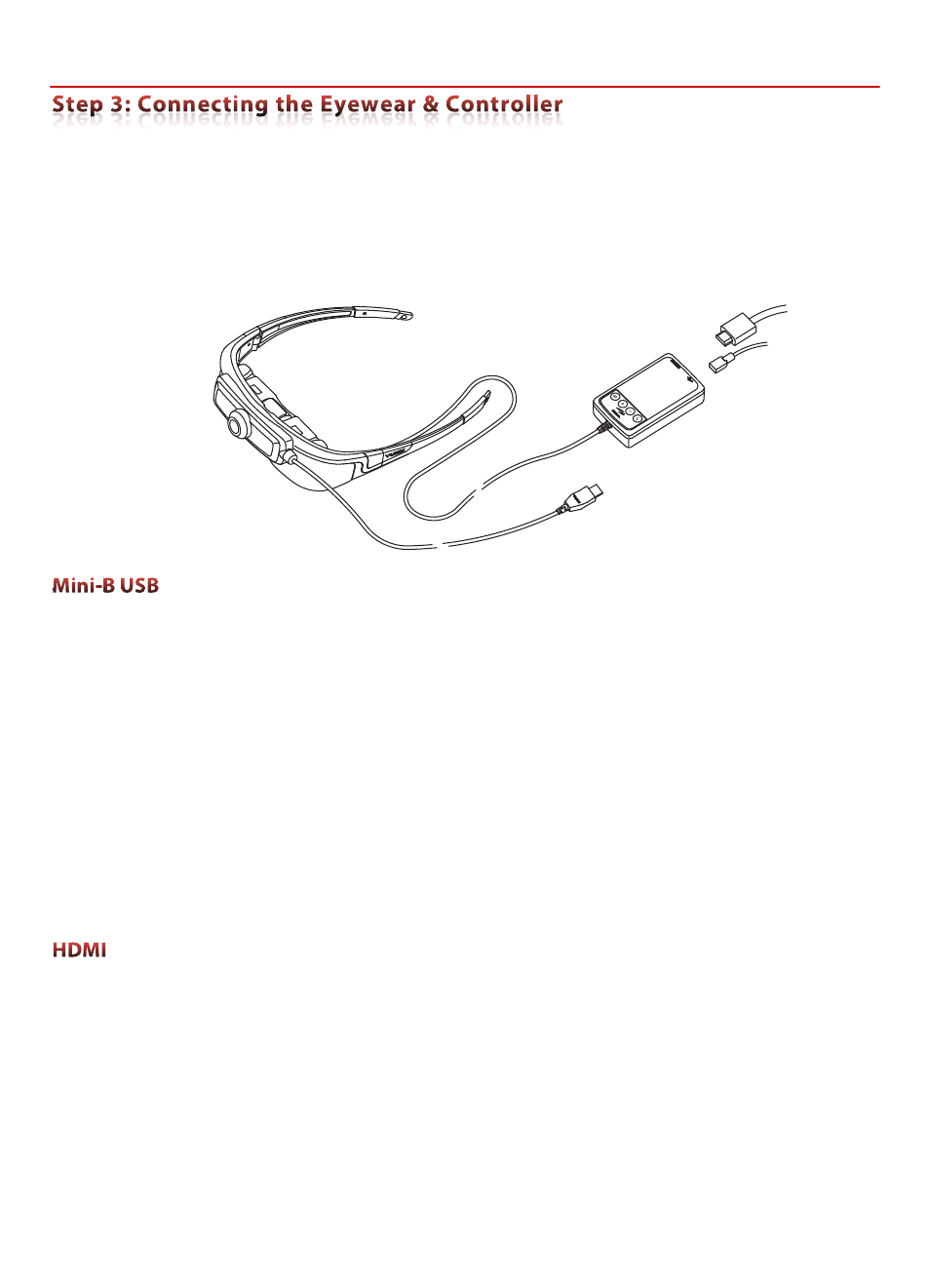
14
The Controller provides power for the STAR eyewear and an interface to your host
device.
One end of the Controller is hardwired to your eyewear and the other end has two
connectors; a mini-B USB and a HDMI connector. The face of the Controller contains
four control buttons and an indicator light.
Connect the mini-B USB connector to a power source (computer or USB wall adapter)
to power and charge the Controller.
A separate USB connection is provided for the camera, covered later in these instructions.
§
Connect the Controller’s USB connector to a USB 2.0 port on your computer or other host
device.
Note: If a USB 2.0 hub is being used it must be a powered. Unpowered USB hubs do not provide the
amount of power required to operate the STAR components and/or charge its battery.
Tip:
A USB extension cable can be used as long as it is meets USB 2.0 specifications. Some lower
quality USB extension cables are know to adversely affect performance.
The STAR 1200XLD supports HDMI 1.4a and connects to your host device using the
provided HDMI cable or an alternate HDMI high-speed cable.
§
Connect the Controller to your host device using the provided HDMI cable.
Tip:
Additional adapters or cables may be required for your installation. Be aware that some HDMI
cables may not provide an adequate level of performance. Use only high-speed HDMI cables.
High-speed cables with Ethernet can be used but the Ethernet capabilities are not used by the
eyewear.
HDMI
USB
USB
