Vuzix STAR 1200XLD AR System User Guide User Manual
Page 16
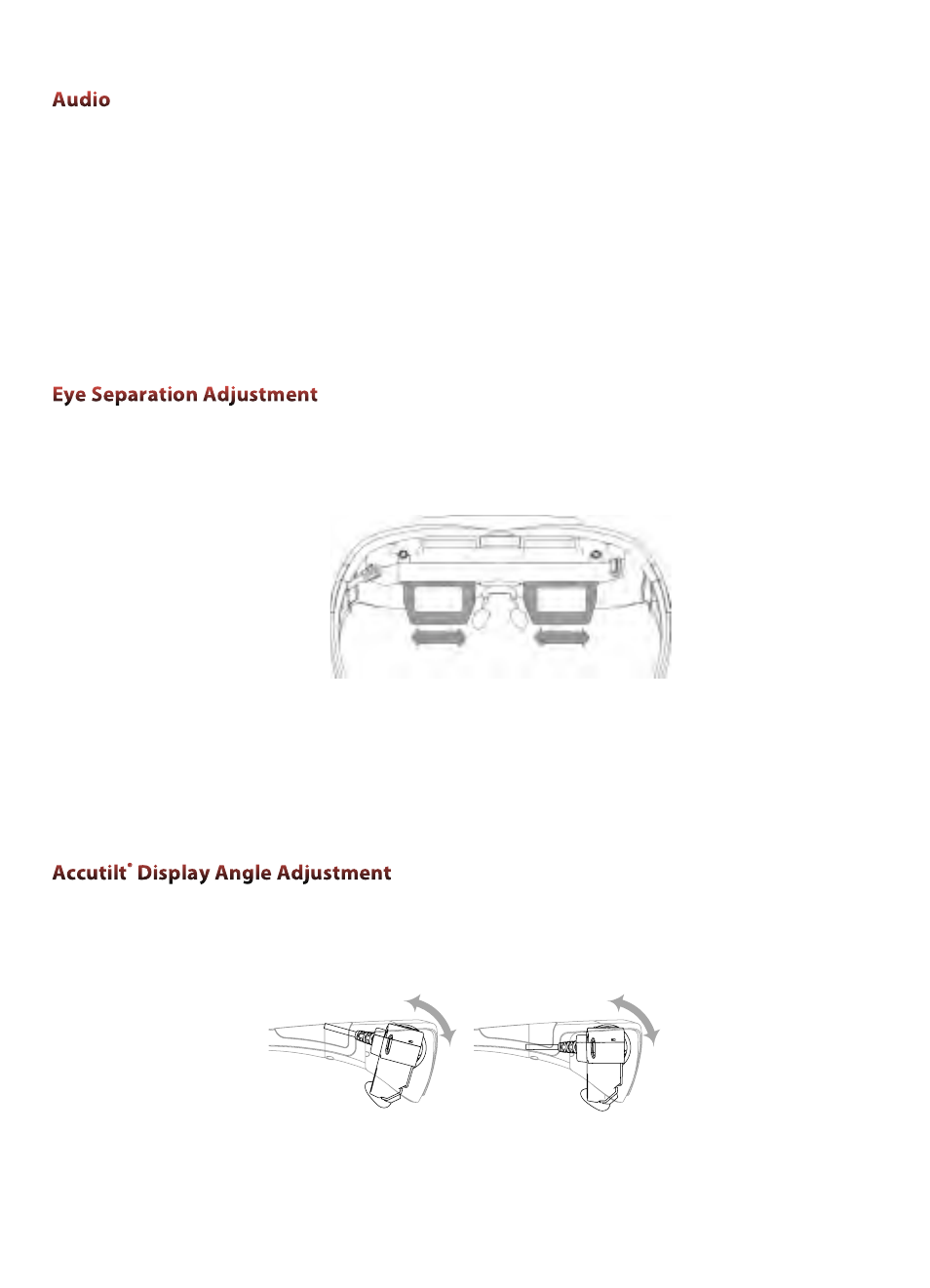
16
The STAR 1200XLD is equipped with removable stereo earphones. The earphones come
equipped with medium sized noise-isolation rings. Small and large rings are also provided
for slip-off, slip-on size adjustment.
§
Press the plus and minus buttons on the Controller to adjust the earphone volume.
Note: Do not put the earphones into your ears until the audio volume has been set to a moderate and
safe level.
Tip:
If an alternate audio system is used, volume control is provided through that system’s controls.
IPD (InterPupillary Distance) is the distance separating your pupils. This distance varies
from one person to the next and, if your eyes are not correctly aligned with the displays,
the image in a misaligned display may appear dark or disappear entirely.
Each display adjusts independently by sliding its display screen left or right.
§
Close one eye and slide the display box for the other eye to the left or right to provide the
clearest and brightest image.
§
Repeat the process to adjust the other eye’s display.
The angle of your displays can also impact their clarity. Vuzix eyewear is equipped with a
patented Accutilt system that enables the display to be to be tilted up or down by up to
15 degrees.
§
Adjust the display angle, by rotating the up/down tilt of display module, to achieve the
best quality image.
