Menu-main new code, Menu-main enter display menu – Daktronics All Sport 5000 User Manual
Page 282
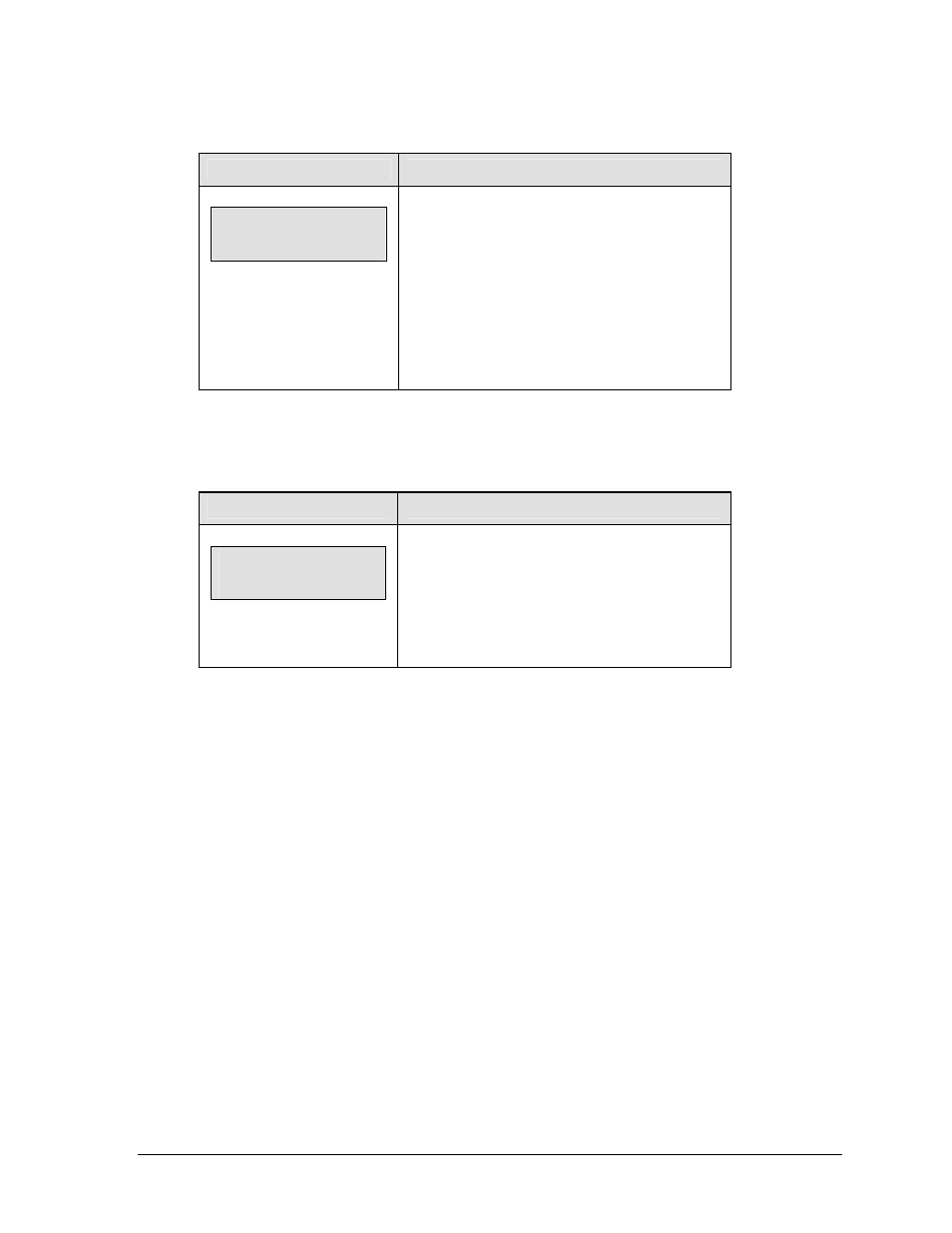
Judo Operations
265
New Code
LCD Display
Action
MENU-MAIN
NEW CODE?
Press <YES> to begin selection of a new code
from the ENTER CODE prompt.
Press <NO> to resume the game in progress
using the current data and exit the Menu.
Press the down arrow key to scroll to the next
selection.
Display Menu
The DISPLAY MENU allows the user to start and edit the segment timer or to change the
brightness of the scoreboard.
LCD Display
Action
MENU-MAIN ENTER
DISPLAY MENU?
Press <YES> to select the Display submenu and
show the first prompt on the LCD.
Press the down arrow key to scroll to the next
selection.
(Continued on next page)
