3 edit, Home plyr/pen clear all y/n, Home del pen? 1 pnn pn nn:nn – Daktronics All Sport 5000 User Manual
Page 154
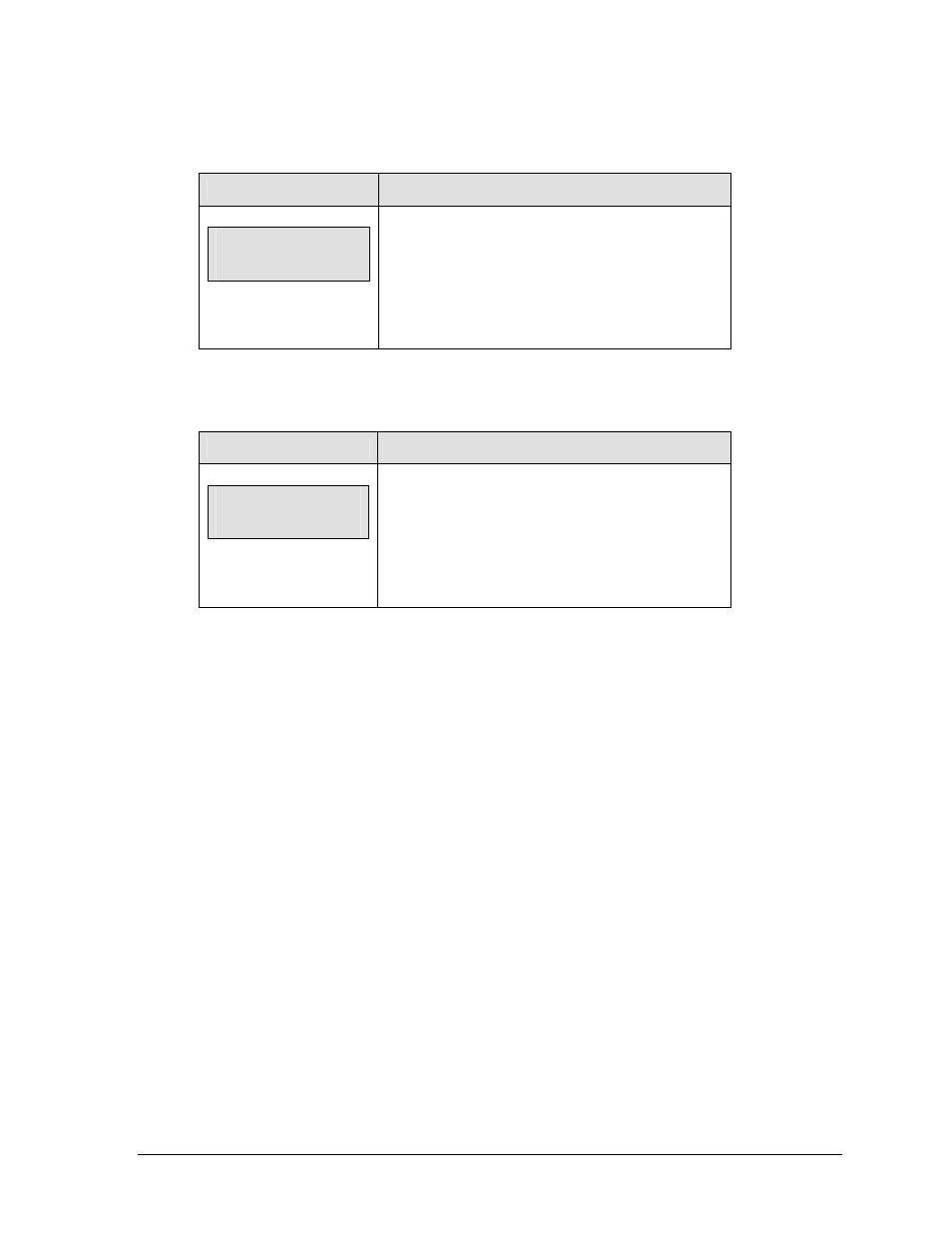
Hockey Options
137
Clear All Penalties
Press
LCD Display
Action
HOME PLYR/PEN
CLEAR ALL Y/N?
Press
the roster.
Press
game.
Delete Penalty
Press
LCD Display
Action
home del pen?
1 pnn pn nn:nn
nn = current setting
Use the up and down arrow keys to scroll to the
correct penalty and press
Press
the game.
9.3 Edit
The
Press
Time Out
Note 1: Only the time outs configured in the
EDIT SETTINGS
function are displayed on the
LCD and available for selection (please refer to the table on the following page).
Note 2: The up and down arrow keys can also be used to select the full and partial time outs.
