Main clock-time overtime mm:ss, Play clock-time reset 1 mm:ss, Play clock-time reset 2 mm:ss – Daktronics All Sport 5000 User Manual
Page 142: Play clock reset on stop
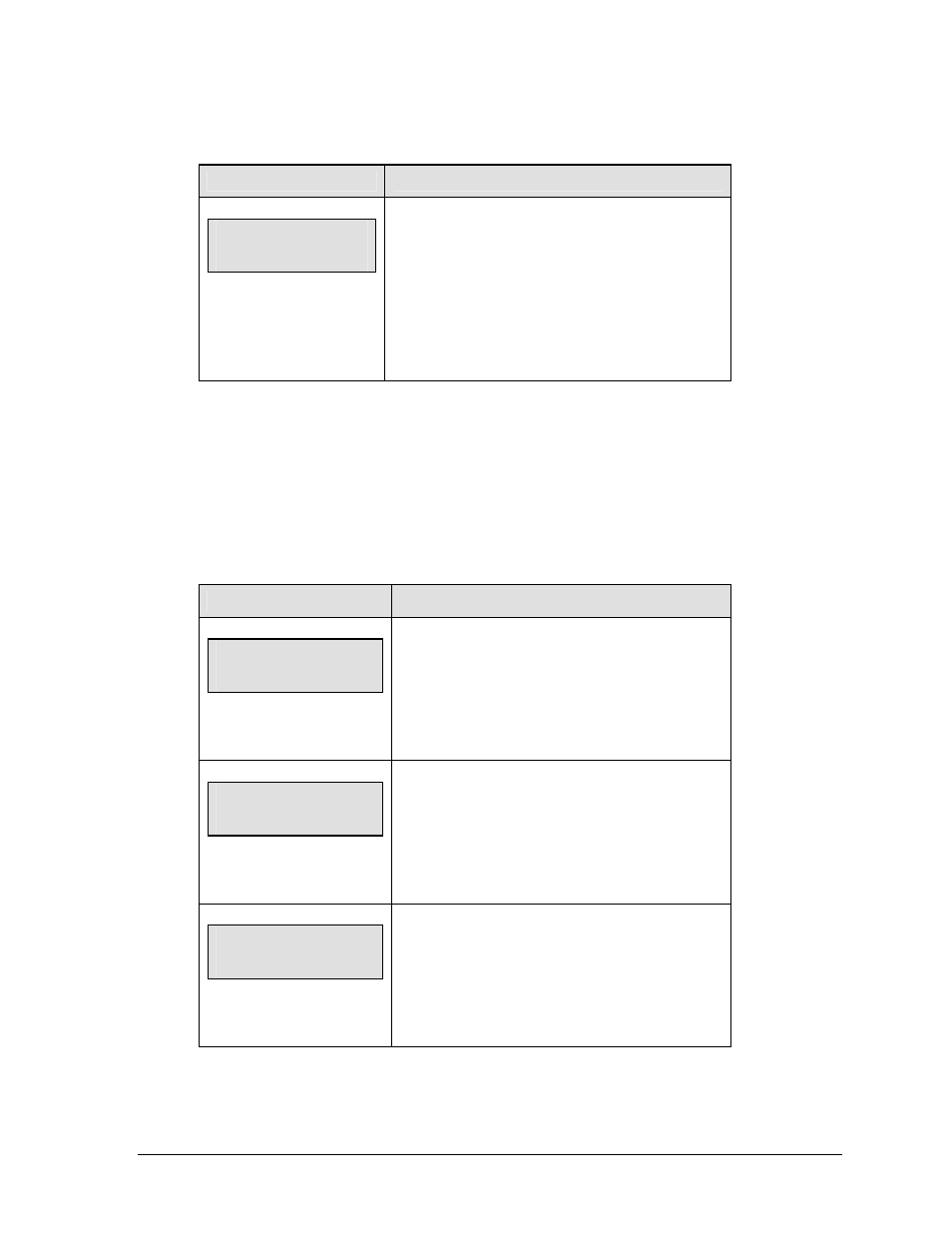
Football Options
125
(Continued from previous page)
LCD Display
Action
MAIN CLOCK-TIME
OVERTIME mm:ss
mm:ss = current setting
Set the amount of time for the overtime periods.
Enter the correct amount of time for overtime periods
in minutes and seconds on the number pad and
press
For example, 5:00.
Play Clock
The PLAY CLOCK setting is used by the remote play clock console.
Note 1: When RESET ON STOP is set to yes (Y) the STOP switch automatically resets the
play clock using the RESET 1 time and the RESET button uses the RESET 2 time.
Note 2: When RESET ON STOP is set to no (N) the STOP switch does not reset the play
clock and the RESET button uses the RESET 1 time.
LCD Display
Action
Play CLOCK-TIME
RESET 1 mm:ss
mm:ss = current setting
Enter the correct amount of reset time in minutes
and seconds on the number pad and press
For example, 00:25.
Play CLOCK-TIME
RESET 2 mm:ss
mm:ss = current setting
Enter the correct amount of reset time in minutes
and seconds on the number pad and press
For example, 00:40.
Play CLOCK
RESET on stop?
Press
when the
control console is pressed.
Press
