Triplett 9007-A User Manual
Page 33
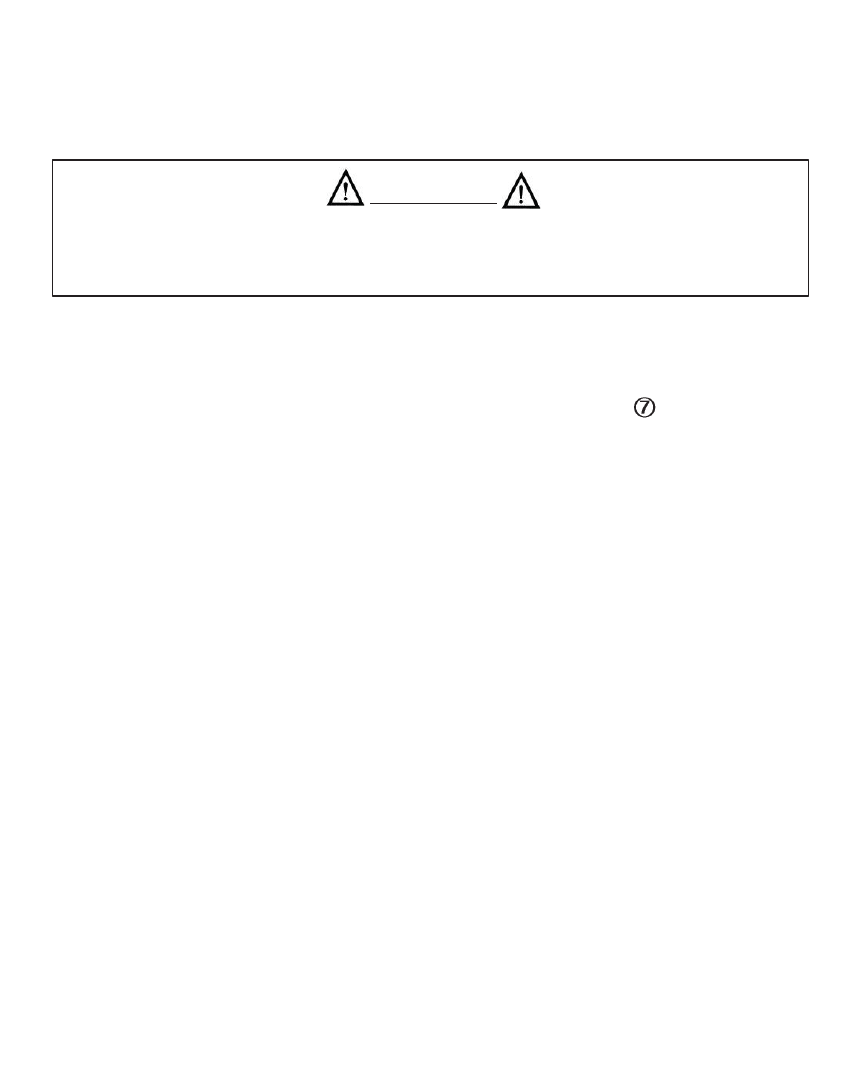
33
7.7 Resistance Measurement:
WARNING!
Do not apply voltage or current to the meter when it is set to
any of
the “ Ω ” ranges.
7.7.1 Connect the black test lead to the COM jack, and the
red test lead to the input jack indicated as on the
“Front Panel” drawing on page 22
7.7.2 Set the RANGE switch to the Ohms
“ Ω ” position
that is appropriate for the device or circuit to be
measured.
The LCD display will indicate overrange
(i.e.
“1 - - -”).
7.7.3 Connect the test leads to the device or circuit being
measured. Observe correct polarity if appropriate.
7.7.4 If the display indicates overrange, i.e.
“1- - -”, rotate
the RANGE switch to the next higher position and
observe the reading on the LCD display. If the
RANGE switch is already at the highest position (i.e.
200M Ohms), the resistance exceeds the value
measurable by the meter.
- BQ-600A (2 pages)
- BQ-200A (2 pages)
- Hound2 (2 pages)
- 3526 (9 pages)
- 1101a (24 pages)
- Mini Monitor 2.5 – PN: VTX025 (1 page)
- Wizard II – PN: VTX455 (32 pages)
- CTX590 (2 pages)
- CTX200/CTX200P (2 pages)
- BBT858L (8 pages)
- RWC1000K/RWC1000NP (67 pages)
- POE1000 (2 pages)
- 1201 (3 pages)
- 1401 (4 pages)
- TVR10/100/1000 (48 pages)
- 1101-B (2 pages)
- Low Voltage Pro (28 pages)
- 2030-C (2 pages)
- 9007 (48 pages)
- 9055 (44 pages)
- 9045 (36 pages)
- 9200-A (2 pages)
- 9325 (16 pages)
- 9320-A (37 pages)
- 310-C (34 pages)
- 310-TEL (32 pages)
- TDR (21 pages)
- Sniff-It 2 – PN: 9601 (3 pages)
- Sniff-It – PN: 9602 (2 pages)
- Line-Bug 4 – PN: 9615 (1 page)
- Plug-Bug 2 – PN: 9610 (3 pages)
- Chek-A-Cell – PN: 3276 (4 pages)
- Chek-A-Cell – PN: 3276 (8 pages)
- ProTemp 6 – PN: PT6 (2 pages)
- CableRater- PN: 3279 (28 pages)
- ProTemp 12 – PN: PT12 (2 pages)
- LazerTape 160 – PN: TLT-160 (21 pages)
- SoniChek – PN: TSC-MC1 (15 pages)
- TeleTalker 330 – PN: 3330 (13 pages)
- 2003 (48 pages)
- Mitigator Loop Coil – 3232 (25 pages)
- WireMaster HDMI 2 – PN: 3256 (8 pages)
- WireMaster XR5 – PN: 3260 (16 pages)
- WireMaster Coax BNC – PN: 3274 (14 pages)
