Appendix a: switch status broadcast, Appendix b: sample commands – Thinklogical Router - ASCII-API User Manual
Page 30
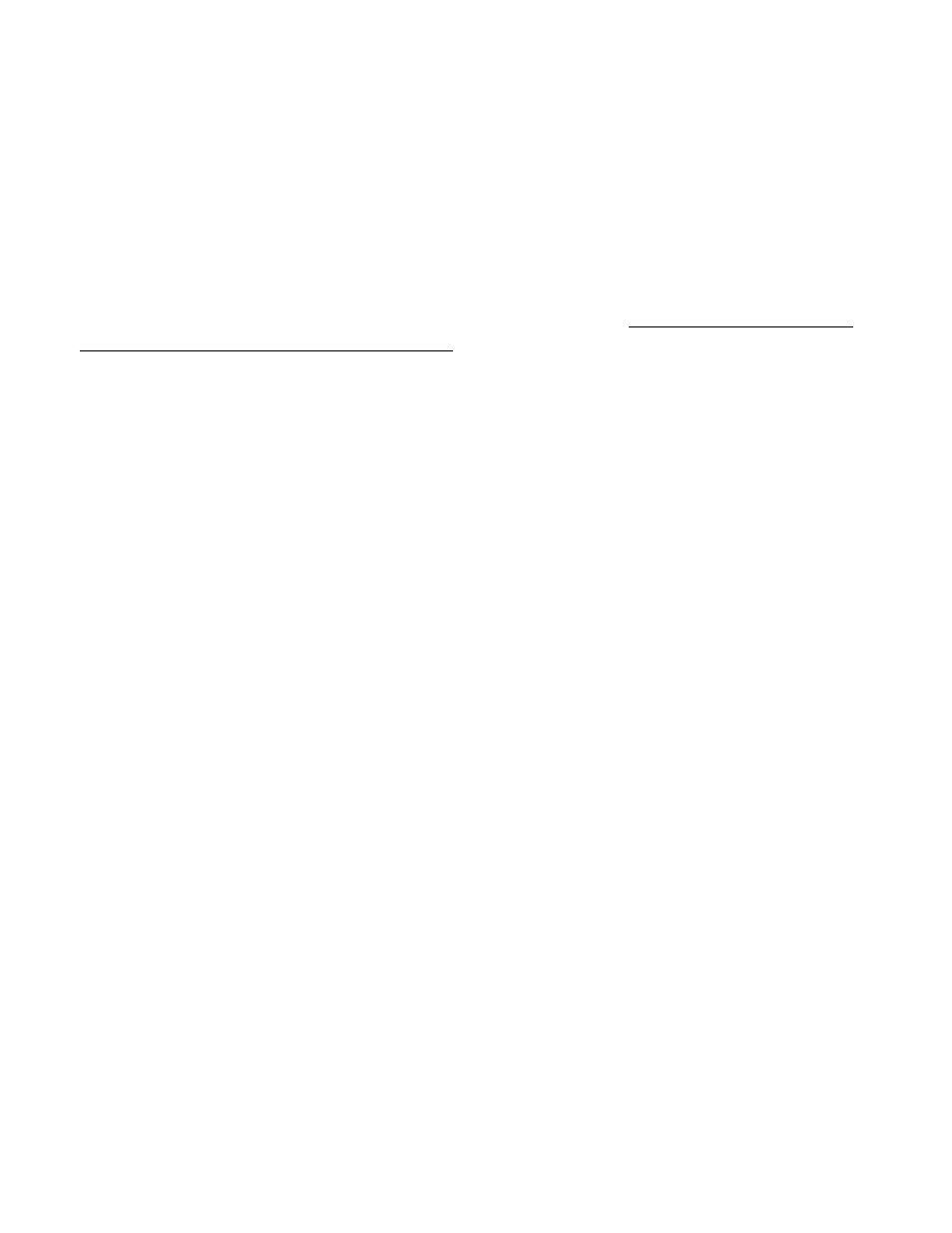
Appendix A: Switch Status Broadcast
The API program will periodically broadcast over the network the current switch connection map. This data may be used to
keep external systems in sync with the switch. Previously, either the XGET or XSAVE command was needed to obtain the
connection map. In systems with many external controls trying to stay synchronized to the router, the router would spend a
lot of it resources trying to answer these status requests.
It is now possible to replace the use of broadcast with the use of multicast. The advantage of using multicast over broadcast
is that multicast packets will be routed past the local subnet, whereas broadcast packets are not routed.
You may configure the frequency of these messages or disable them altogether.
More information about this feature can be found in the manuals
Router_Interfaces.pdf
and
Configuring-the-ASCII-Interface.pdf
.
Appendix B: Sample Commands
Ci0005o0010
Connect Input 5 to Output 10
ci0005o0010
Connect Input 5 to Output 10
Si0004
Get the connection status of Input 4
xputi00010003i00020004
Turn off all outputs, connect Input 1 to Output 3, Input 2 to Output 4
Jun 12, 2014
Router ASCII API: V4.5-1
29/33
