Installation, Regulatory and safety compliance, 1 safety requirements – Thinklogical OriginKVM 8250 Manual User Manual
Page 14: 2 regulatory compliance
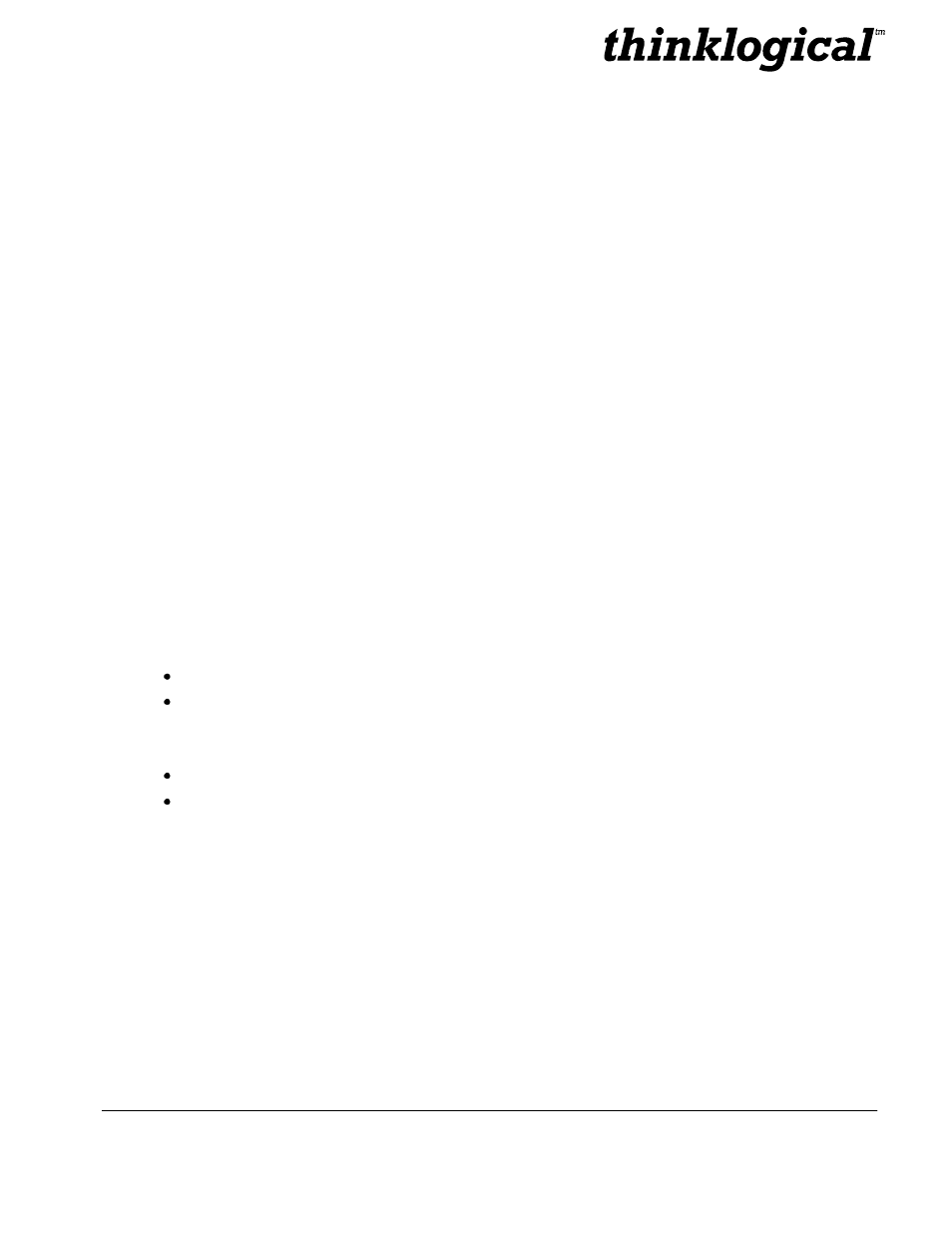
The Future of Access and Control
February 2010
10
REVISION C
4. Installation
Please refer to the Quick Start Guide included in Appendix A on page 16.
5. Regulatory and Safety Compliance
5.1
Safety Requirements
5.1.1 Symbols Found on Product
Markings and labels on the product follow industry-standard conventions. Regulatory markings found on
the products comply with domestic and many international requirements.
5.2
Regulatory Compliance
Thinklogical Inc. products are designed and made in the USA. Our products have been tested by a
nationally certified testing laboratory and found to be compliant with the following standards (both
domestic USA and many international locations).
5.2.1 North America
These products comply with the following standards:
Safety
ANSI/UL60950-1: 1
st
Edition (2003)
CAN/CSA C22.2 No. 60950-1-03
Electromagnetic Interference
FCC CFR47, Part 15, Class 1
Industry Canada ICES-003 Issue 2, Revision 1
5.2.2 Australia & New Zealand
This is a Class 1 product. In a domestic environment this product may cause radio interference, in which
case the user may be required to take corrective measures.
