Thinklogical OriginKVM 8250 Manual User Manual
Page 11
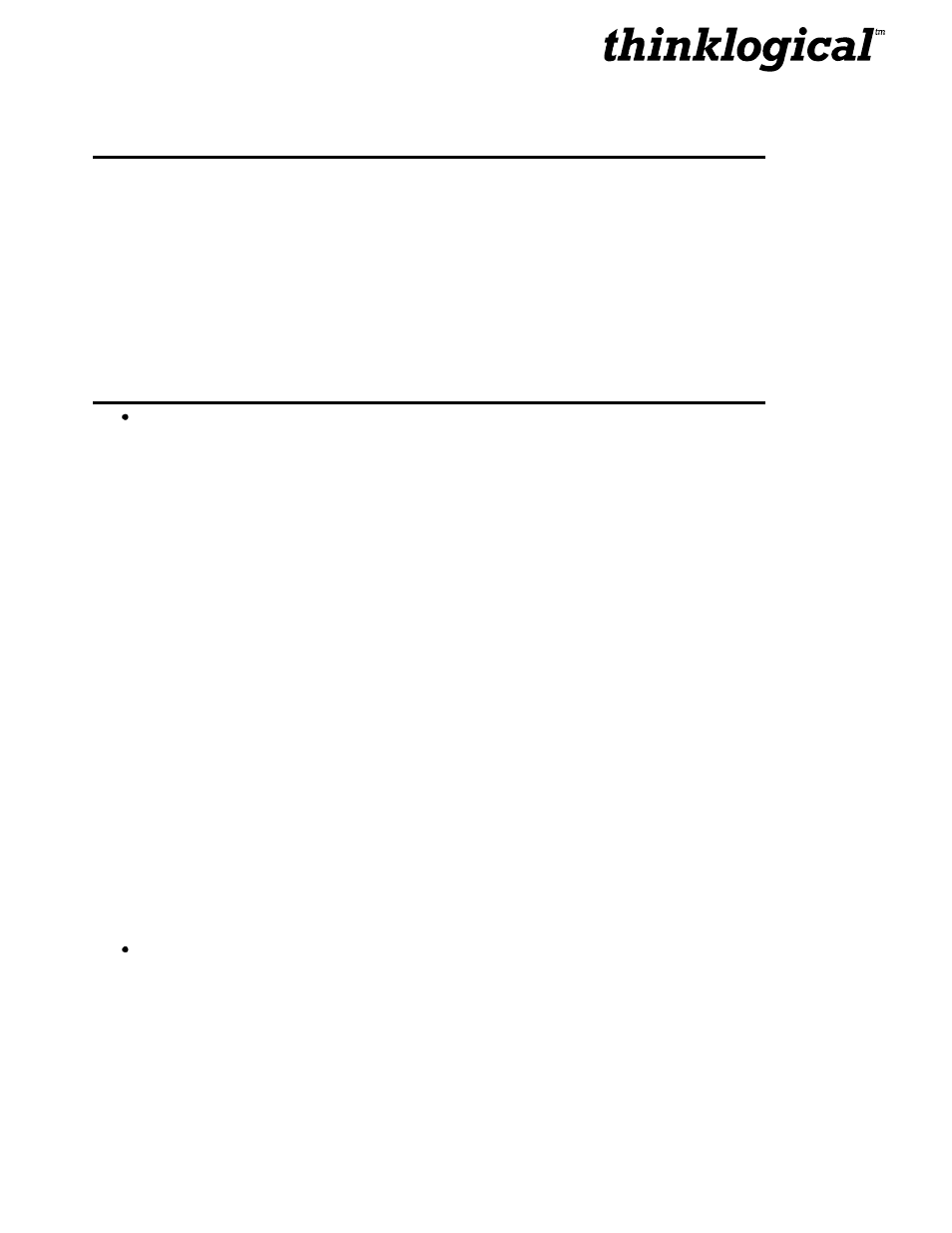
The Future of Access and Control
February 2010
7
REVISION C
Display
Modifiable
Description
*PS2-2 Devices
PS2-2 KB Scan Code
NO
For CPU 2 indicates a value of 1, 2 or 3 for the scan code that the
device is told to emulate. If 0, then the keyboard is not properly
connected to the CPU.
PS2-2 Mouse
NO
For CPU 2 indicates a value of 0, 3 or 4 for the mode that the
device is told to emulate. If 255, then the mouse is not properly
connected to the CPU.
Display
Modifiable
Description
System
Cntrl. Rev.
NO
Revision of Origin Mux Control Code
Host 1 Rev
NO
Host for user 1 revision
Host 2 Rev
NO
Host for user 2 revision
Device 1 Rev
NO
Revision of device connected to CPU 1
Device 2 Rev
NO
Revision of device connected to CPU 2
Device 3 Rev
NO
Revision of device connected to CPU 3
Device 4 Rev
NO
Revision of device connected to CPU 4
Device 5 Rev
NO
Revision of device connected to CPU 5
Device 6 Rev
NO
Revision of device connected to CPU 6
Device 7 Rev
NO
Revision of device connected to CPU 7
Device 8 Rev
NO
Revision of device connected to CPU 8
Debug Values
YES
Factory Debug facility
DDC
Acquire DDC from USER1 YES
Loads USER1 monitor’s DDC Table into all CPU
Get Default DDC
YES
Loads Thinklogical default DDC Table
