Thinklogical Change A TLX Matrix Switch's IP Address User Manual
Page 5
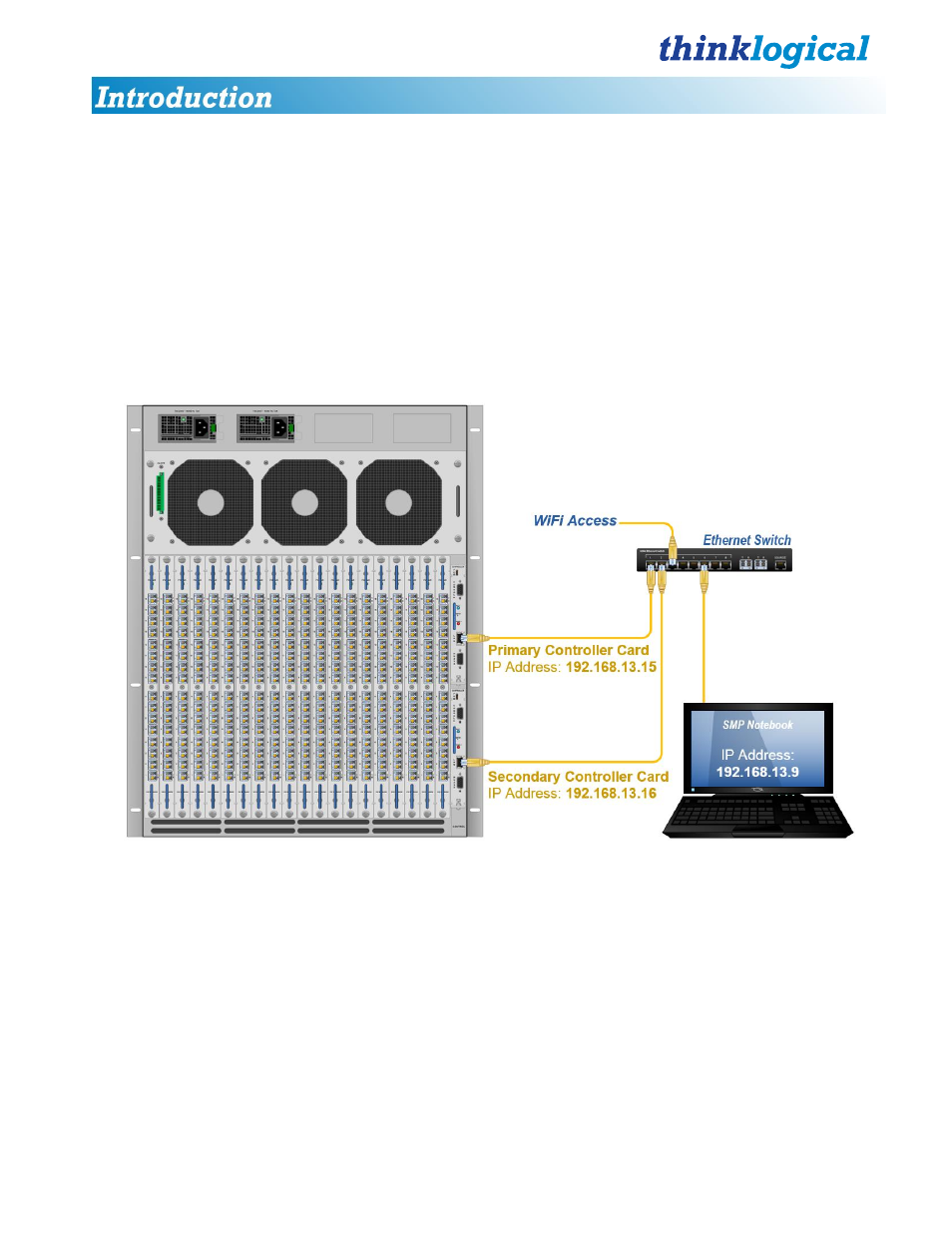
®
How to Change a TLX Matrix Switch’s IP Address
2
Rev. A - July, 2015
Thinklogical’s TLX48, TLX320 and VX640 modular, non-blocking 10G Matrix Switches
®
are
connected to a network for complete, end-to-end routing of video and peripheral signals over
multi-mode or single-mode fiber optic cables.
Each of Thinklogical’s TLX Matrix Switches includes at least one Controller Card (a secondary, back-up
Controller Card may also be used) that has an Ethernet port to connect it to a local network. By default,
the Thinklogical family of TLX Matrix Switches uses three static IP addresses; two for the primary
controller and one for the secondary controller.
A fourth IP address is used for the user’s external
control server.
THE CONTROLLER CARDS
The hot-swappable Controller Cards connect the Matrix Switch to an External CPU. The RS-232
serial port may be used for third party controller integration (such as Crestron, AMX or home-spun
interfaces).
The Controller Cards can be accessed from the Rear Panel (TLX320 shown above).
A Backup Controller Card ensures uninterrupted functionality if the Primary Controller Card
should fail or need to be replaced. (The Primary Controller Card should always be in the upper
controller slot on the TLX320 and TLX640 and the in the left slot on the TLX48.) The Backup card must
have a LAN connection that allows it to communicate with the Primary Controller. Both controller cards
must have the same CPU module/Processor.
