Hid microprocessor programming, Program the q-4300 chassis – Thinklogical Q-4300 KMASS Modules Manual User Manual
Page 17
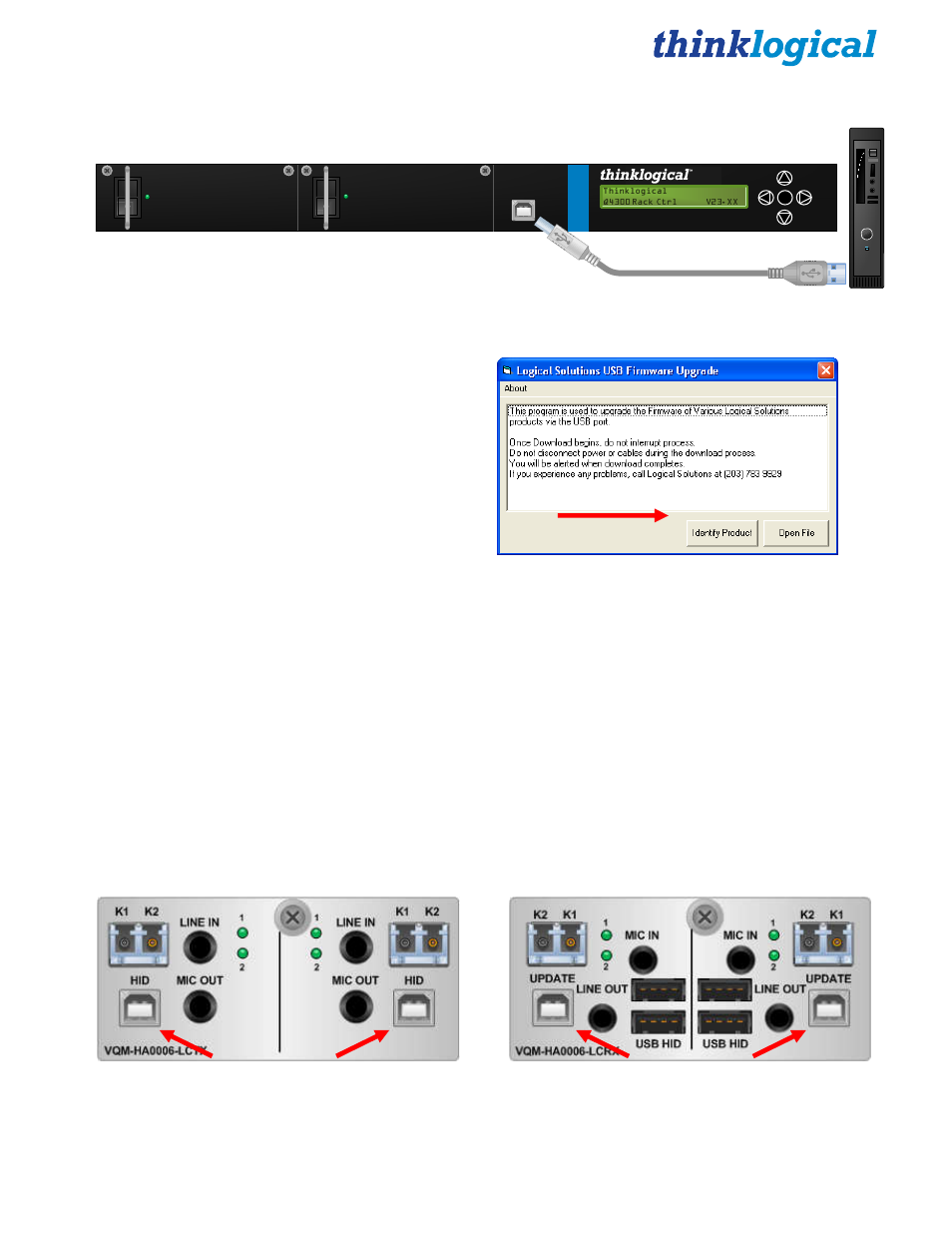
Q-Series KMASS Modules Product Manual
17
Rev. B: August 2013
3.1.2. Program the Q-4300 Chassis
USB-A
CPU
USB-B
Quad Module Rack Mount Chassis
Q-4300
enter
POWER
POWER
UPDATE
Q-4300
Front Panel
3.1.2.1.
Install a USB cable from the CPU’s USB-A port to the USB-B UPDATE Port on the front of the
chassis.
3.1.2.2.
Open the KM_Download application.
Select “Identify Product” and you will see the
name of the connected device.
NOTE: If you see “Logical Device not found,”
wait 5 seconds for the device to initialize and try
“Identify Product” again.
3.1.2.3.
Select “Open File.” Navigate to the proper directory for the product being updated and click
on ‘open’ to initiate the file transfer. A progress bar indicates the file is being sent. DO NOT remove
the USB cable or power down the unit until the upgrade is complete.
3.1.2.4.
When the download is complete, reset power to the chassis.
Also see the Q-4300 Chassis Firmware Upgrade Procedure in Appendix A on Page 28.
3.2. HID Microprocessor Programming
Each Q-Series KMASS Transmitter Module with USB HID has an HID PORT that serves as both an
HID Microprocessor Programming port and as a USB HID source. Each Q-Series KMASS Receiver
Module with USB HID has an UPDATE PORT that serves as an HID Microprocessor Programming
port.
A transmitter’s update port is a DEVICE port. A receiver’s update port is a HOST port.
DEVICE HOST
