3 installing i-class card driver software – Tech Source Raptor OpenWindows for Solaris User Manual
Page 18
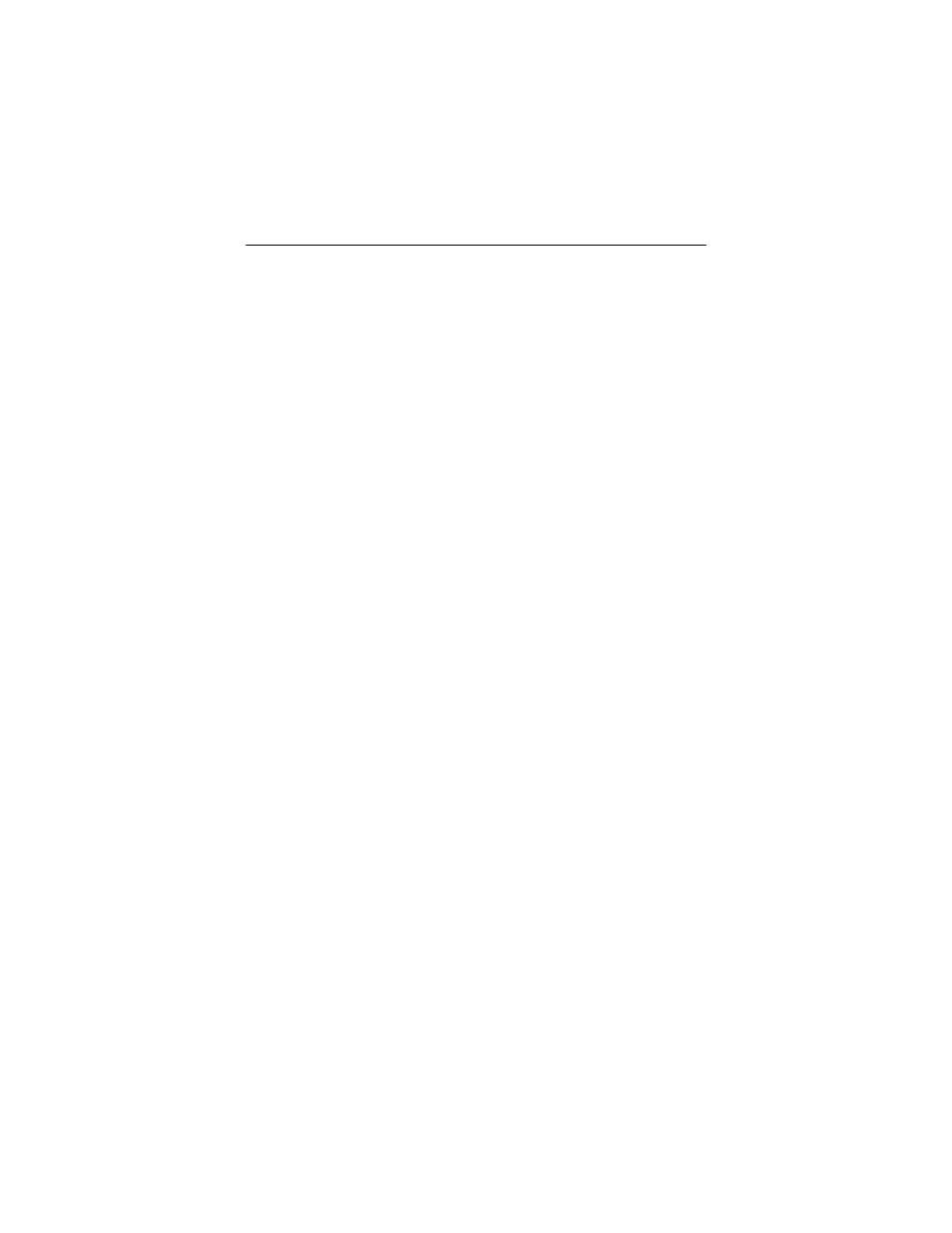
Raptor OpenWindows for Solaris Installation and Reference Manual
3-2
•
OpenWindows Version 3.5 or higher has already been
installed on the system. This is typically bundled with the
OS.
•
At least 2MB of disk space is available in /usr and /.
•
One or more of the cards listed in Section 3.1 are presently
installed in the workstation.
3.3 Installing I-Class Card Driver
Software
The following are step-by-step instructions for installing the
Raptor OpenWindows for Solaris Software from a CD-ROM.
1.
Install a Raptor card in the computer as described in
Chapter 2.
2.
Boot the computer with the -r (reconfiguration) option.
To do this on an UltraSPARC workstation, perform the
following steps:
•
Power ON the computer.
•
Wait until you see boot messages displaying on the
screen, then press and hold the Stop (L1) key, and
then press the A key.
•
At the ok prompt, type boot –r.
3.
After the system comes up, log in as root.
4.
Insert the CD-ROM labeled “Raptor OpenWindows for
Solaris Software” into the drive.
5.
If
/cdrom/cdrom0
exists, the CD-ROM was
automatically mounted. Change directories to the CD-
ROM by typing the following:
prompt#
cd /cdrom/cdrom0/I-Class
If /cdrom/cdrom0 does not exist, mount the CD-ROM
by typing the following:
