Tecfluid FLOMID-MX User Manual
Page 12
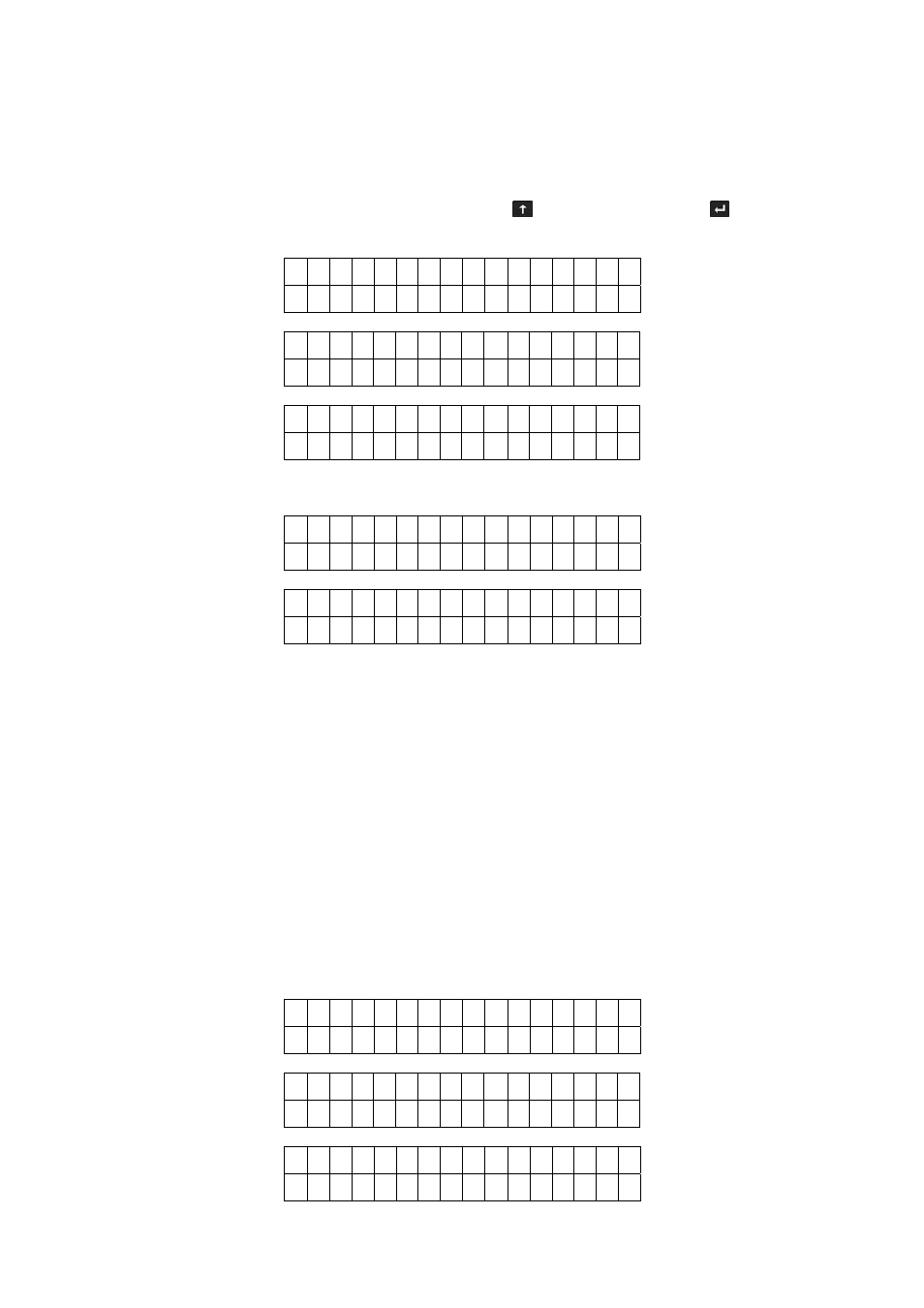
12
4.4.1
Output 1 mode
In this screen we select output N
o
1 to act as an alarm, as an indication of pipe empty or as a
batching control output.
To change between the different options press the
push button, and use the
push button
to confirm the selection of the option displayed.
O u t p u t 1 m o d e
A l a r m
O u t p u t 1 m o d e
B a t c h i n g
O u t p u t 1 m o d e
P i p e e m p t y
If the alarm option has been selected then the screens for selecting the switching points will appear.
O u t p u t 1 O N a t
> 0 0 0 0 0 0 0 l / h
O
u
t p u t 1 O F F a t
> 0 0 0 0 0 0 0 l / h
In these screens the alarm point and hysteresis are selected. The hysteresis is the difference in
flow rate between the point at which the alarm switches on and off. Normally there are fluctuations of
flow rate in the pipe due to turbulences, pumps etc, and to avoid that an alarm is continually switching on
and off the hysteresis should be greater than the fluctuations found in the flow rate.
If we configure the output to switch on at 100 l/h and to switch off at 50 l/h, then the alarm will be
off at 0 l/h. The alarm will switch on when the flow rate rises above 100 l/h and it will not switch off until
the flow rate falls below 50 l/h.
If we configure the output to switch off at 100 l/h and to switch on at 50 l/h, then the alarm will be
on at 0 l/h. The alarm will switch off when the flow rate rises above 100 l/h and it will not switch on until
the flow rate falls below 50 l/h.
4.4.2
Output 2 mode
In this screen we select output N
o
1 to act as an alarm, as an indication of inverted flow or as a
batching control output.
O u t p u t 2 m o d e
A l a r m
O u t p u t 2 m o d e
B a t c h i n g
O u t p u t 2 m o d e
I n v e r t e d f l o w
