Messages, Troubleshooting – Teac G-01 User Manual
Page 19
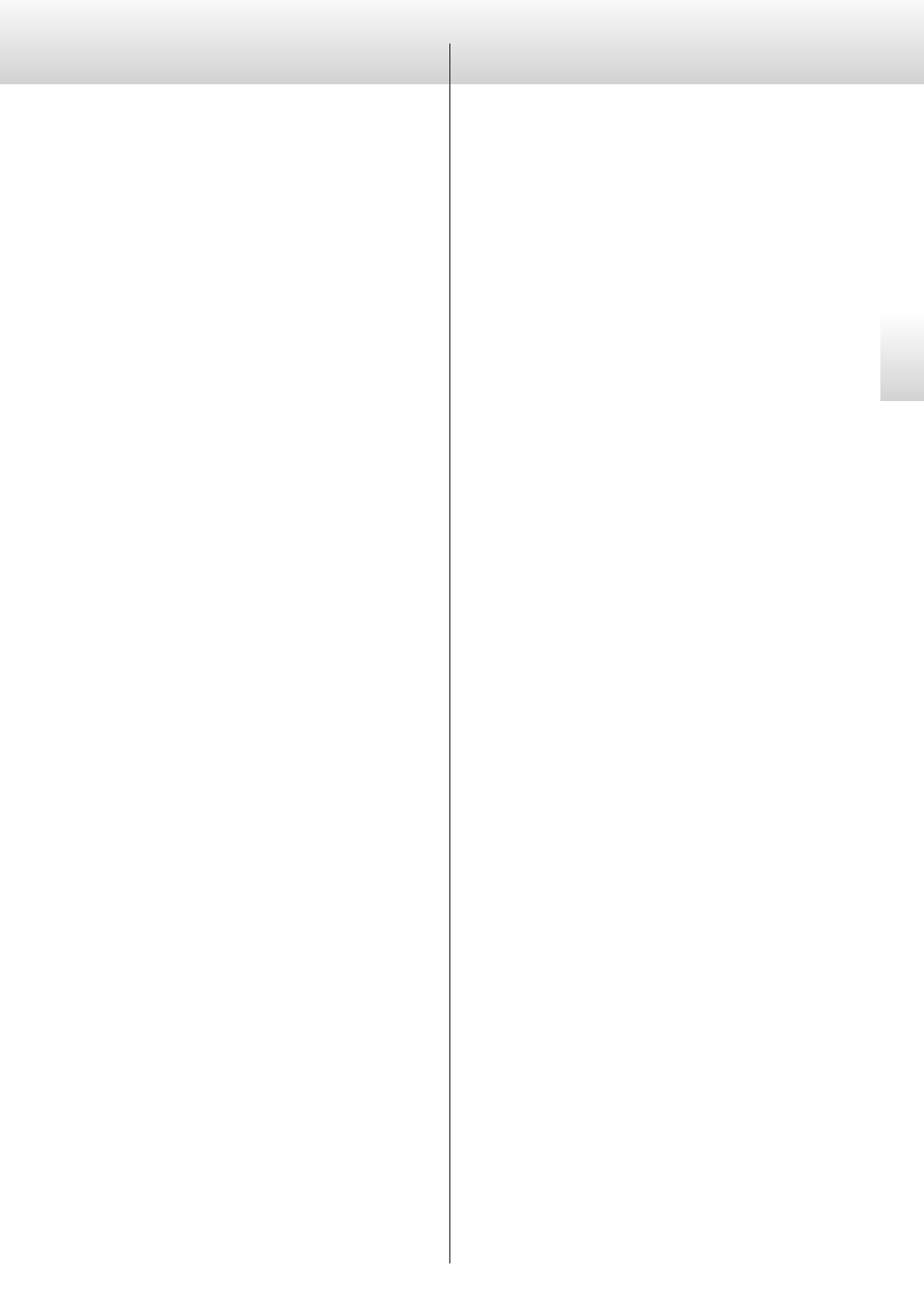
19
En
gl
is
h
Troubleshooting
If you experience a problem with this unit, please take a moment to
review the following information before requesting service.
If it still does not operate correctly, contact the retailer where you pur-
chased the unit or our customer support.
The power will not turn on.
e Check that the power cord is plugged into a working power outlet.
e Check that the power cord is properly connected to this unit.
The clock output is not synchronizing another device.
e Confirm that the clock being output is supported by the device
connected to this unit. (Select a clock frequency that the connected
device can use.)
The input and synchronization of clock signals might vary according
to the device. Refer to the owner’s manual of each device for how to
connect and set them.
The desired frequency cannot be selected by pressing the A, B
and C buttons.
e Set the reference frequency with the frequency mode setting
(FREQ) first, and then use the A, B and C buttons (see page 12).
Messages
PLL LCKING
The built-in rubidium oscillator or the 10 MHz clock source input by
the EXT IN is being locked by the internal PLL circuit.
When locking completes, this message will disappear.
0
Ordinarily, only a few seconds are needed until locking completes
(PLL locking time), but it can take up to a minute depending on
the operating temperature and other factors.
0
If locking cannot be completed because input conditions are
not met when set to EXT 10M-IN, the message will continue to
be displayed.
In this case, check the input clock source.
Rb LOCKING
The output of the rubidium unit is being stabilized (when preheating
or changing the reference clock).
1ppsLCKING
This sometimes appears when the reference clock is set to
Rb+EXT10M or Rb+EXT1pps.
This message appears during synchronization with a 1pp signal
that has been converted by this unit from an input 10MHz clock
(Rb+EXT10M) or with an input 1pps clock (Rb+EXT1pps).
0
Synchronization takes about 10 minutes.
0
If the input signal precision does not meet the requirements of
this unit, synchronization will not occur even after 10 minutes
and “1ppsLCKING” will continue to appear on the display. Check
the input signal precision. If it does not meet the requirements
of this unit, set the reference clock to Rubidium.
NO 10M-IN!
This appears when the reference clock is set to Rb+EXT10M or EXT
10M-IN and a 10 MHz reference clock signal is not being input to
the reference frequency input connector (EXT IN).
Check the input clock source.
When not using an external clock source, set it to Rubidium (see
page 11).
NO 1ppsIN!
This appears when the reference clock is set to Rb+EXT1pps and
no 1 pps reference clock signal is being input to the reference fre-
quency input connector (EXT IN).
Check the input clock source.
When not using an external clock source, set it to Rubidium (see
page 11).
