Right panel, 3 – parts of the pocketstudio 5 – Teac PocketStudio 5 Getting Started User Manual
Page 8
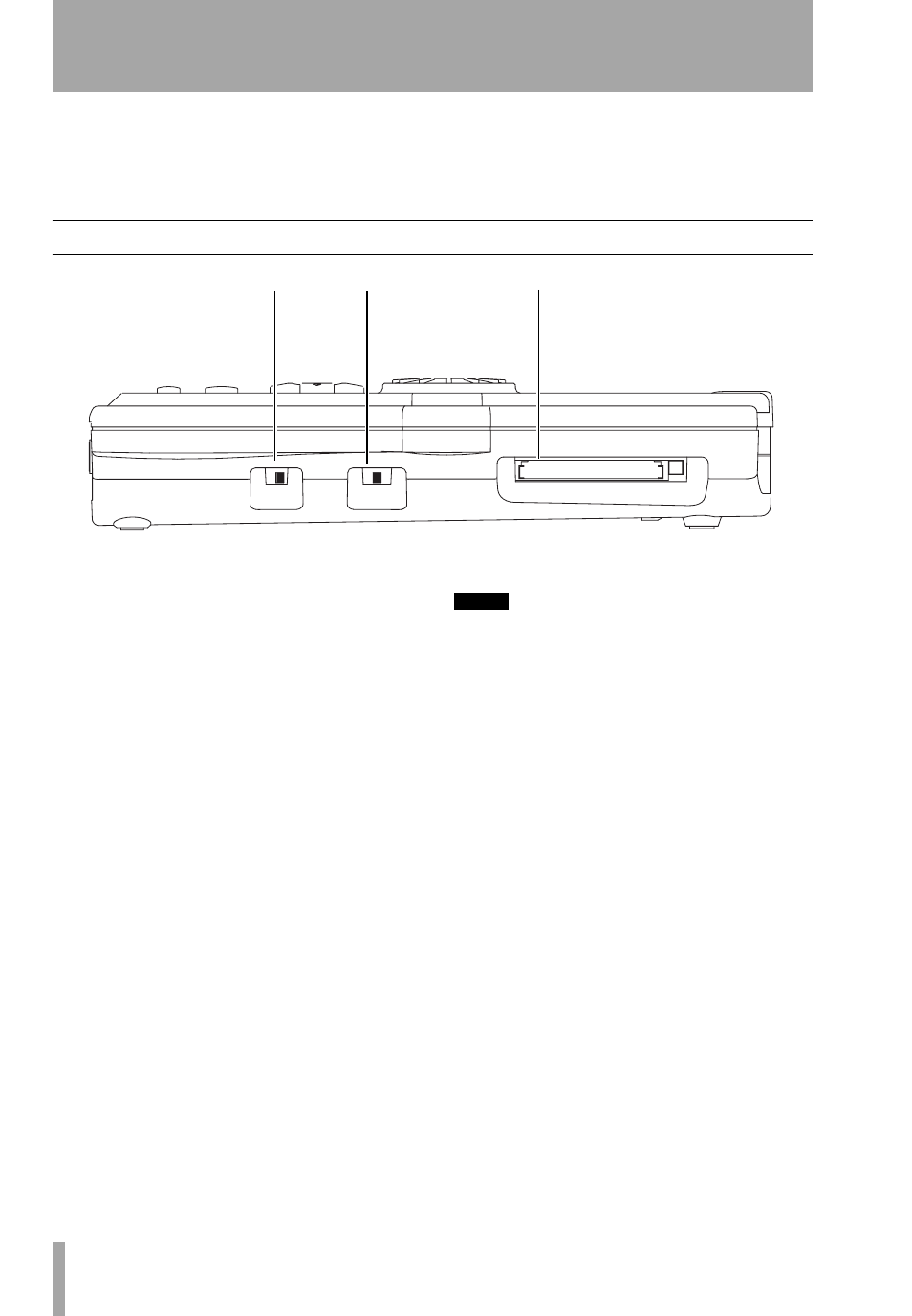
3 – Parts of the Pocketstudio 5
8
TASCAM Pocketstudio 5
Getting Started
B
PHONES jack
Connect a pair of stereo head-
phones (such as the ones integrated with the supplied
headset) to this jack. An adaptor (not supplied) may
be required in the case of some headphones.
C
LINE OUT
This is a stereo 3.5 mm jack that is
used to connect to other audio equipment such as a
tape recorder, MD recorder, etc. It provides output at
standard –10 dBV levels.
Right panel
D
GUITAR/LINE selector
Slide this switch
to the left (
GUITAR
) to select an electric guitar (or
bass) as the source for the guitar input
. Slide it to
the right (
LINE
) to select another type of line input
(synthesizer, CD player, etc.).
E
Mic selector
Slide this switch to the left
position (
BUILT IN
) to use the built-in microphone,
or to use a microphone such as the supplied headset
microphone connected to the microphone mini-jack
MIC
for a dynamic microphone con-
nected through the microphone 1/4” jack
, and to
the right (
LINE
) to use a line input (synthesizer, CD
player, etc.) connected to the 1/4” microphone jack
.
NOTE
If a microphone is connected to the microphone mini-
jack, this takes priority over the built-in microphone,
which is then disabled.
F
Card slot
Use this slot with the supplied CF
card, and other similar compatible cards (use Type I
cards only). Push the card in firmly to mount it and
push the eject button to the right of the slot (arrowed)
to unmount it.
D
E
F
