Teac DR-10X User Manual
Page 6
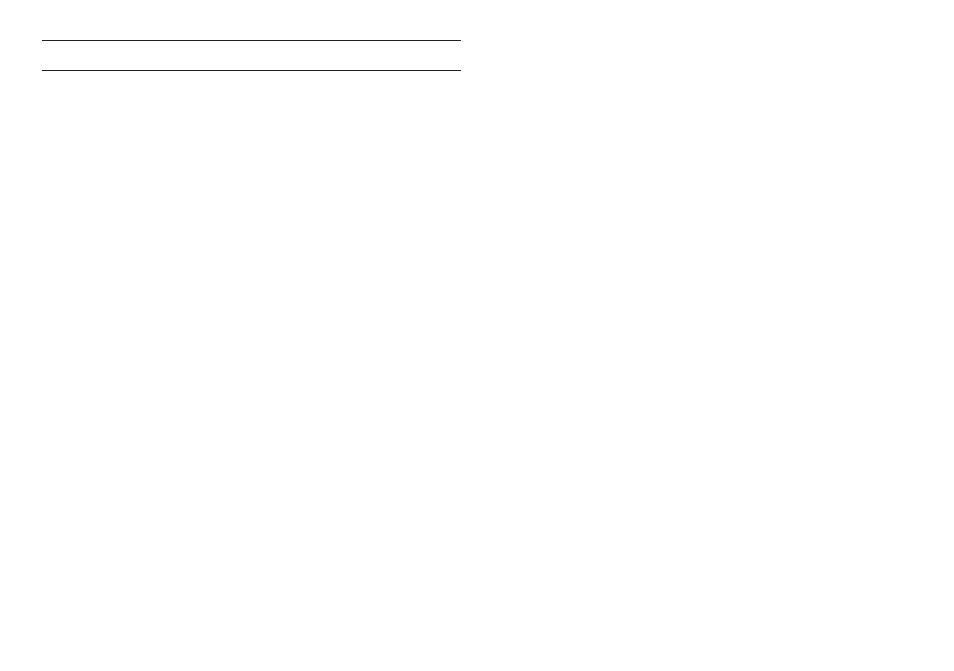
6
TASCAM DR-10X
Contents
Introduction................................................................................................................................7
Features ........................................................................................................................................7
Included items ...........................................................................................................................7
Conventions used in this manual .......................................................................................8
Precautions for placement and use ..................................................................................8
Cleaning the unit ......................................................................................................................8
Beware of condensation ........................................................................................................8
Using the TEAC Global Site ...................................................................................................8
User registration .......................................................................................................................8
Names and functions of parts .............................................................................................9
Connecting with a computer ............................................................................................ 13
Starting and stopping recording .................................................................................... 14
Playback and searching backward/forward ............................................................... 14
Checking the remaining recording capacity of the microSD card .................... 15
Making menu settings ......................................................................................................... 15
Menu structure ....................................................................................................................... 16
Messages ................................................................................................................................... 19
