Teac DR-10X User Manual
Page 18
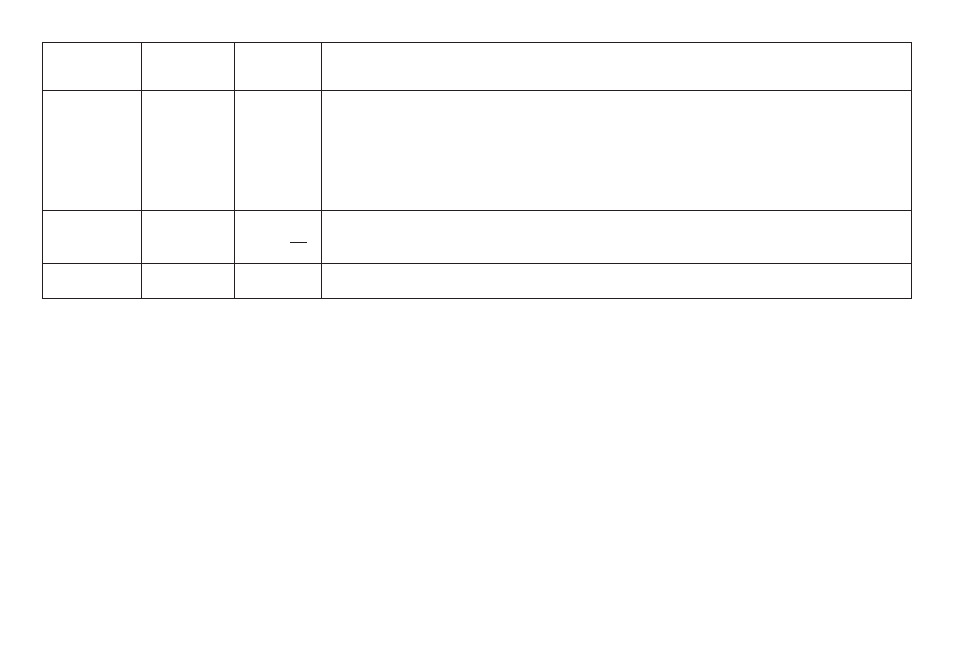
18
TASCAM DR-10X
Menu item
Summary
Setting items
(default value
underlined)
Explanation
DATE/TIME
Internal clock
setting
Year/month/
date/hour/
minute
YY-MM-DD
HH:MM
“YY-MM-DD HH:MM”
1 2 3 4 5
1
: YY (year), 2: MM (month), 3: DD (date), 4: HH (hour), 5: MM (minute)
Press the 7’9 [ENTER] button to move the cursor from left to right: 1q2q3q4q5.
When the cursor is at 5 on the far right, press the 7’9 [ENTER] button to confirm the date and time and
return to the Menu Screen.
Use the . [j] and / [k] buttons to change the number at the cursor position.
SYSTEM INIT
Restore factory
default settings Sure? YES/NO
Use this to restore the various settings of this unit to their default values (factory settings).
YES: Initialize the settings. After initializing completes, the Menu Screen reappears.
NO: Return to the menu screen.
VERSION INFO
Shows the
firmware version Vx.xx xxxx
This is the firmware version used by the unit.
When the version is being shown, press the 7’9 [ENTER] button to return to the Menu Screen.
- LX (2 pages)
- WR-DA7 (63 pages)
- SL-D930 Appendum (2 pages)
- DS-H01 (32 pages)
- HA-P50 (4 pages)
- UD-301 (48 pages)
- SL-D930 (140 pages)
- UD-501 Setup instructions for Mac (1 page)
- UD-501 high-res (7 pages)
- UD-501 (60 pages)
- T-R680RS (16 pages)
- CD-01U PRO Quick Start (4 pages)
- MC-DX32I (76 pages)
- BP-6AA (2 pages)
- CD-BT2 (44 pages)
- CD-D11U (32 pages)
- CD-D13 (40 pages)
- TN-300 (116 pages)
- CD-RW901SL (44 pages)
- CD-VT2 (40 pages)
- DM-24 Quick Start (16 pages)
- DM-24 Effects Manual (32 pages)
- DM-24 Basics Manual (12 pages)
- DM-24 Logic Environment Instructions for PC (3 pages)
- DM-24 New features (3 pages)
- DM-4800 Software Guide (8 pages)
- DM-24 Addendum (28 pages)
- DM-4800 Effect List (32 pages)
- DP-24 Appendum (2 pages)
- DM-24 (146 pages)
- DR-05 Reference Manual (124 pages)
- DR-1 (43 pages)
- DP-24SD (108 pages)
- DR-100MKII (60 pages)
- DR-40 Appendum (2 pages)
- DR-2DW (88 pages)
- DR-40 (120 pages)
- DR-680 Appendum V.1.30 (2 pages)
- DR-680 Appendum V.1.20 (2 pages)
- DR-680 (56 pages)
- DR-40 (140 pages)
- DS-M7.1 Applications Guide (4 pages)
- DS-M7.1 Setup Guide (4 pages)
- FE-8 (12 pages)
- FW-1082 Setup Guide (16 pages)
