Installing the mmr/mmp software update, Backup in destructive record mode – Teac MMR-8 v1.25 User Manual
Page 3
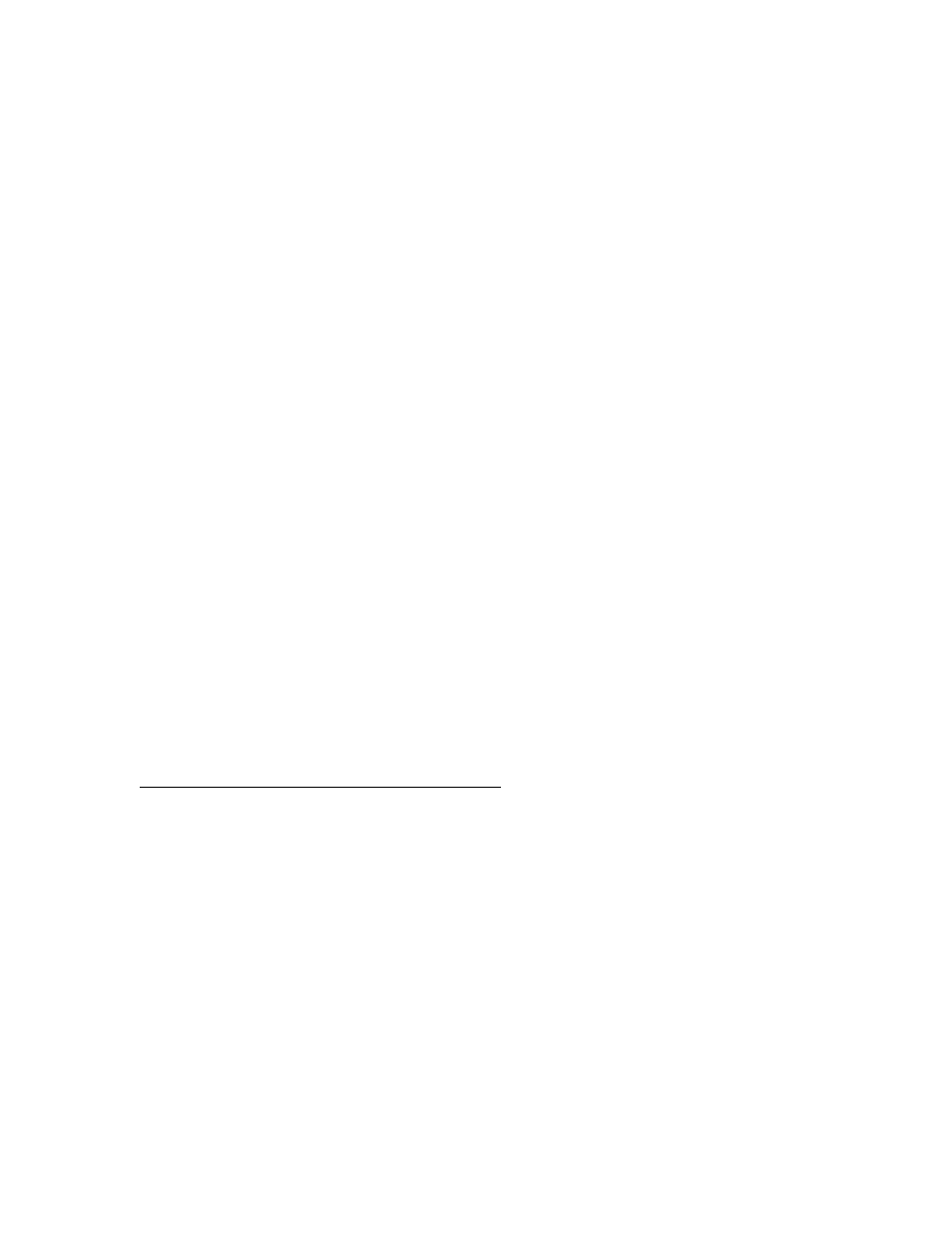
Tascam MMR/MMP Owner’s Manual • Version 1.25 Update Information
3
MMR/MMP Version 1.25 through 1.27 Update
This document details changes and new features in the software Versions 1.25 through 1.27 for the
TASCAM MMR-8 and MMP-16 Modular Multitrack units and the MM-RC remote. The Version
1.25 changes are detailed first, while the Version 1.26 and Version 1.27 changes are detailed
separately only in the last section.
Installing The MMR/MMP Software Update
To install software in an MMR-8, first make sure the unit to be updated already has version 1.2 or
higher software already installed (the Rescue A boot disk version is also acceptable). The most
recent software update may be downloaded from the TASCAM web site at
http://www.tascam.com. The software fits on a single floppy disk. To install the software update,
insert the floppy disk into the front panel floppy drive while the unit is operating normally. Access
Menu 995 (Load Software) and press STO. The system will ask “Are you sure?” Make sure the
floppy is properly inserted and press STO again to confirm. After the software update is installed,
the system will display a message that the update is complete to verify that the installation has been
successful. Remove the floppy disk and recycle the power on the unit to operate it with the new
software installed. Keep system floppy disks in a secure location in case they may be needed in the
future.
Backup In Destructive Record Mode
Previous versions of the MMR-8 / MMP-16 software did not allow backing up a project while in
Destructive Record (Auto-Cleanup or Tape Mode). The purpose of this was to prevent backing up
a tape mode project while recording to the same project. This restriction has been removed in
Version 1.25 to allow more freedom for users of the MMR-8 and MMP-16 in backing up projects,
and it is now possible to backup a project regardless of the current Record Mode. Note that it is
still important not to backup an active project which is loaded and being recorded into. Recording
into a project while backing it up at the same time will produce unknown consequences. To be safe,
only back up projects that are not currently loaded.
