Addition of a date input button, Next take name editing function added, Hs-p82 – Teac HS-P82 Addendum V1.20 User Manual
Page 10: ª take name first half
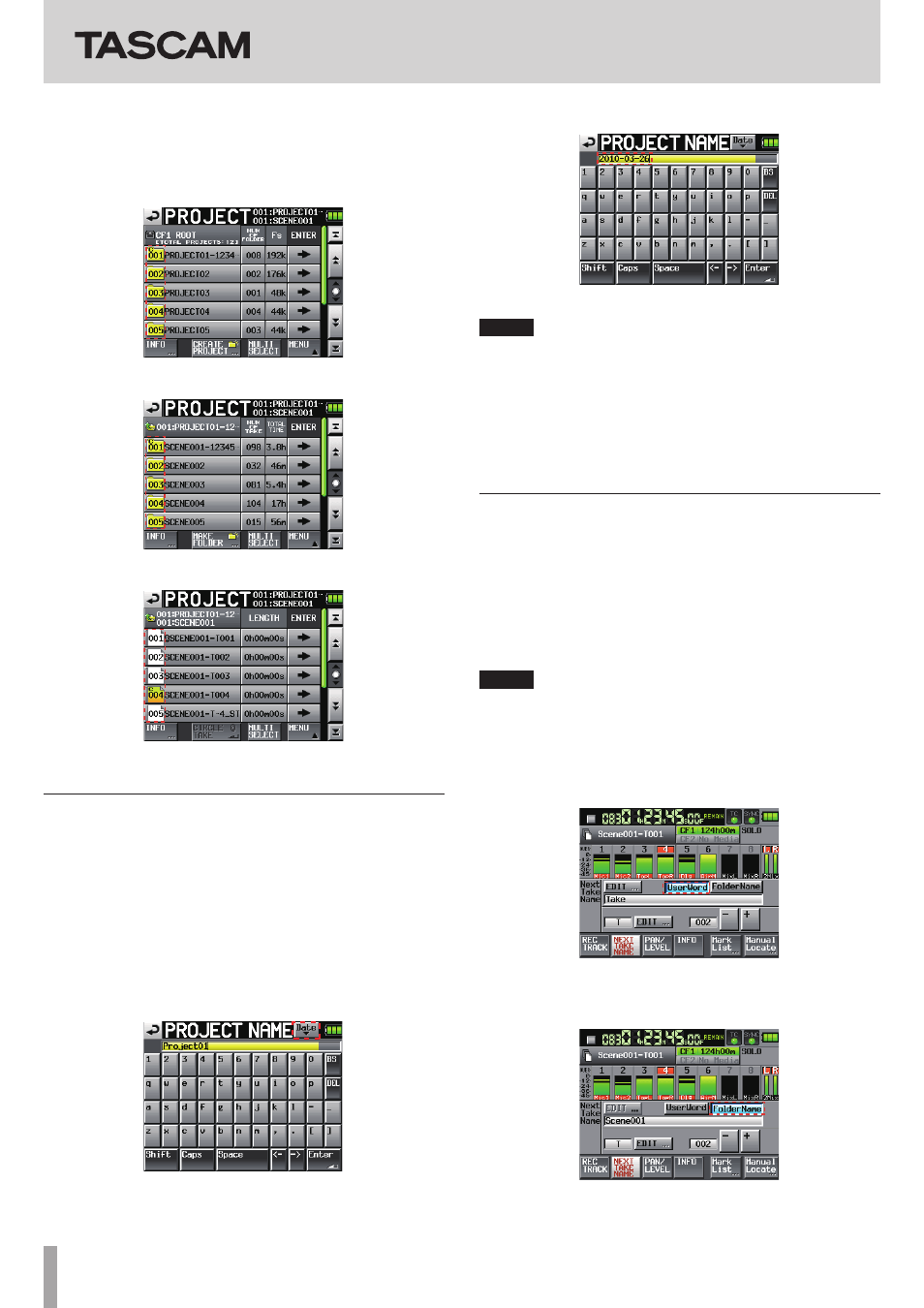
HS-P82
10
TASCAM HS-P82
ª Each number is shown on the project
selection screen, folder selection screen
and take selection screen
The numbers are shown on the icons displayed in the list on each
selection screen.
Project selection screen
Folder selection screen
Take selection screen
Addition of a date input button
A
Date
button has been added to screens where project names,
for example, are edited. This new function allows the date set in the
internal clock to be inserted into the name.
The following screens have had a Date input button added.
• Project name editing screen when creating a new project
• 1st folder name editing screen when creating a new project
• Folder name editing screen when creating a new folder
• Project name editing screen when editing a project name
• User word editing screen when editing the next take name
1. To use this button, open the screen where you can edit the
project name, for example, as shown below.
Project name editing screen
2. Press the
Date
button to replace the name with the date set
in the internal clock in the yyyy-mm-dd format.
Project name editing screen
NOTE
• If the same project name or folder name already exists,
an “_” (underscore) followed by an unassigned number is
added.
• After pressing the “Date” button and replacing the name
with the date, you can further edit the name on this
screen. (The name of an already created folder cannot be
edited later.)
Next Take Name editing function added
A
NEXT
TAKE
NAME
button has been added to the Home Screen.
Press this button to open a
NEXT
TAKE
NAME
pop-up window
where you can edit the name given to takes. This change will be
applied to the next recorded take.
ª Take name first half
The first half of the take name can be set to either
UserWord
or
FolderName
.
NOTE
The first half of the take name can only be edited when the
unit is stopped.
•
UserWord
mode (button)
Select this to use the user name as the first half of the take name.
Press the
EDIT
button to open the screen where you can edit the
user word. (This is like the project name editing screen.)
•
FolderName
mode (button)
Select this to use the folder name as the first half of the take
name. This is the default setting.
