Software application guide, Updates, Firewire connection notes – Teac FireOne User Manual
Page 7: Software application, Guide updates firewire connection notes, 1 - introduction, Important safety instructions
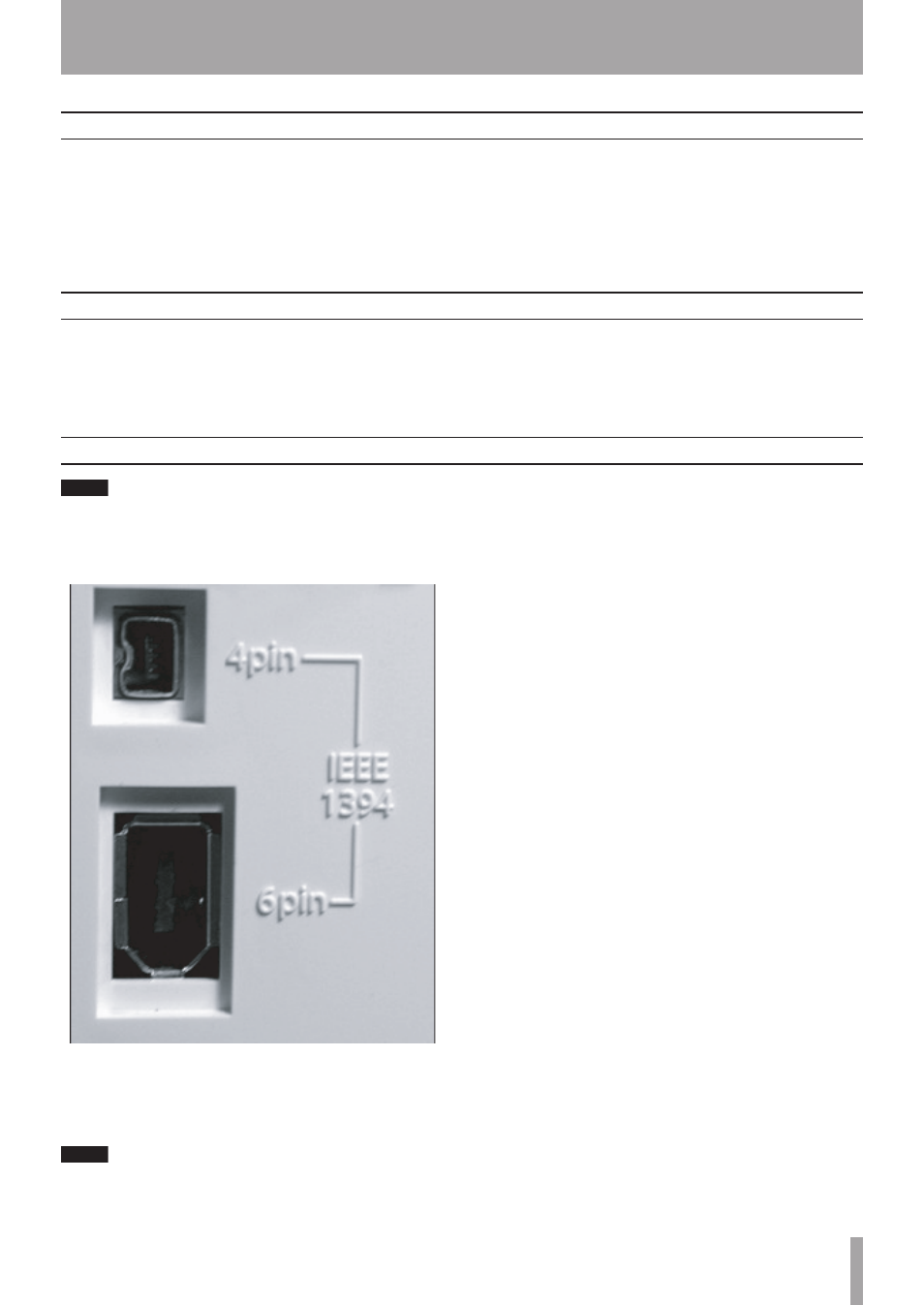
IMPORTANT SAFETY INSTRUCTIONS
TASCAM FireOne
1 - Introduction
FireWire connection notes
NOTE
Some manufacturers may use a different nomenclature
to refer to their FireWire™ connections, such as Sony’s
“i.LINK”, or simply “1394”).
FireOne comes with a high-quality 6-pin to 6-pin interface
cable. We strongly suggest you use this cable, or one of equal
quality, for optimum performance.
NOTE
If your computer possesses only a 4-pin type IEEE 1394
connector, you must use the FireOne’s external AC adapter,
as there is no bus power provided by a 4-pin connection.
FireOne is supplied with a 2 m (6-foot) cable. If you wish
to use a longer cable, the length should not be more than
3 m (9 feet) and the cable should be the best possible
quality available to avoid data loss, which results in
audio dropouts.
While the IEEE 1394 standard permits devices to be
“daisy-chained” via devices that contain more than one
FireWire port, not all such configurations may work
correctly, especially in the case of intermediate equip-
ment being powered off. In any case where daisy-chain-
ing is being used and one or more of the connected
devices is not functioning properly, we strongly
suggest recabling such that the FireOne is the only unit
connected to the associated FireWire port or buss on the
host computer. Always perform all FireWire connections
and disconnections with the power to both the FireOne
and the computer turned off. If connections are made or
broken with power to the FireOne or computer turned
on, this may result in your computer crashing, or “freez-
ing” and possible loss of data. When turning the power
of the FireOne on and off while it is connected to the
computer, turn on the power before launching the DAW
software, and quit the software before turning off the
FireOne.
Updates
Since software applications and operating systems often
evolve and develop after their initial release, we suggest you
check the TASCAM sitegularly for
updated FireOne drivers.
Software Application Guide
Since much of the FireOne’s control surface operation
pertains directly to your DAW software, TASCAM has
prepared an Application Guide on using the FireOne with a
number of different DAW programs. This Application Guide
is available online in PDF format on the TASCAM Web site.
To read it, you will need an application capable of display-
ing PDF files, such as the Adobe Acrobat Reader (version 4
or above), available as a free download from the Adobe Web
site at
