Storing your settings – Teac DM-24 Effects Manual User Manual
Page 8
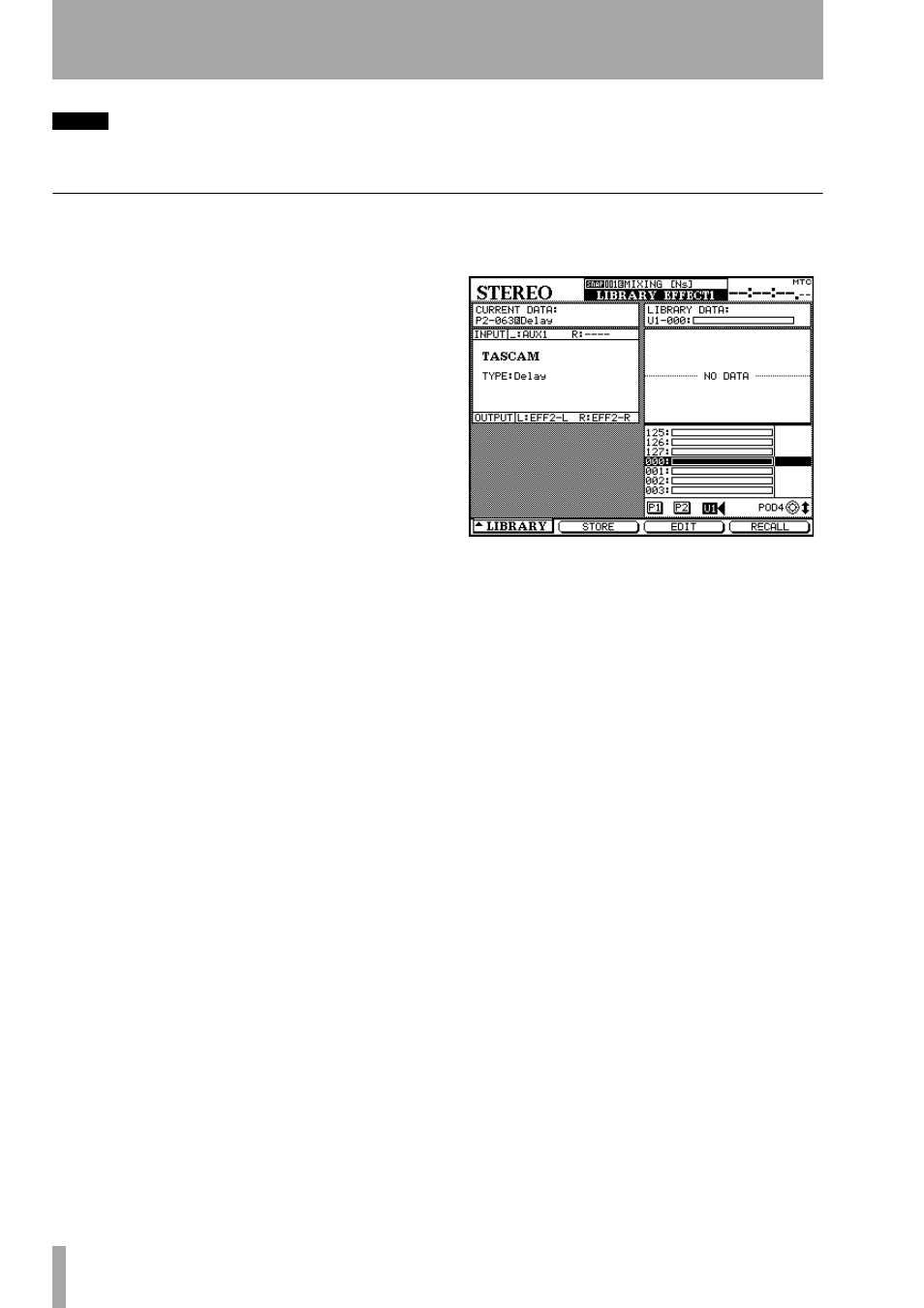
1 – Internal Effects on the DM-24—Changing parameters
8
TASCAM DM-24 Effects
NOTE
On account of unavoidable processing delays, it is rec-
ommended that the mix control be always set to 100%
(fully wet), as the original and processed sound may be
a few samples out of phase with each other, resulting in
audio artifacts if the two signals are mixed.
Storing your settings
When you have set up the parameters of an effect,
you can store it for further use in the user effects
library.
This saves you having to make the same settings
every time for a commonly-used microphone model,
for example.
While in the effect parameters screen, press soft key
4 (the
EFF...LIB
key) to bring up the library screen.
This allows you to scroll through the list of settings
and either save to an unused library entry in the user
effect bank, or to overwrite an existing setting stored
in the library.
Again, consult the main manual for details of how to
name and manage library entries.
