TE Technology TC-48-20 User Manual
Page 19
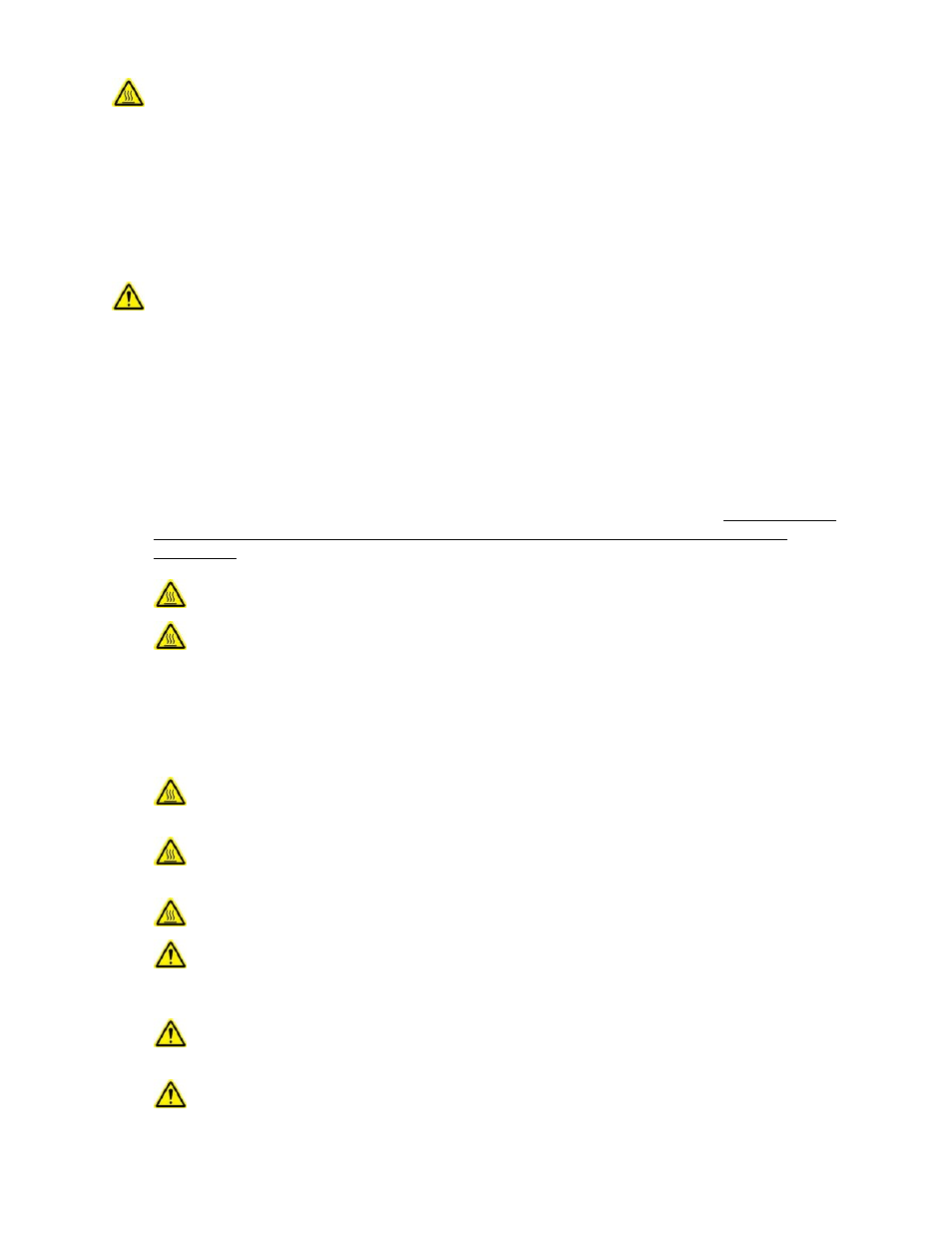
19
The printed circuit board underneath the JP4 terminal block can reach a normal operating temperature of
approximately 90 °C. The controller specifications are based on using wires connecting to JP4 to meet UL
1015 requirements and have a wire size of 2.02 mm
2
effective cross‐sectional area, which is comprised of 41
strands of 0.254 mm diameter copper wire. The effective equivalent wire size is 14 AWG. The specifications
are further based on a wire length of 410 mm between the power supply and the controller and a wire
length of 920 mm between the controller and the TE device. Using wire with a smaller conductor cross
section and/or shorter in length might cause abnormally high temperature to be present on the JP4 terminal
block and wire. If smaller and/or shorter wire must be used, the amount of current the controller can safely
accept might need to be decreased and/or the ambient temperature at which the controller can operate
might need to be lowered.
The wires inserted into connector JP4 should have a strip length of 7 mm, be fully inserted into the
connector, and the JP4 screw terminals should be tightened with a minimum torque of 0.5 N‐m. The wires
inserted into connector JP5 should have a strip length of 5 mm, be fully inserted into the connector, and the
JP5 screw terminals should be tightened with a minimum torque of 0.25 N‐m.
1.7
Turn on power supply to the controller and power supply to the TE device if applicable and adjust controller
settings as necessary. Controller tuning is discussed in section 3. Remember, the factory default is set to
have output power to the TE device enabled when the controller is powered. This can only be turned off by
using the software. Therefore, you should also be prepared to de‐energize the controller power in case
there is an incorrectly set parameter which could cause a hazard.
NOTE: The factory default assumes a secondary thermistor is connected to the controller. When not using a
thermistor on the second sensor input the user will need to adjust the ALARM 2 FUNCTION to KEEP
OUTPUT ON. See section 2.3.10 and 2.3.11 for further details.
The keypad can reach a normal operating temperature of 70 °C.
When vertically mounted the terminal blocks should be positioned pointing upwards, with the
direction of gravity parallel to the plane of the controller mounting surface. The maximum
temperature specifications (vertical orientation) are based on this positioning. When mounted in an
orientation between horizontal and vertical, the terminal blocks should be mounted in the upward
most position (with the direction of gravity defined as point downward). These positions allow heat
to rise upward, out of the opening of the box. Orientations differing from this could cause the
controller to overheat.
Do not mount the controller to a surface which is exposed to a source of heat, such as from
electronics, machinery, or solar radiation.
Do not cover the controller with any object or otherwise restrict natural convection airflow around
the controller. Doing so could cause the controller to overheat.
Do not mount the controller to an insulating surface. Doing so could cause the controller to overheat.
Do not operate the controller in such a manner as to cause the surface temperature of the case or
internal temperature to reach 70 °C. Otherwise the controller might be damaged and there might be
a risk of fire as a result.
Do not allow the controller to be exposed to water (such as from dripping or leaking water lines or in
which the controller is operating at or below the dew point temperature)
Do not allow metallic dust/shavings to enter into the controller box.
