TE Technology TC-36-25-RS232 User Manual
Page 23
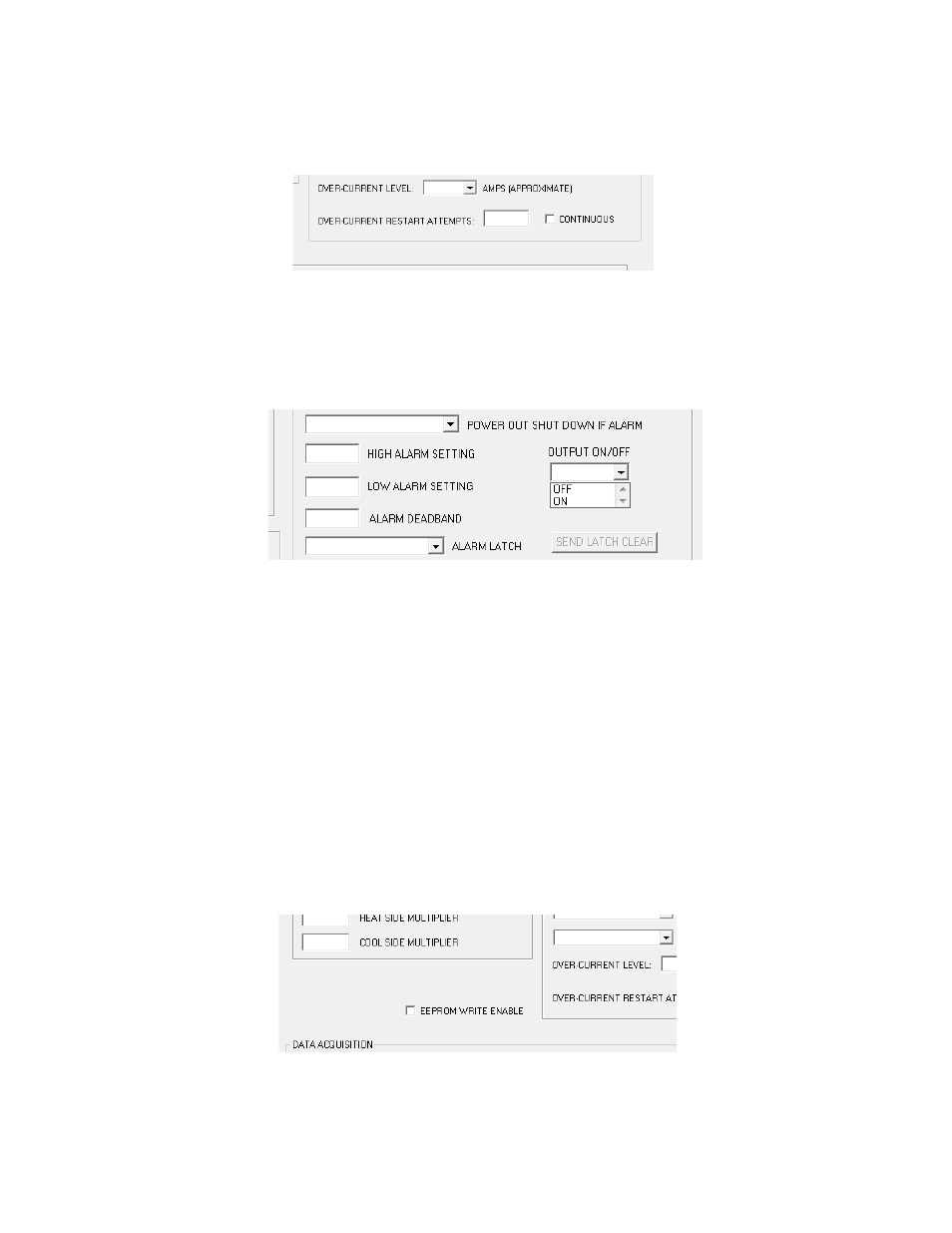
2.12 OVER-CURRENT RESTART ATTEMPTS / CONTINUOUS boxes:
This sets the number of restarts the controller will attempt. Selecting the CONTINUOUS box provides an infinite
number of restarts. If a fixed limit of attempts is reached, the output will be disabled until a “latch clear” signal is
sent or the controller is turned off and then on again.
2.13 OUTPUT ON/OFF menu key:
a) OFF: output power to the TE device is shut off
b) ON: output power to the TE device is enabled and the controller will begin controlling to the set point
temperature (if possible)
NOTE: Select OFF for the initial setup. This will ensure that the controller will not begin controlling the TE device to
a temperature that might inadvertently cause damage if the controller were not yet completely set up.
2.14 EEPROM WRITE ENABLE check box:
Upon a power-up or reset condition, the controller performs an initialization of all command variables that have
write commands. The controller transfers the last values stored in non-volatile memory (EEPROM) to
appropriately referenced static RAM locations. This action is performed so that the controller can run faster (RAM
is faster than ROM). This also allows the controller to run as a stand-alone controller, separate from the computer.
a) EEPROM WRITE ENABLE is checked: any changes in the run-time values of the command variables are stored in
EEPROM as well in RAM and thus will be recalled upon a power-up or reset condition.
b) EEPROM WRITE ENABLE is un-checked: run-time values are stored only in RAM. No settings are saved to
EEPROM. This setting gives you the ability to change run-time values without changing your desired power-up
settings. This also allows the user to send unlimited write commands to the controller without exceeding the
maximum number of writes to an EEPROM location (1,000,000).
23
