TE Technology TC-36-25-RS232 User Manual
Page 19
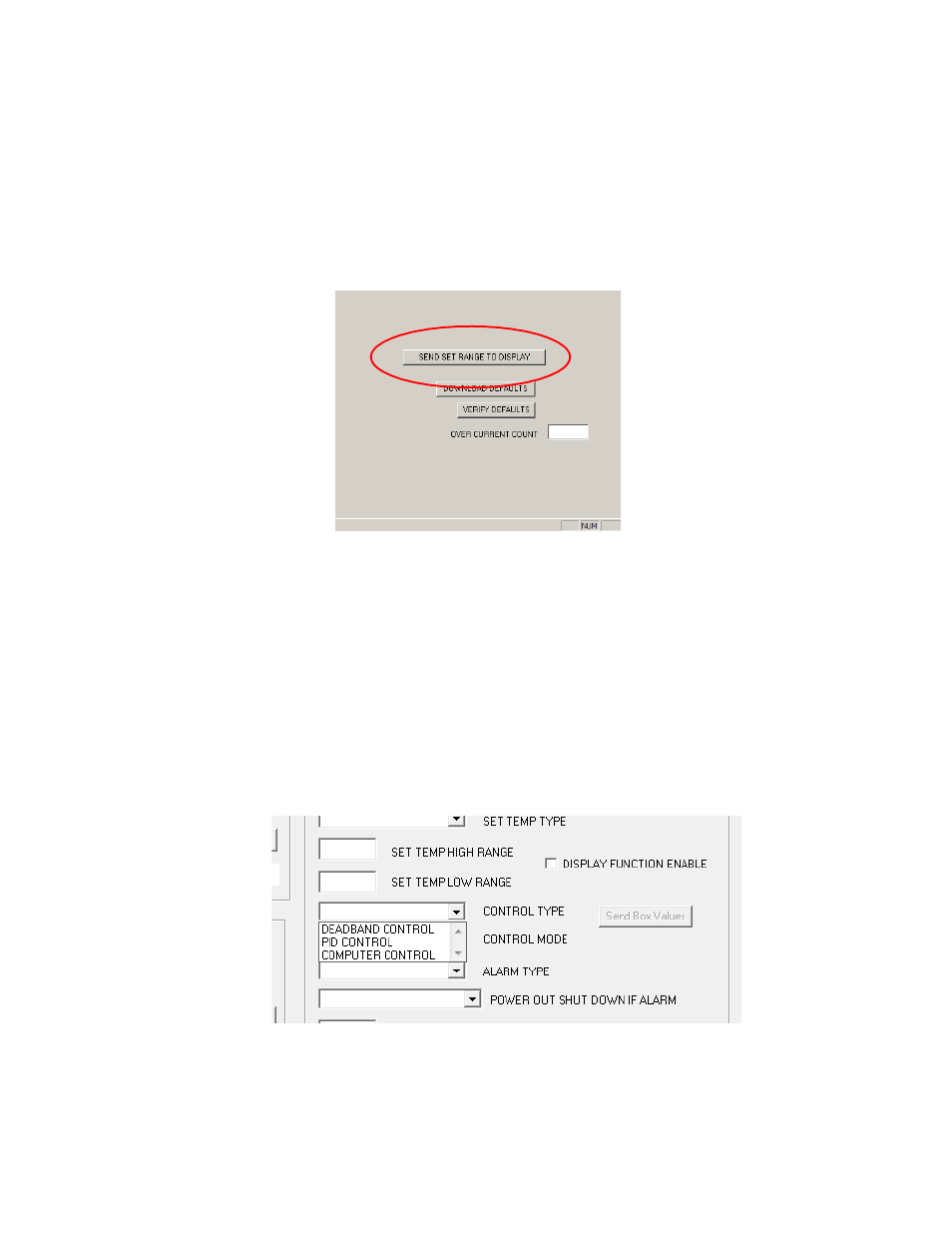
c) DIFF.SET=INP2+FIXED SET: actual set temperature is the sum of the temperature sensed by the optional,
secondary thermistor input sensor and the temperature entered as the FIXED SET TEMP value. This allows the
controller to maintain a constant temperature difference between the primary thermistor temperature and the
secondary thermistor.
d) JP3 DISPLAY SET VALUE: the temperature set point is determined by the set point entered with the MP-2986
Display and Keypad accessory. The DISPLAY FUNCTION ENABLE check box must be checked as well to enable the
MP-2986. The allowable set temperature range for the MP-2986 can be set to the limits indicted by the values
entered in the SET TEMP HIGH RANGE and the SET TEMP LOW RANGE boxes. However, to send these values to
the display, the SEND SET RANGE TO DISPLAY button must be clicked. This button is located in the lower right-
hand corner of the software. See the MP-2986 manual for further details.
2.3
CONTROL TYPE menu key:
a) DEADBAND CONTROL: selects on/off control mode. However, DEADBAND CONTROL should not be used unless
care is taken to prevent the TE device from being damaged by excessive thermal cycling.
b) PID CONTROL: selects proportional/integral/derivative control mode. When this mode is selected, the
temperature controller compares the actual temperature to the set temperature and automatically adjusts the
output power accordingly.
c) COMPUTER CONTROL: enables the user to select a constant, fixed-duty-cycle output (a fixed percentage output,
see section 3.2 for further details.) The duty cycle is set by the value entered into the FIXED SET TEMP box. This
enables the use of the externally connected computer to adjust the power output manually. There are 511 discrete
output levels in the cooling mode and 511 discrete output levels in the heating mode. These are selected by
entering values from -5.11 to +5.11 in the FIXED SET TEMP box. Also, see Appendix C, #14, FIXED DESIRED
CONTROL SETTING.
19
