Physical installation, Connecting the video recorder to the touch screen – Super Systems Paperless VR User Manual
Page 9
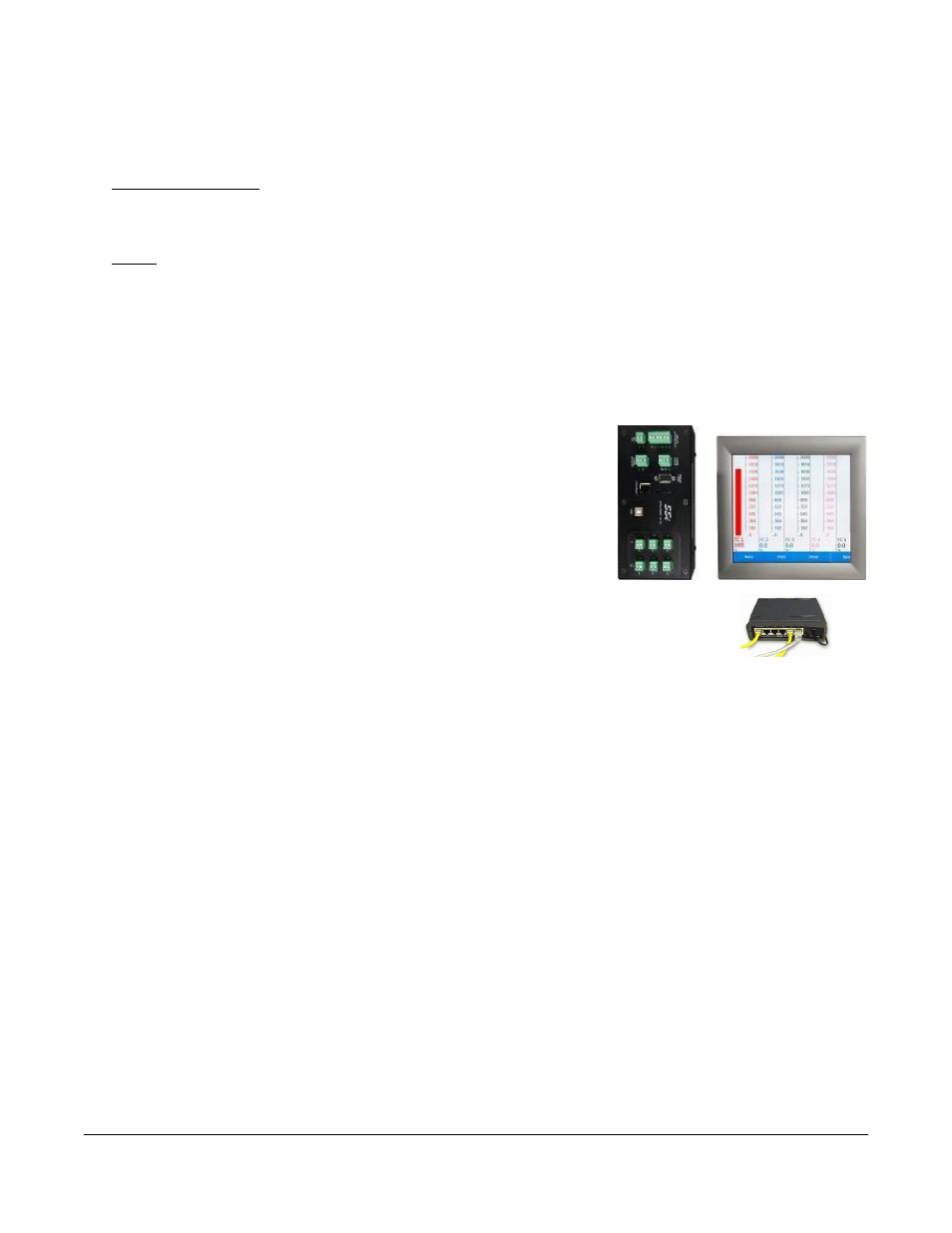
Super Systems Inc.
Page 8 Video Recorder Manual Version 2 Rev. B
Physical Installation
Mechanical Mounting
The 3 foot din rail (Allen-Bradley P/N 1492-N22) is mounted to the enclosure panel. Snap the video
recorder enclosure onto the DIN-rail.
Wiring
Connect power with 18 or 20 AWG wire and inline fuse holder as shown in either the
Wiring Diagram –
Network Connection
diagram or the
Wiring Diagram – Direct Connection
diagram. Connect earth ground
to the panel connector as shown in either the
Wiring Diagram – Network Connection
diagram or the
Wiring Diagram – Direct Connection
diagram.
Connecting the Video Recorder to the Touch Screen
Every Video Recorder shipped includes a red Ethernet crossover cable
that will connect the Video Recorder to the screen. The screen and the
data logging device communicate either through the crossover cable
OR using an existing network.
If you are connecting the video recorder to your network, you will need
a straight-through Ethernet cable (the cable provided is a crossover
cable for direct connections to a PC) to be connected from the data
logging device to an Ethernet hub and the Touch Screen to an Ethernet
hub. The cable is plugged into the data logger Ethernet plug and then
other end should be plugged into a network hub. The IP address of the data logging
device will be provided with shipment.
If you are not putting the data logger on the network, you should use the red Ethernet
crossover cable that has been provided with the device. Ethernet crossover cables are most often
used when connecting two Ethernet computers without a hub. An Ethernet crossover cable has its send
and receive wires crossed. When using a hub or switch, this is automatically done for you.
With a crossover cable, you are forming a network between the computer that you are directly plugged
into and the touch screen. See the below section
Wiring Diagram – Network Connection
for a wiring
diagram for a connection on a network, or
Wiring Diagram – Direct Connection
for a wiring diagram for a
direct connection using the crossover cable.
