Sundance SMT1026 User Manual
Page 6
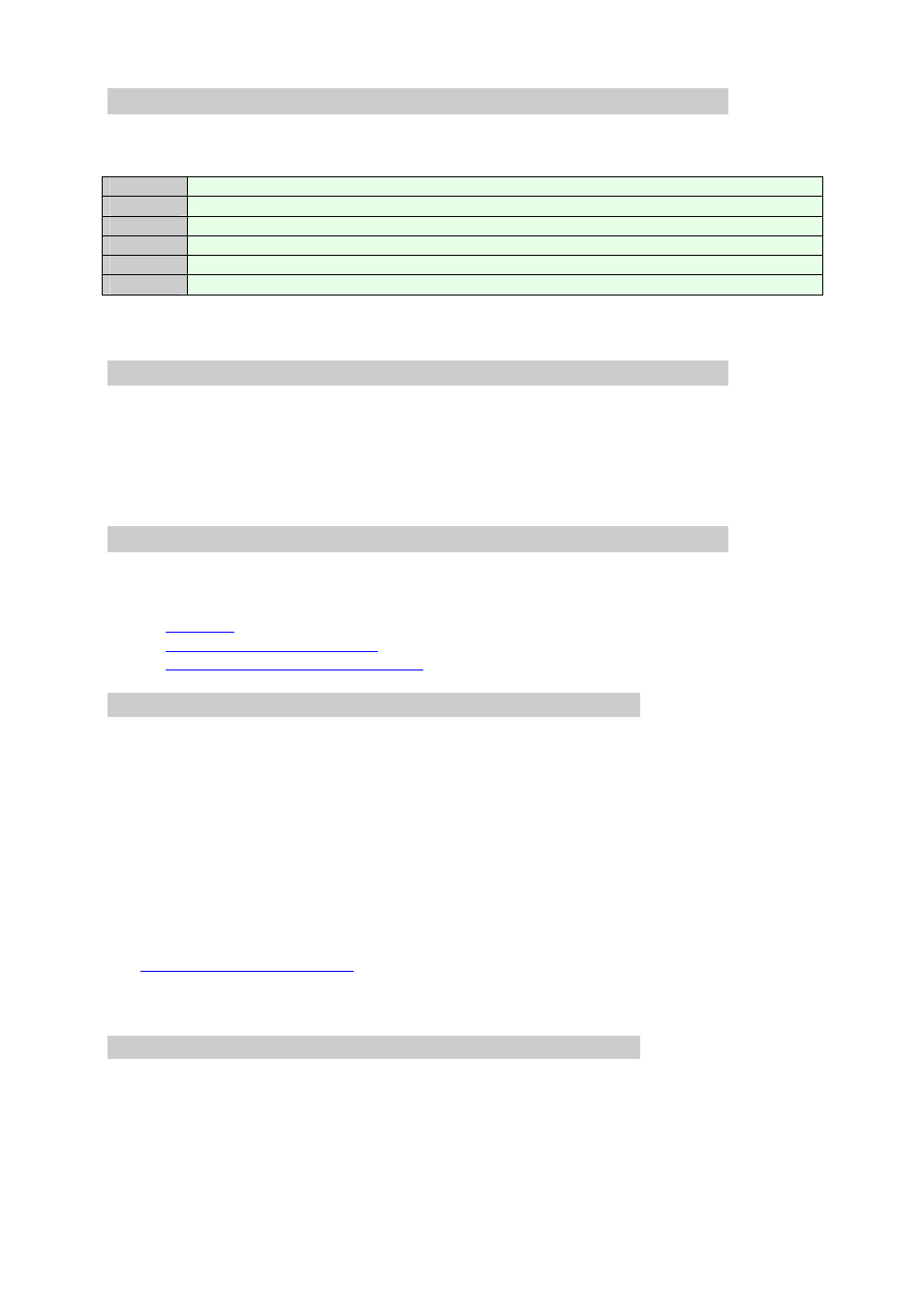
2.1
Abbreviations
The following abbreviations will be used through the all document:
FPGA
Field-Programmable Gate Array
CPLD
Complex PLDs
PCI
Peripheral Component Interconnect
PLD
Programmable Logic Device
SMT
Sundance Multiprocessor Technology Ltd.
TIM
Texas Instruments Module
2.2
Prerequisites
The language C++ is used for the software interfaces. Even if you are not familiar with
C++, you should be able to find your way by referring to the samples. The samples have
been compiled and tested with Microsoft Visual Studio 2010, express edition.
2.3
Software Installation
This section describes how to install the SMT1026 package.
•
From CD
•
Visual Studio Configuration
•
Visual Studio 2010 Configuration
2.3.1
Software Installation From CD
Insert the SMT1026 CD into your CD drive. The setup program should start
automatically; if it doesn’t you can start it yourself by opening an Explorer window,
browsing to the CD, and then double-clicking setup.exe. The installation program will
give you the option of installing samples. We recommend that you become familiar with
the SMT1026 by installing and reviewing the sample code.
The default directory is “C:\Program Files\Sundance\SMT1026”.
The applications need access to smtFPGA.h and smtFPGA.lib. You need to arrange that
these files can be found during compilation and linking. We strongly recommend that you
do not make copies of these files, but access them from the installation directory. See
the
Visual Studio Configuration
for more details.
2.3.2
Visual Studio Configuration
The installation process configures the examples to compile and link correctly without
any user intervention. However, for your own applications, you need to configure visual
studio to add the paths to the include and lib directories to your compiler options.
