Model 35 talent amplifier – Studio Technologies 50 2005 User Manual
Page 28
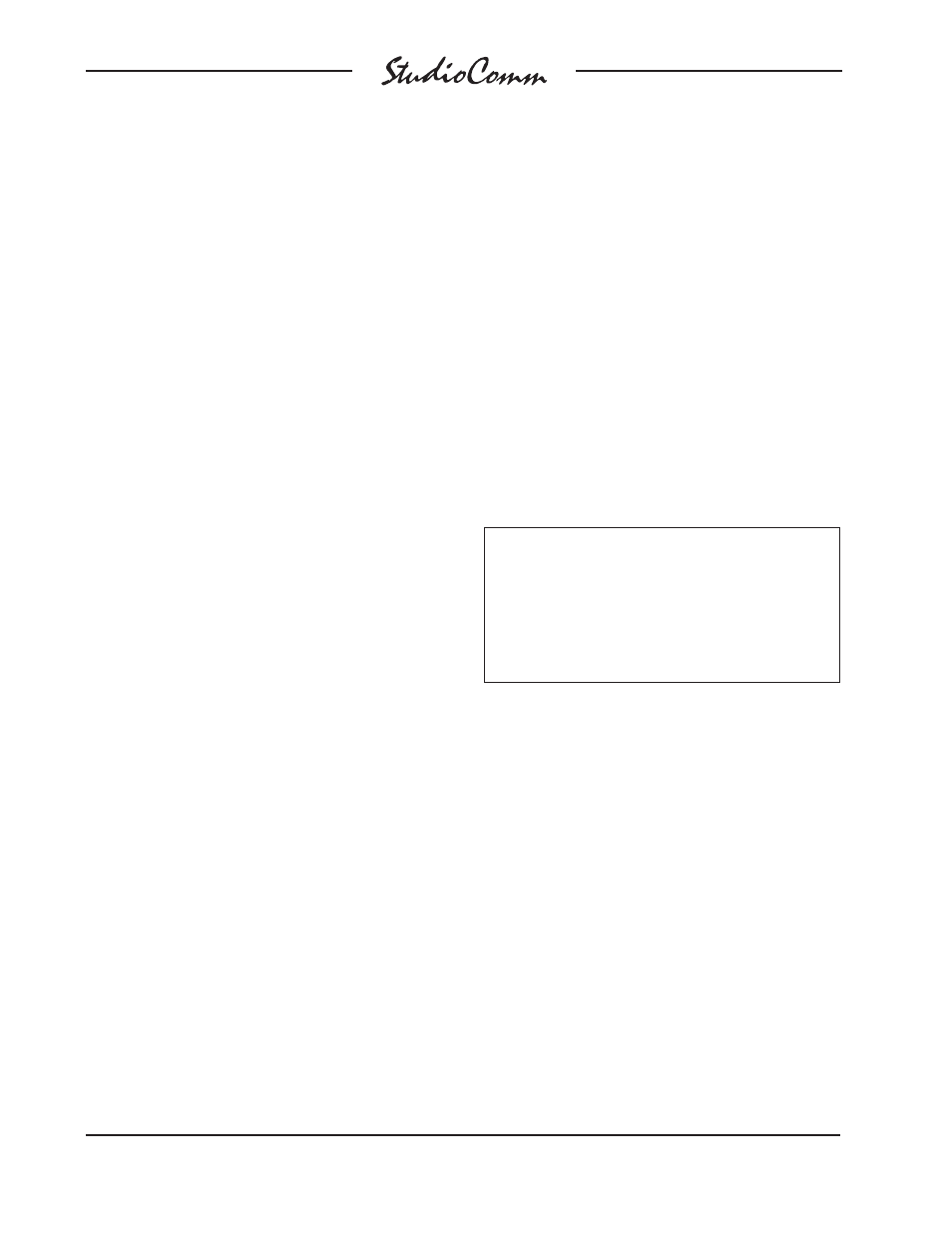
Issue 7, August 2005
Model 50/51 User Guide
Page 28
Studio Technologies, Inc.
When you press the communications
buttons, various things happen depending
on the Model 51’s configuration. For
example, pressing the slate button may
also generate a 50 Hz tone on the dub
output. Any of these buttons may be con-
figured to stay on (latch) when you press
them. Also, if the headphones are con-
figured to receive slate audio, the head-
phone LED will light when you press slate.
The communications level to the head-
phones will be determined by the slate
level setting (not the talk to phones level).
The talk to phones function is configured
to interrupt or to add to the selected head-
phone source. If interrupt is selected,
activating talk to phones disconnects the
selected headphone source and connects
communications audio. If add is selected,
activating talk to phones leaves the head-
phone source connected and adds (sums
or mixes) the communications audio.
You can independently set the output level
for the three communications functions.
To set the communications levels, press
and hold any one of the three buttons and
press the Communications Level buttons.
(If the talk to studio, talk to phones, or
slate buttons are set to latch, you won’t
have to hold them.) The LEDs above the
buttons will flash each time the level is
increased or decreased until you reach
the top or bottom of the range. At this
point, if you continue to press the Level
button, the LED won’t flash, indicating
you’re at the top or bottom of the eight-
step level range. Note that the 50 Hz tone
will always be 10 dB below the slate level.
Note that whenever the talk to head-
phones button is pressed its level is al-
ways selected, even if either or both of the
other talkback buttons are also pressed.
The talkback to headphones level always
takes priority. If the talk to studio and slate
buttons are pressed at the same time, the
talk to studio level will have priority.
Headphone Level
The headphone output level is adjusted
directly at the Model 35 Talent Amplifier.
There is no headphone level adjustment
available on the Model 51.
Configure Mode
Refer to the Configuration section for
an understanding of how to use the
Configure button.
Model 35 Talent Amplifier
Warning: Protect your ears! The
Model 35 Talent Amplifier is capable of
driving headphones to extremely high
sound pressure levels. Hearing experts
advise against continuous extended
play, especially at high levels.
The power present LED should be lit
whenever the Model 35 is connected to an
operating Model 50. The Model 35 has a
Level control and a Stereo/Mono button.
You can plug in one or two pairs of head-
phones with a total impedance of 75 ohms
or greater. Turn the knob to the output
level you want and select stereo or mono
by pressing the button. Both headphone
outputs are controlled by the one level
control. The Mono button sends L+R to
both the left and right output.
