Studio Technologies 50 2005 User Manual
Page 15
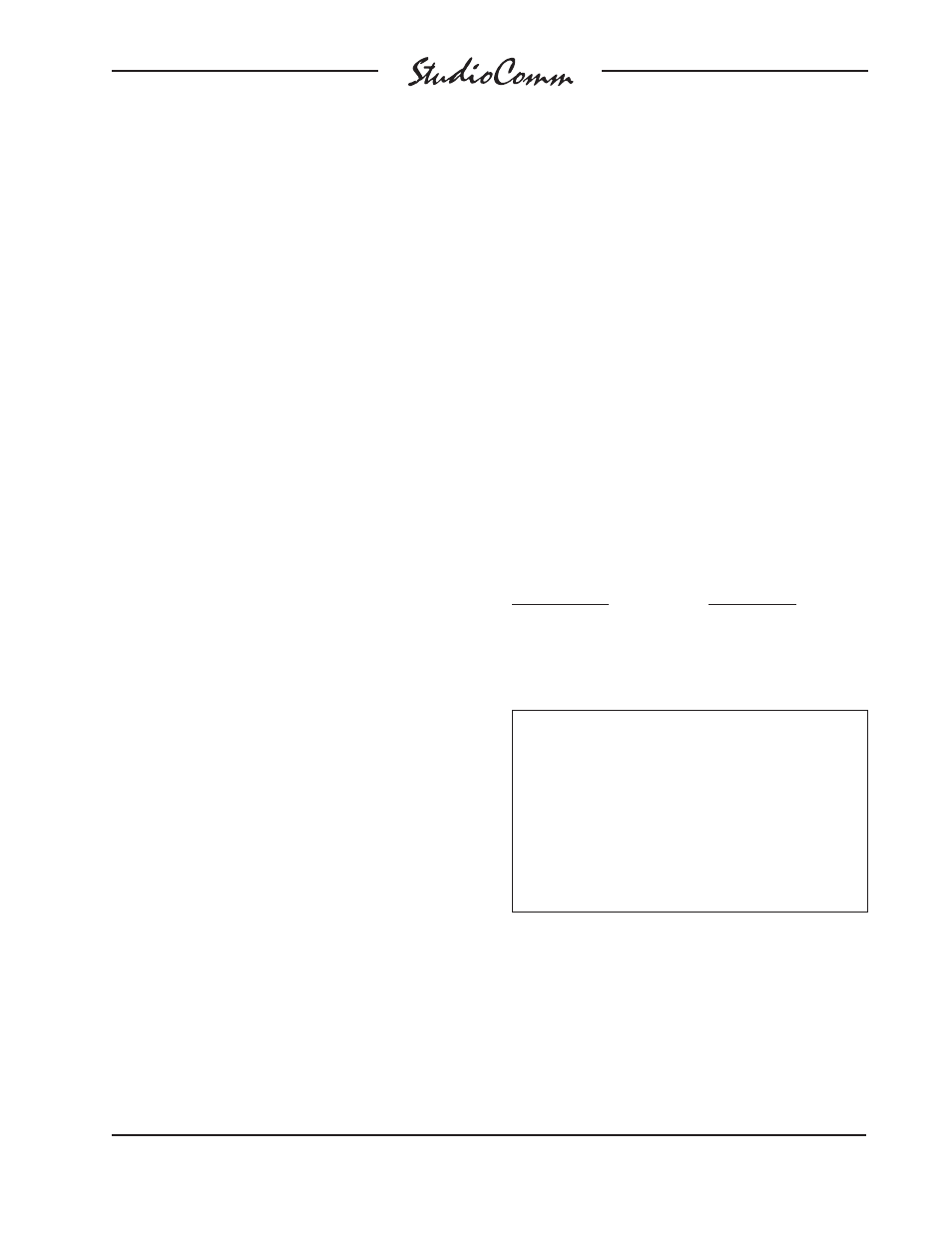
Model 50/51 User Guide
Issue 7, August 2005
Studio Technologies, Inc.
Page 15
are selected for 100 V, while our friends
“down under” and in Europe receive units
set for 220/240 V. Before connecting the
Model 50 to mains power, check that it is
configured to match the local mains volt-
age. Look on the back panel, adjacent to
the power entry connector, for the con-
figured voltage(s). Note than an incorrect
configuration could seriously damage the
unit. Should it be necessary to change the
unit’s operating voltage it must be per-
formed only at the factory or by an autho-
rized service technician.
The Model 50 uses an IEC standard
connector to mate with the AC mains
cord. The wire colors in the AC mains
cord should conform to the internationally
recognized CEE color code and must
be wired accordingly:
Connection Wire
Color
Neutral (N)
Light Blue
Line (L)
Brown
Protective Earth (E)
Green/Yellow
Safety Warning: The Model 50 does
not contain an AC mains disconnect
switch. As such the mains cord plug
serves as the disconnection device.
Safety consideration requires that the
plug and associated outlet be easily ac-
cessible to allow rapid disconnection of
mains power should it prove necessary.
As soon as mains power is applied, the
Model 50’s power present LED will light.
The Model 51 will go through its power-
up sequence lighting each LED in a rapid
sequence. The power present LEDs on
the talent amplifiers will also light.
Locating the Model 51 Control Console
The Model 51 was designed for desktop
use, however provision has also been made
for microphone-stand mounting.
For details refer to Mounting Options in
this section.
Connecting the Model 50 to the Model 51
A standard 5-conductor MIDI-style cable is
used to connect the Model 50 to the Model
51; a cable is included with your system.
Just connect the cable between the female
5-pin DIN-type connectors on the back of
the Model 50 and 51, and you’re done.
Note: If you require a longer cable, be
certain to buy a MIDI cable that has all five
pins wired. If they aren’t all connected, the
Model 51 will not operate. This is because
the Model 50 powers the Model 51 with the
pins that aren’t used for MIDI data.
For best performance, the cable that
connects the Model 50 with the Model
51 should be limited to 50 feet (15.3 m).
Should you need to exceed this length,
refer to the Technical Notes section of this
guide for details on the cable requirements.
For more information on MIDI, and using
controllers other than the Model 51, please
refer to Appendix A.
Remote Control Inputs
The Model 51 allows the connection of
two external switches or contact closures.
Refer to the Advanced Installation Topics
section of this guide for details.
AC Mains Power
The Model 50 is internally configured to
operate from either 100, 120, or 220/240 V,
50/60 Hz. In most cases, units shipped
to North America are factory selected for
120 V operation. Units bound for Japan
