Advanced installation topics – Studio Technologies 50 2005 User Manual
Page 16
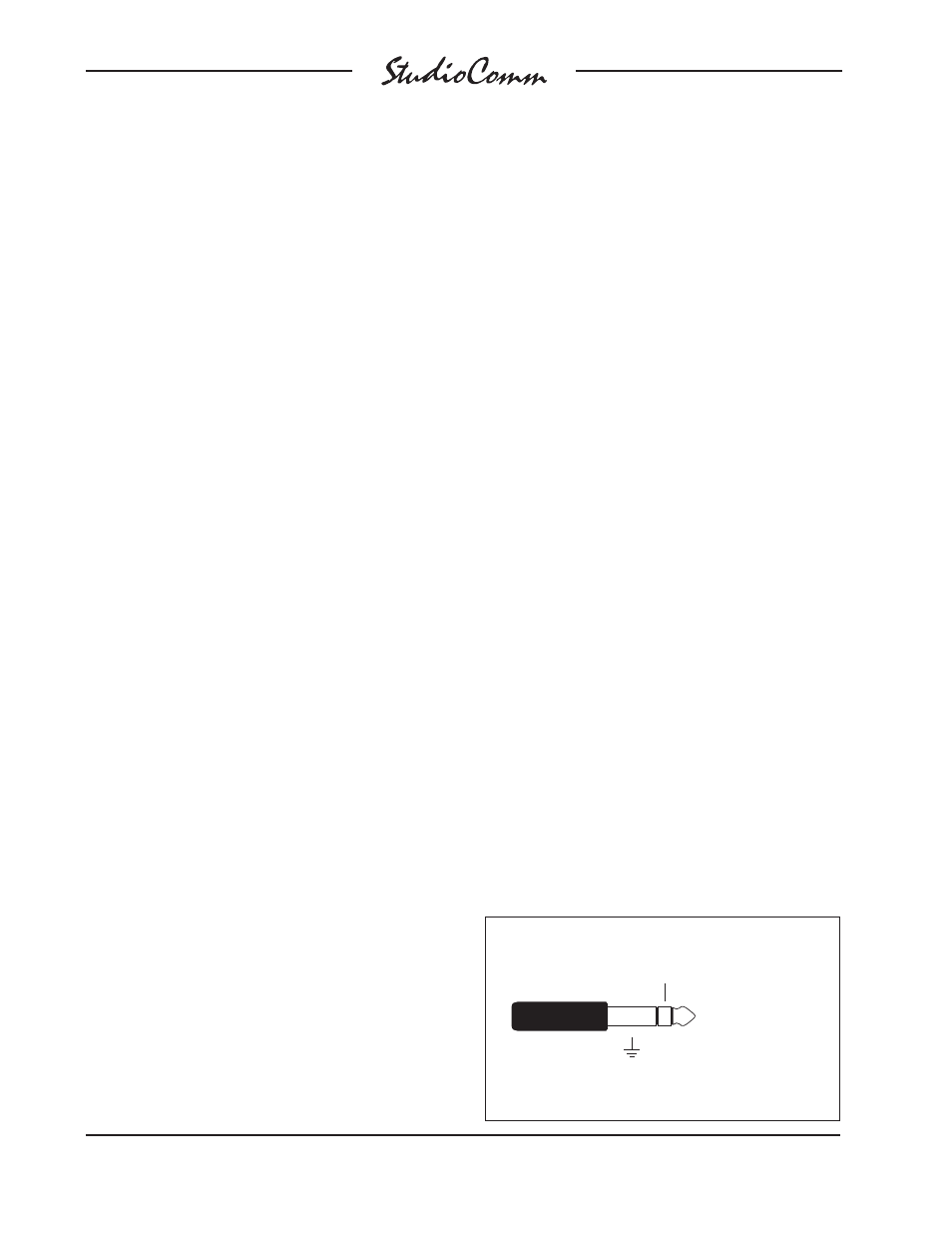
Issue 7, August 2005
Model 50/51 User Guide
Page 16
Studio Technologies, Inc.
The two Over Current LEDs located on
the front panel of the Model 50 should
not be lit. If either or both are flashing,
immediately refer to the Troubleshooting
section of this guide. If everything appears
to be functioning properly you are now
ready to configure the system.
Advanced
Installation Topics
Model 35 Stand Mounting
Included with each Model 35 Talent
Amplifier is a nifty mounting adapter that
allows the unit to be conveniently attached
to a microphone stand. Please refer to the
Installation Guide provided in the Model
35’s shipping carton for details.
Model 51 Mounting Options
The Model 51 Control Console includes
provisions for mounting to microphone
stands, equipment consoles, etc. To avoid
“reinventing the wheel,” our products are
compatible with the 25 Series components
from OmniMount Systems, a supplier of
finely engineered mounting systems.
This firm makes many versions of the
25 Series; one of which should fit your
needs. If you desire microphone stand
mounting the following components would
be appropriate for English-thread applica-
tions: 25RST-25H Straight Tube Reverse
Mount with Quick Release, along with a
25MA Microphone Stand Adapter. (If quick
adjustment is not required the 25RST
Straight Tube Reverse Mount can be used
in place of the first item.) When connect-
ing to metric-thread stands please contact
OmniMount for the correct part numbers.
The design of the Model 51 did not allow
the inclusion of threaded inserts, so
holes of adequate size to allow
¼
-20
round head machine screws are provided.
It is intended that screws of
5
/
8
-inch length,
along with lock washers and machine
nuts, will securely attach a 25 Series
mounting clamp assembly. The cover
of the Model 51 will have to be removed
to gain access to mounting holes. Be
careful when selecting the mounting
screws—exceeding the recommended
5
/
8
-inch length will cause the mounting
screws to damage the Model 51’s internal
components.
Remote Control Inputs
The Model 51 allows you to connect two
external switches or contact closures to
enable system functions. Input 1 allows
either a remote talk to studio or a remote
control room source select function to be
implemented. Input 2 allows a remote talk
to phones function to be implemented.
Using the remote “talk to” functions, it may
be useful to install switches at a producer
or director location. The Model 51 con-
tinues to provide local talk to studio and
talk to phones access even when external
switches are connected.
The required connector is a ¼
-inch
3-conductor phone plug. Tip is talk to
studio or control room source select, ring
External Communications Switches
Sleeve: Ground
Tip: Talk to studio
Ring: Talk to phones
(Switchcraft No. 297, Neutrik NP3C, or equivalent)
