Installation – Studio Technologies 50 2005 User Manual
Page 12
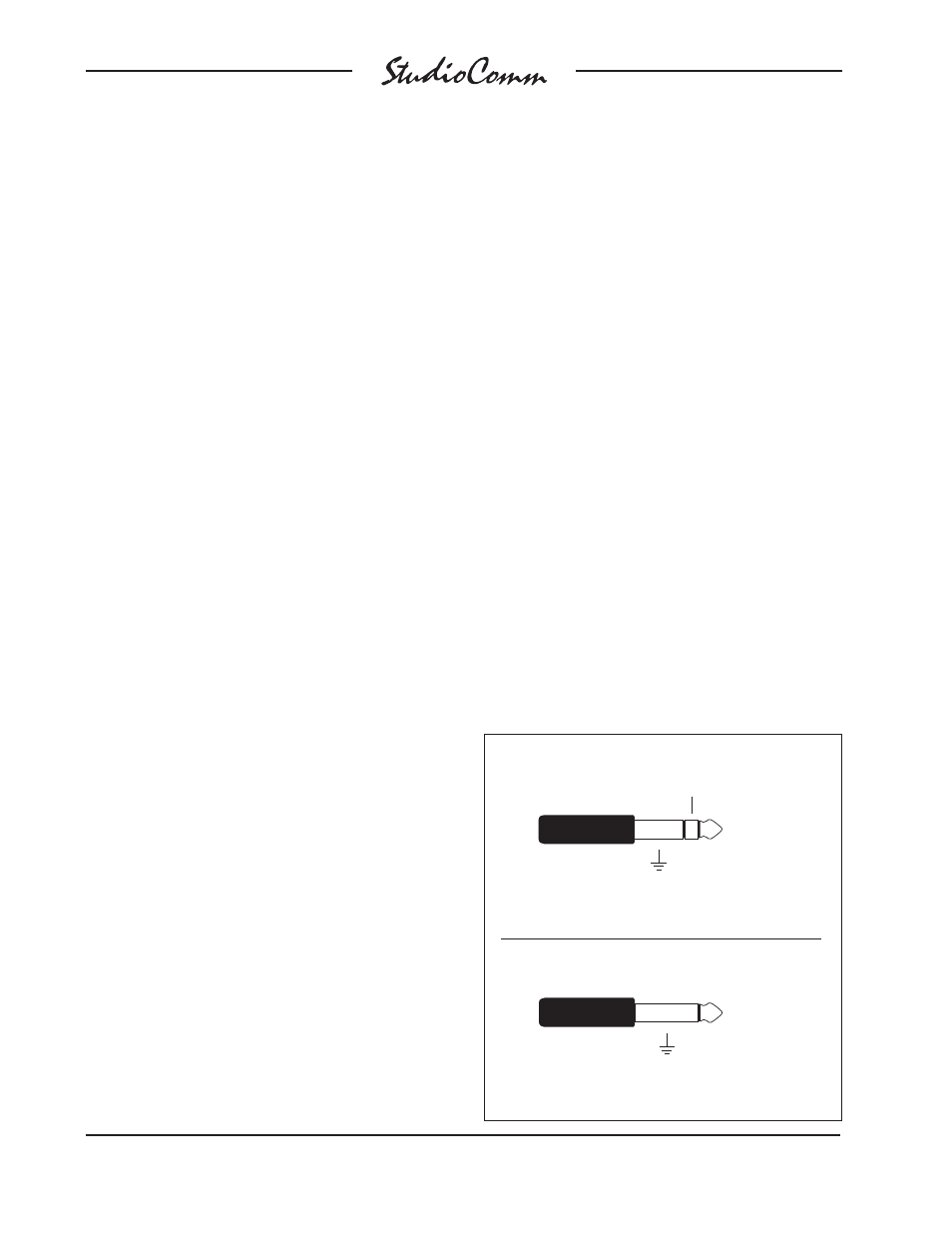
Issue 7, August 2005
Model 50/51 User Guide
Page 12
Studio Technologies, Inc.
Installation
In this section you will be installing the
Model 50 Central Controller in an equip-
ment rack. Audio input and output con-
nections will be made using the Model
50’s multitude of ¼-inch phone jacks.
One or more Model 35 Talent Amplifiers
will be connected. A location will be se-
lected for the Model 51 Control Console,
and it will be connected to the Model 50.
AC mains power will be connected to the
Model 50.
System Components
The main StudioComm shipping carton
contains a Model 50 Central Controller,
Model 51 Control Console, 5-conductor
MIDI-style cable, and User Guide. Units
destined for North America are shipped
with an AC mains cord. Your dealer or
distributor will provide an AC mains cord
for non-North American destinations.
Model 35 Talent Amplifiers, along with
accessories, will be contained in separate
cartons. Please check to ensure you have
everything you need.
Mounting the Model 50
The Model 50 requires one space in a
standard 19-inch (48.3 cm) equipment
rack. Select a location near where the
Model 51 Control Console will be located.
A cable is provided to connect the Model
50 to the Model 51. If required, you can
supply a longer cable, however 50 feet
(15.3 m) is the recommended maximum
length. It is desirable to locate the Model
50 to allow easy access to both the front
and the back panels. The back panel
contains most of the input and output
connectors, while the front panel is used
to access line input 7 and a multiple
(mult) of the dub output. In addition, the
front panel also contains several LED
indicators. The Model 50 is secured to
the equipment rack using two mounting
screws per side.
Audio Inputs and Outputs
The Model 50’s line-level audio input
and output connections are made using
¼
-inch 3-conductor phone jacks. The
choice of phone jacks was simply a
matter of real estate—21 XLR connectors
don’t quite fit on the back of a one rack-
space unit!
For connection of balanced input and
output signals, ¼-inch 3-conductor phone
plugs should be used. The plugs should
be wired with tip positive (+ or hot), ring
negative (– or cold), and sleeve shield.
With unbalanced input and output signals,
either ¼-inch 2- or 3-conductor plugs
can be used. With 2-conductor plugs tip
should be wired as positive (+ or hot) and
sleeve as shield. With 3-conductor plugs
tip should be wired as positive (+ or hot)
and both ring and sleeve as shield.
Balanced Input and Output Connections
Sleeve: Shield
(Switchcraft No. 297, Neutrik NP3C, or equivalent)
Unbalanced Input and Output Connections
Sleeve: Shield
Tip: +
(Switchcraft No. 280, Neutrik NP2C, or equivalent)
Tip: +
Ring: –
