Studio Technologies 50 2005 User Manual
Page 11
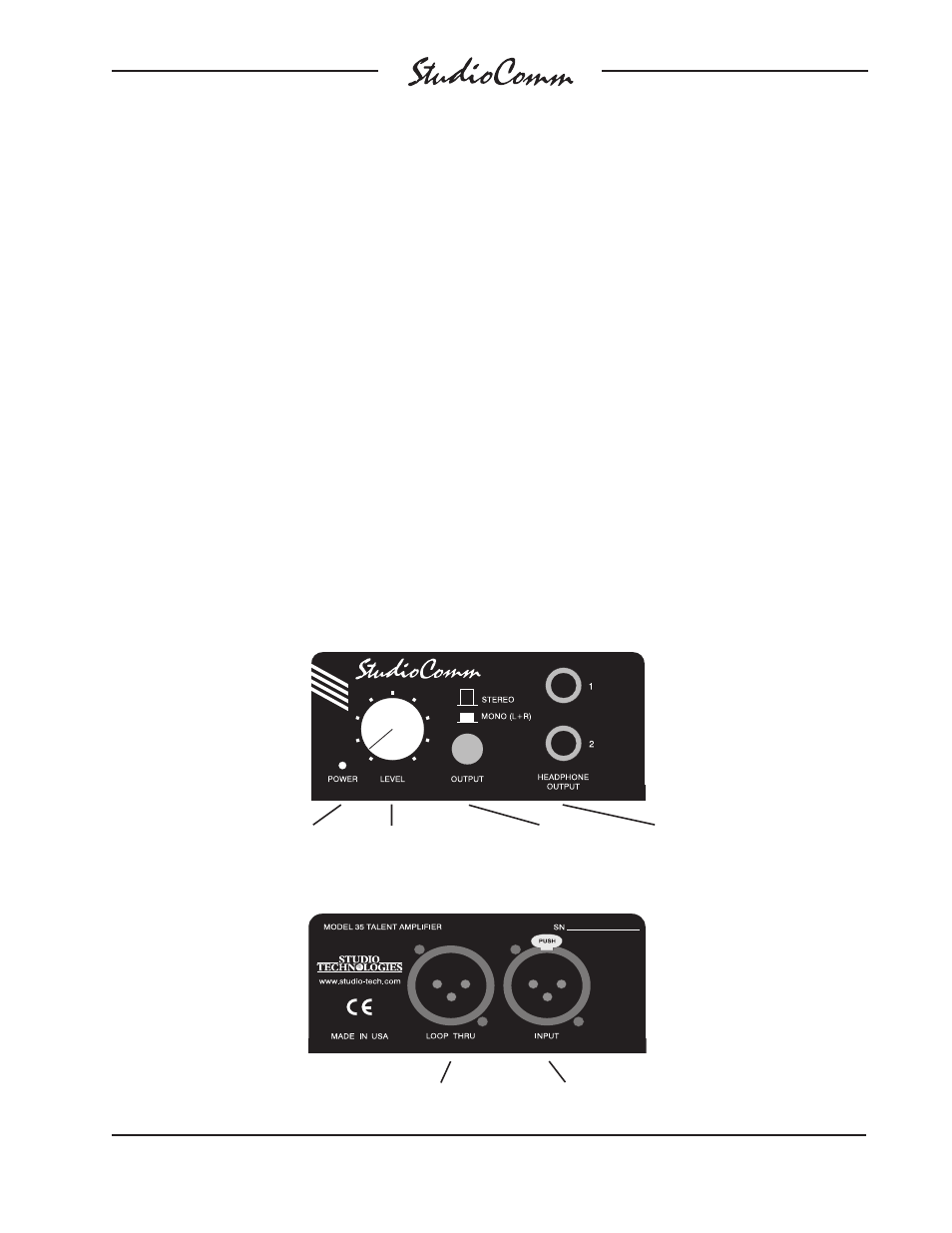
Model 50/51 User Guide
Issue 7, August 2005
Studio Technologies, Inc.
Page 11
The studio output is set to follow the
control room source or the headphone
source. The headphone source is set
for independent selection or to follow
the control room source. The dub source
is set for independent selection or to
follow the control room source.
All configuration parameters, along with
“power down” operation conditions, are
stored in nonvolatile memory.
Headphone Monitoring
The StudioComm system contains an
integrated, full-featured headphone
(cue) system. Up to four Model 35
Talent Amplifiers can be connected to
the Model 50’s talent amplifier output.
A single 3-conductor microphone-type
cable carries power and stereo audio.
Using the Model 51 Control Console,
any of the seven stereo inputs can be
assigned to the talent amplifier output.
The talk to phones function allows com-
munications (voice) audio to be sent to
the talent amps. The talent amplifier out-
put is short circuit protected. Error condi-
tions are displayed by the Talent Amplifier
Over Current LED on the Model 50’s front
panel.
Each Model 35 Talent Amplifier can drive
two sets of high-impedance headphones
(>150 Ω). The audio output is loud, and
very “clean.” The unit features a built-in
level control, a stereo/mono switch, and
a power present LED.
Connects to additional
talent amplifiers
Connects to the Model 50 or another talent
amplifier’s loop thru connector
Model 35 Front Panel
Model 35 Back Panel
Two headphone
outputs
Power present
LED
Headphone output
level control
Switch between
stereo and mono
(L+R) output
