Studio Technologies 50 2005 User Manual
Page 17
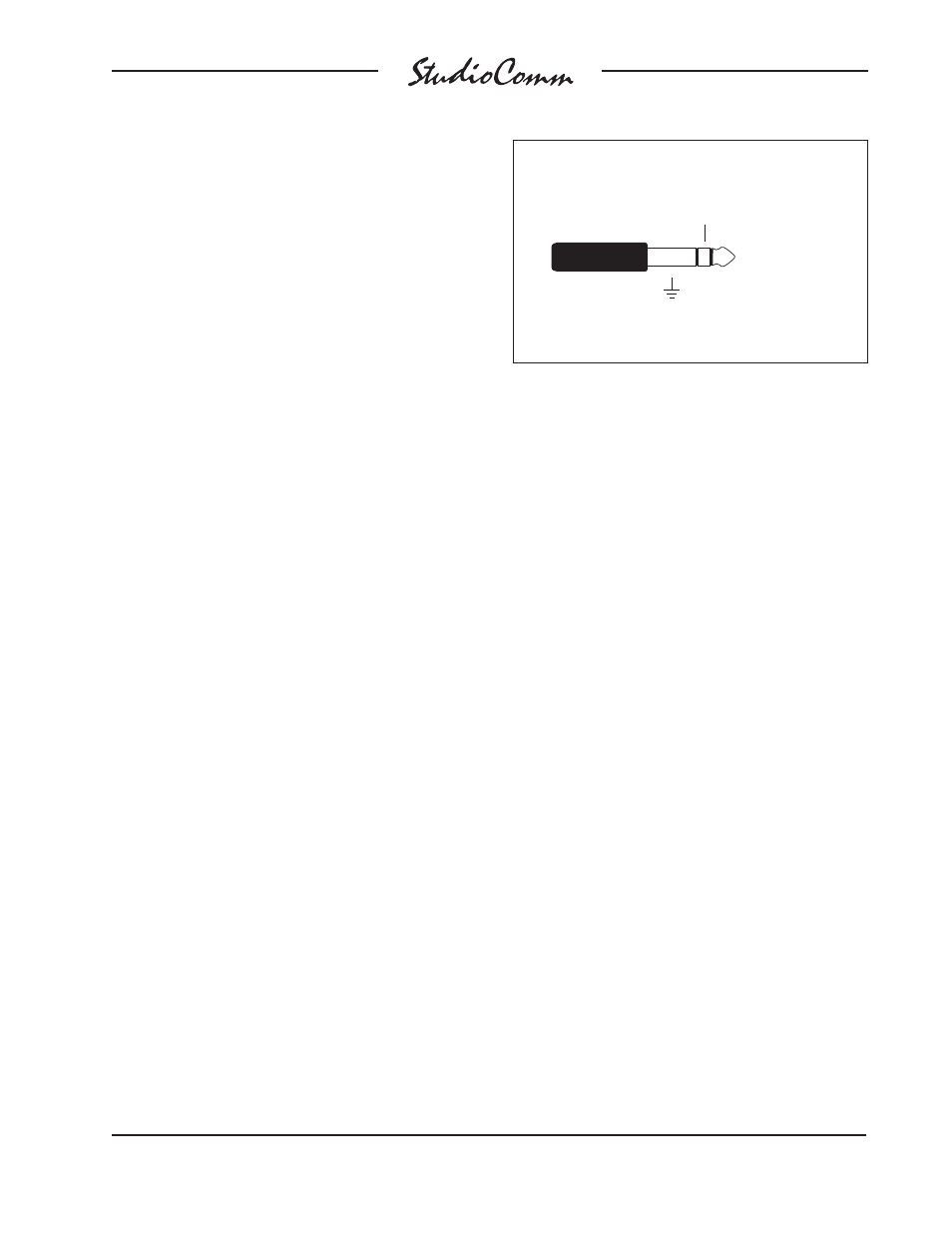
Model 50/51 User Guide
Issue 7, August 2005
Studio Technologies, Inc.
Page 17
is talk to phones, and sleeve is common.
Switchcraft No. 297, Neutrik NP3C, or
equivalent will work correctly. Use a mo-
mentary, single-pole, single-throw switch
for each remote function. The respective
function is activated when the tip or ring
get shorted to the sleeve.
While the Model 51’s talk to studio and
talk to phones buttons can be configured
to latch, the remote control inputs are
always push to activate. This is provided
as a safety feature preventing an external
user from “latching” one of the functions
to the on state.
Mic Module Input
The Model 51 Control Console contains
a microphone which provides the audio
source for the Model 50’s communica-
tions functions. In special applications the
Model 51 may not be used, and a sepa-
rate source of communications audio will
be necessary. The Mic Module input on
the back panel of the Model 50 allows this
to be easily accomplished.
Even if you are using the Model 51 Control
Console you may want to provide an
alternate source of communications audio.
To use your own microphone and preamp,
directly connect it using the Mic Module
input jack. The Mic Module input is a
¼
-inch 3-conductor phone jack with
+12 Vdc on tip, audio input on ring,
and ground on sleeve. The audio input
requires a nominal –10 dBu signal (–10
dBu, not –10 dBV!). The +12 Vdc on the
tip is from the same source that powers
the Model 51, and is provided to power
an external preamp. If you feel the urge
to use this power source, be aware that it
only provides 110 milliamps of current of
which the Model 51 needs about 100 mA.
So go ahead and use all the current you
need, as long as it doesn’t exceed 10 mA!
Note: Communications audio from the
Model 51 is routed into the Model 50’s
circuitry through the normal connection on
the ring contact of the Mic Module input
jack. When a phone plug is inserted into
the Mic Module input, the audio path from
the Model 51 to the Model 50 is broken.
This means you can’t use the Model 51’s
microphone and the Mic Module input at
the same time.
Model 70 Interface
In most cases the Model 35 Talent Ampli-
fier will be used to drive headphones as-
sociated with a StudioComm installation.
In special cases a line-level signal may be
required to interface the Model 50 Central
Controller’s talent amplifier output with
other audio equipment. An example would
be to use the Model 50 with an existing
headphone system. The Model 70 Inter-
face is used to convert the talent ampli-
fier signal to a stereo, balanced line-level
signal.
Installation is very simple. Connect
the Model 70 to the Model 50 Central
Controller’s talent amplifier output using
a standard 3-conductor microphone-type
cable. For best performance, use low-
capacitance shielded cable.
Sleeve: Ground
Mic Module Input
Ring: Communications
Audio Input
(Switchcraft No. 297, Neutrik NP3C, or equivalent)
Tip: +12Vdc
