SP Controls SmartPanel User Manual
Page 59
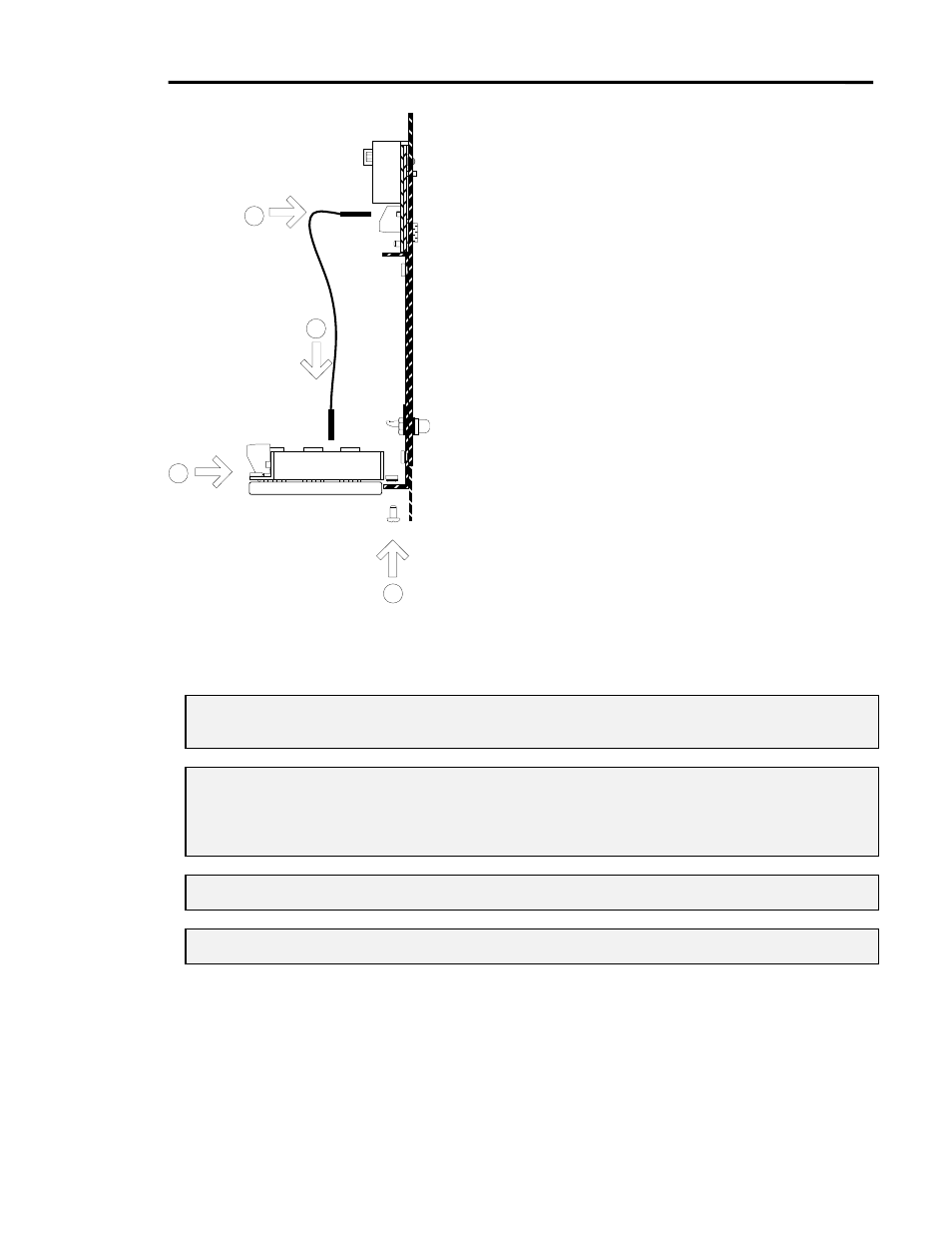
SmartPanel Configuration and Installation Guide
Page 55
© 2002-8 SP Controls, Inc. 930 Linden Avenue South San Francisco CA 94080
w
ww.spcontrols.com
Attaching the Audio Follow Video
Preamplifier (optional)
If you are using the optional Audio Follow Video
Preamplifier, you may wish to attach it as follows.
1. Place the Preamplifier above the metal lip on the
bottom rear side of the chassis.
2. Use the three screws provided to secure the
Preamplifier in place.
3. Attach the 8-pin control cable to the chassis (at the
port labeled Audio Follow Video Switcher
Expansion) and then to the Preamplifier (at the port
labeled Auxiliary Control Port).
Note: Never plug the 8-pin control cable into the port labeled Accessory Bus! Doing so may
damage your AFVP or Panel!
Note: Though recommended, the Preamplifier does not have to be physically secured to the
Panel chassis. You may find you cannot attach the Preamplifier if you are using a shallower
than recommended backbox, or are installing the SmartPanel in an environment where
space is limited. In this case you may skip steps one and two.
Note: Be sure to correctly position the keying pin on the cable.
Note: Be sure to correctly position the keying pin on the cable.
3
3
1
2
Figure 25: Attaching the Audio
Follow Video Preamplifier
