Using the projector’s speakers, Using the audio follow video preamplifier – SP Controls SmartPanel User Manual
Page 39
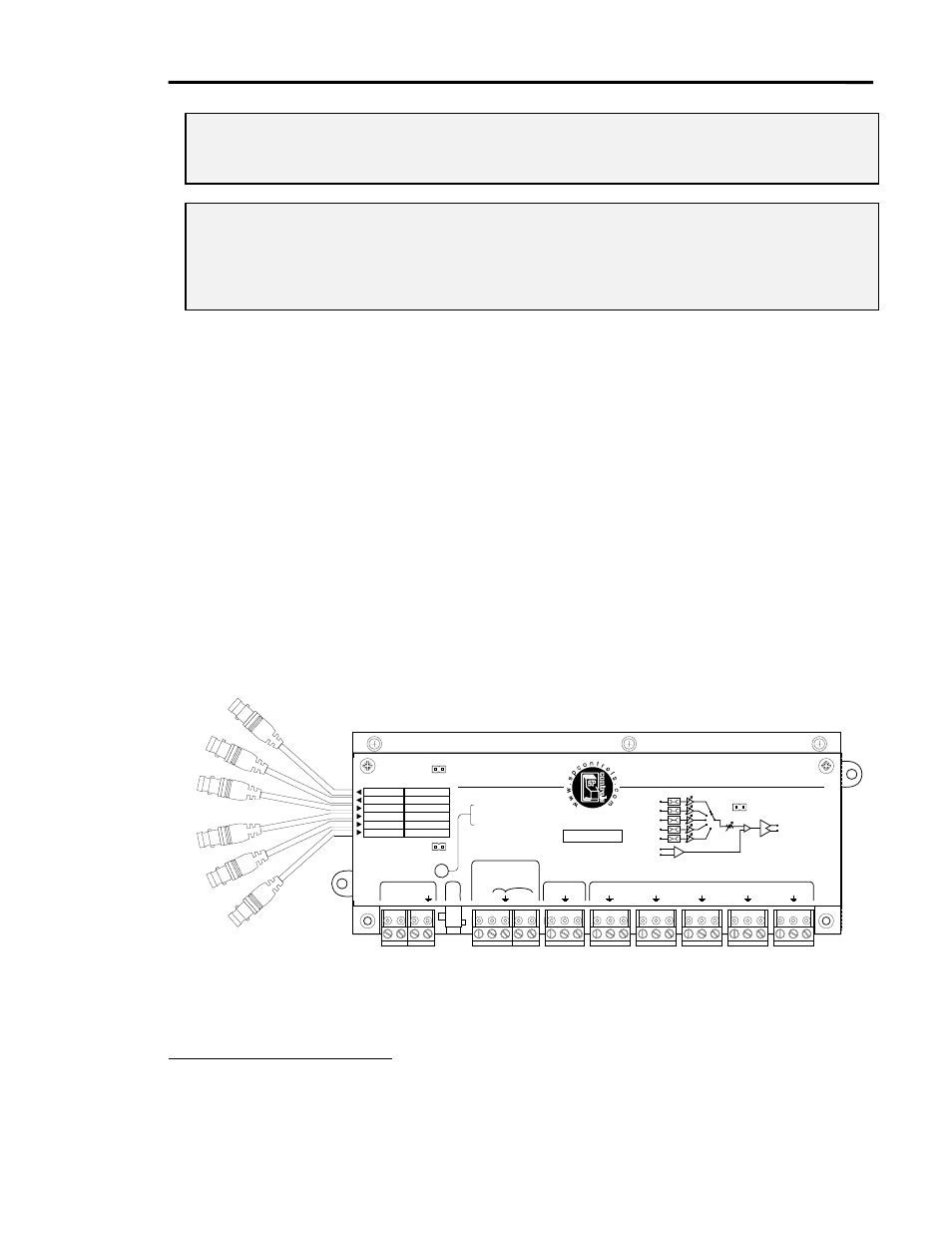
SmartPanel Configuration and Installation Guide
Page 35
© 2002-8 SP Controls, Inc. 930 Linden Avenue South San Francisco CA 94080
w
ww.spcontrols.com
Note: The Projector Driver Application Note for your projector indicates whether your projector
supports absolute volume mode. Again, volume mode depends on the manufacture’s
control interface to the projector; we have no control over this interface.
Note: If your particular projector does not provide absolute control, but you require absolute
volume feedback, you have the following options:
• rely on the on-screen display provided by the projector, if any;
• install an independent audio control system; or
• use our optional Audio Follow Video Preamplifier.
Using the Projector’s Speakers
The simplest audio solution is to use your projector’s internal speaker(s). By default, the Panel
assumes that you wired audio to the projector, and sends volume commands to the projector.
We do not recommend using projector speakers for most installations, as their sound
reproduction is generally mediocre. However, this is clearly the most cost-effective solution for
clients who don’t place a premium on sound quality.
Experience has proven that it’s a good idea to demonstrate the sound quality of internal projector
speakers before permanent installation.
Using the Audio Follow Video Preamplifier
In many cases, sound quality superior to that of a projector’s built-in speakers is desired. We
designed the SmartPanel to accommodate such cases by offering a fully integrated accessory,
the SP3-AFVP+ Audio Follow Video Preamplifier
9
.
AUDIO OUTPUTS
(BAL. LINE LEVEL)
SP3-AFVP+
STEREO INPUTS
(UNBAL. LINE LEVEL)
AUXILIARY
CONTROL PORT
INPUT 1
INPUT 2
INPUT 3
INPUT 4
INPUT 5 (AUX)
MIX IN
MIX INPUT
SP BUS
+
12V
BU
S -
BU
S +
R
S
232
LEFT/
MONO
S-VIDEO
(JUMPER ON J10)
COMPOSITE *
(JUMPER ON J11)
* DEFAULT MODE
(JUMPERS LOCATED
UNDER COVER)
RED = COMMUNICATIONS ERROR
AMBER = NO COMMUNICATIONS
GREEN = NORMAL OPERATION
J10
J11
COMMUNICATION STATUS
L
R
L
R
L
R
L
R
L
R
+
-
RIGHT
FOR UNBAL. OUTPUT
CONNECT (-) TO GROUND
+
-
+
-
J20
MONO
(JUMPER ON J20)
STEREO
INPUTS
(UNBAL)
MIX
INPUT
(BAL)
MASTER
VOLUME
AUDIO
OUTPUTS
(BAL)
TONE GAIN
BLOCK DIAGRAM
1
2
3
4
5
+
-
+
-
(BAL. LINE LEVEL)
SVID IN 2 (C)
SVID OUT (Y)
SVID OUT (C)
SVID IN 1 (Y)
SVID IN 2 (Y)
SVID IN 1 (C)
VID IN 4
VIDEO OUT
N/A
VID IN 1
VID IN 2
VID IN 3
Figure 15: The SP3-AFVP+ Audio Follow Video Preamplifier (top view)
9
Model SP3-AFVP+ replaces the discontinued SP2-AFVP. Configuration for both units is identical
when used with the SmartPanel, except that the SP2-AFVP provided only composite video
switching.
