Configuring the audio follow video preamplifier – SP Controls SmartPanel User Manual
Page 42
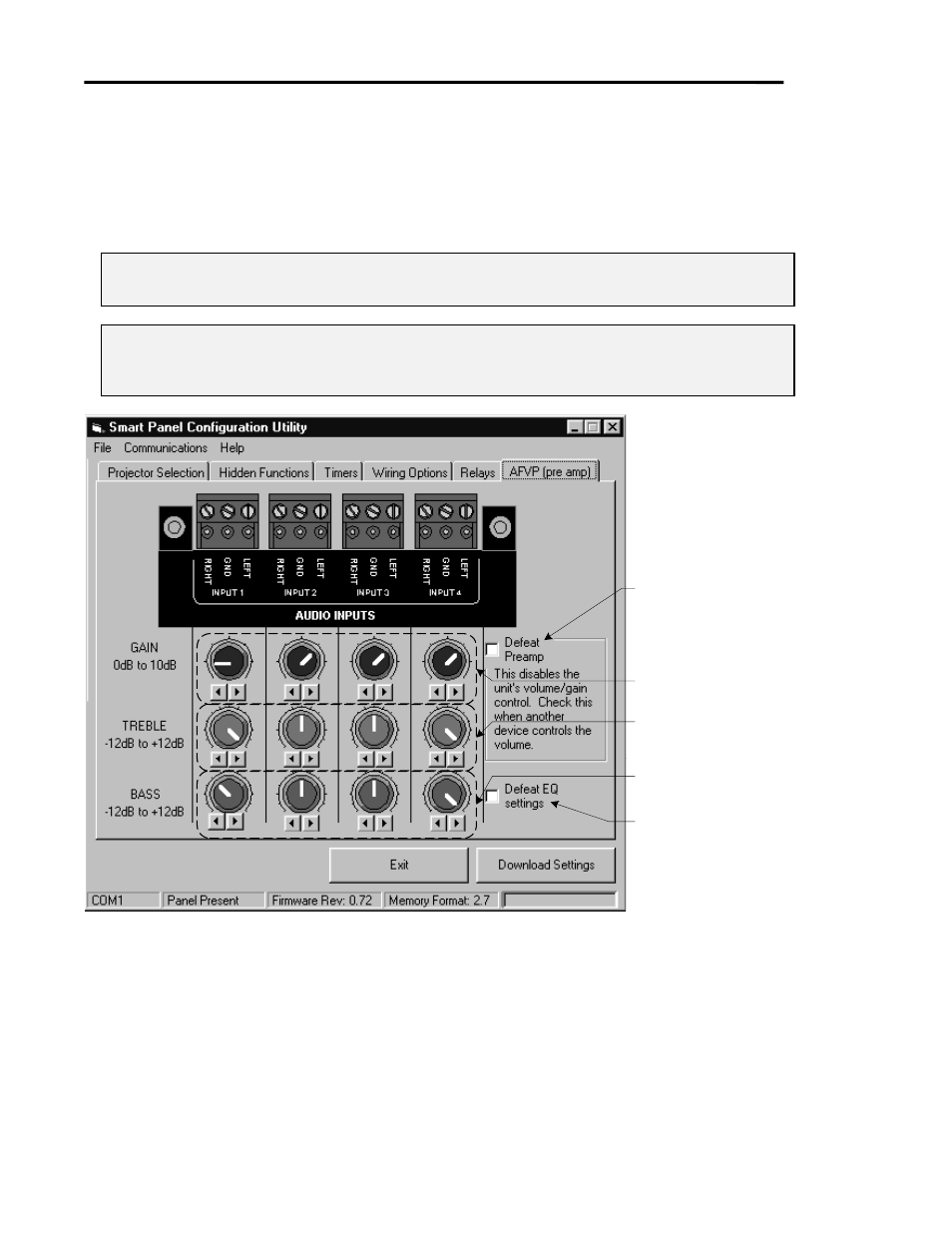
Page 38
SmartPanel Configuration and Installation Guide
www.spcontrols.com
© 2002-8 SP Controls, Inc. 930 Linden Ave. So. San Francisco CA 94080
Configuring the Audio Follow Video Preamplifier
When the Preamplifier is installed and connected to the Panel chassis, the Configuration Utility
tab for the Preamplifier (labeled AFVP) becomes active, as shown in Figure 17. The sections
that follow describe each of the Preamplifier’s configuration options in detail.
Note: You can connect the SmartPanel to the Preamplifier without removing power from the
chassis. For details see Attaching the Audio Follow Video Preamplifier (optional)
Note: The audio output stage of the Preamplifier is buffered with an op-amp that should be
capable of driving a line up to 100 feet. If you exceed that distance, you may have to use
additional line amplification.
Defeating the Pre-Amp
When enabled the AFVP
behaves like a switcher
Configures Gain
(per channel)
Configures Bass
(per channel)
Defeating EQ
When enabled the
AFVP does no
equalization
Configures Treble
(per channel)
Figure 17: Configuring the Audio Follow Video Preamplifier
