Selection relays, Figure 20: selection relays (panel rearview) – SP Controls SmartPanel User Manual
Page 51
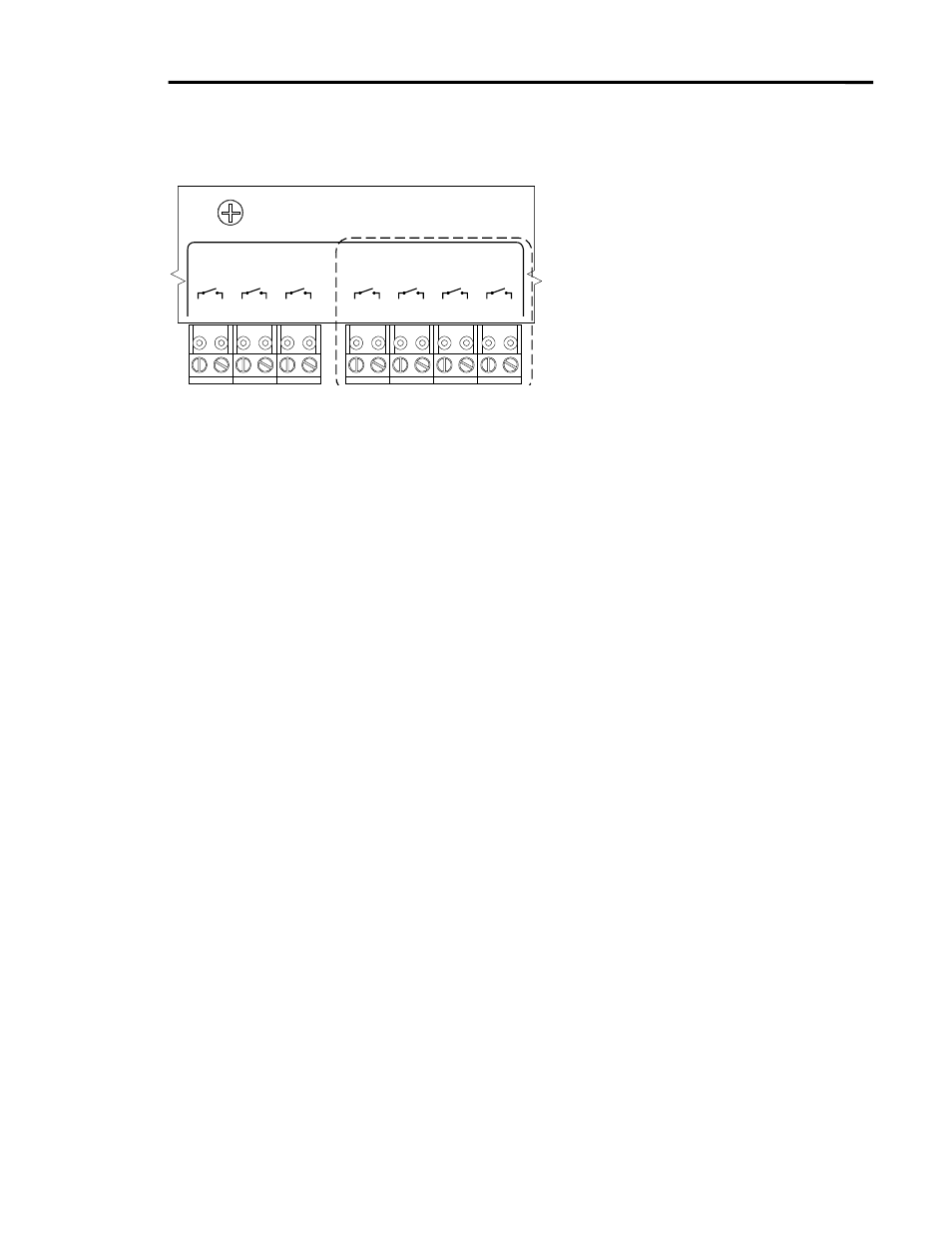
SmartPanel Configuration and Installation Guide
Page 47
© 2002-8 SP Controls, Inc. 930 Linden Avenue South San Francisco CA 94080
w
ww.spcontrols.com
Selection Relays
The rightmost four relays (numbered 4 to
7) are selection relays, which open and
close according to the current selection
of the Panel.
When the Panel is powered off, all of the
selection relays open.
Most small switchers (e.g., those made
by Altinex™) accept contact closure
control of their switching. The selection
relays are intended to be used to control
such switchers.
There are two configuration options for the selection relays, which control their behavior as a
group:
x
whether selection relay closure is momentary or maintained, and
x
whether the relays indicate selection directly (only one closed at a time, per selection), or
encoded in binary as a group.
As shown in Figure 19, selection relay settings are configured using the Configuration Utility.
The Momentary checkbox (under Selection Relays) determines whether the selection relays as a
group close momentarily or are maintained. In the former case, relays only close on selection
change for a few hundred milliseconds. When Maintained, they remain closed as long as the
Panel selection (and power) remain constant.
The Binary Selection checkbox determines whether selection relays as a group close on a one-
to-one basis with selections, or encode the current selection as a binary number. There are a few
switchers (NEC’s in particular) that expect binary encoding; check your switcher manual for
specifications on how it expects to see the closure. Be careful – different models from the same
manufacturer can vary.
RELAYS
PWR
ON
MAINT.
PWR
ON
MOM.
PWR
OFF
MOM.
1A
1B
3A
3B
2A
2B
4A
4B
6A
6B
5A
5B
7A
7B
SELECTION
(EXT. SWITCHER CTRL)
4
3
2
1
500mA MAX. CURRENT
Figure 20: Selection relays (Panel rearview)
