After completing system setup – Denon AVR-5800 User Manual
Page 30
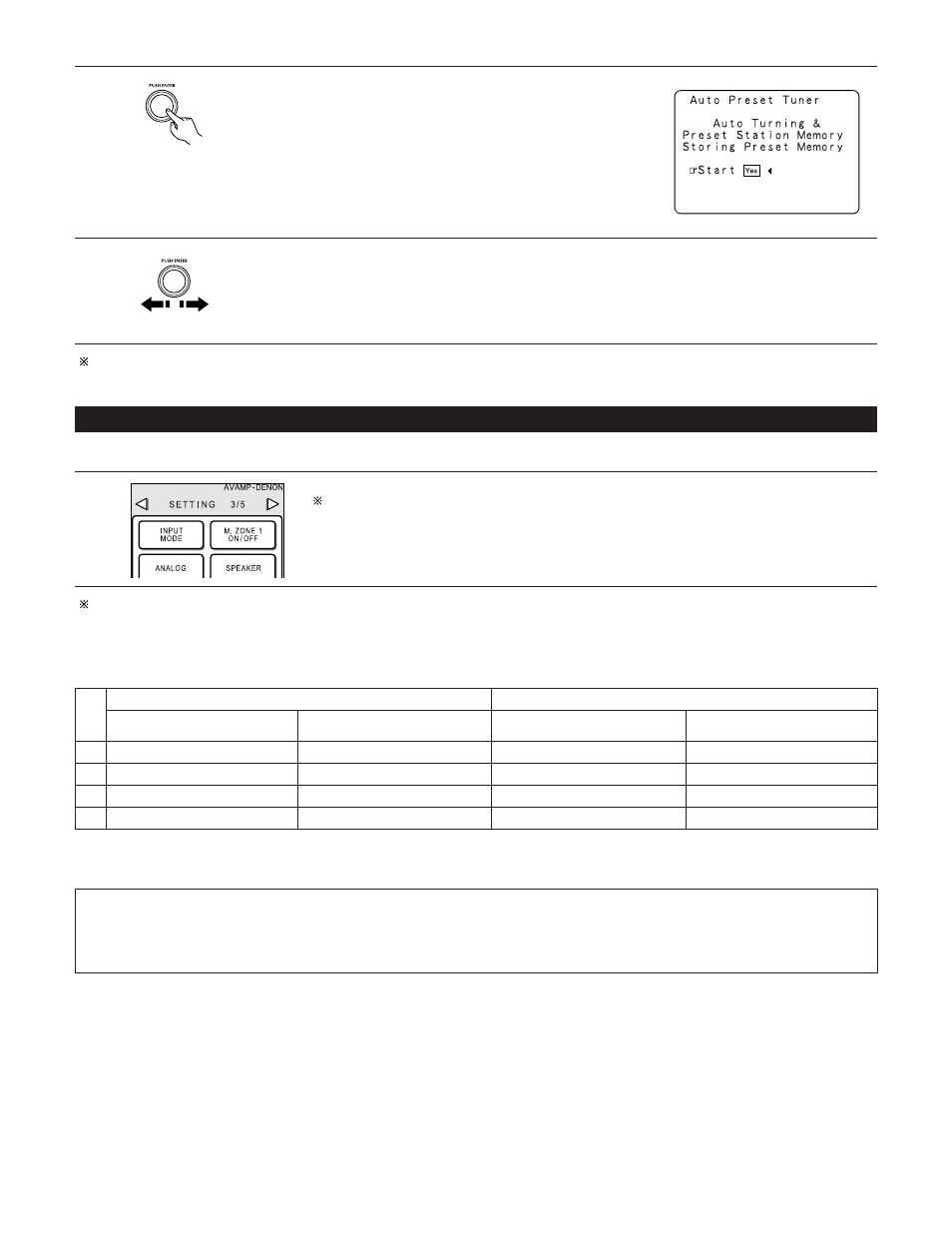
30
2
Switch to the Auto Preset Memory screen.
3
Select “Yes” for Start.
“Search” flashes on the screen and searching begins.
“Completed” appears once searching is completed.
The display automatically switches to screen.
This completes system setup. Once these settings are made, there is no need to change them unless different AV components are connected
or the speakers are repositioned.
After completing system setup
This button can be pressed at any time during the system setup process to complete the process.
1
At the System Setup Menu, press the SYSTEM SETUP button.
The changed settings are entered and the on-screen display turns off.
• On-screen display signals
1
2
3
4
Signals input to the AVR-5800
On-screen display signal output
VIDEO signal input jack (yellow)
S-video signal input jack
VIDEO MONITOR OUT-1 video
signal output jack (yellow)
S-video MONITOR OUT-1 video
signal output jack
E
C
C
E
E
E
C
C
C
C
E
E
C
E
C
C
(C: Signal E: No signal)
(C: On-screen signals output E: On-screen signals not output)
NOTES:
• The on-screen display signals are not output from the video signal MONITOR OUT-2 (yellow) or S-Video signal MONITOR OUT-2 jacks.
• The on-screen display signals are not output from the color difference (component) video signal MONITOR OUT jacks.
• For 4 above, the on-screen display signals are output to the VIDEO MONITOR OUT-1 video signal output jack (yellow) if the monitor TV is
not connected to the S-video MONITOR OUT-1 video signal output jack.
Finally set the remote control unit (RC-8000) display time setting to a time that is short but long enough that operation is possible.
