Skutch Electronics BA-704 V1.00 User Manual
Introduction, Installation • operation, Lights on the ba-704
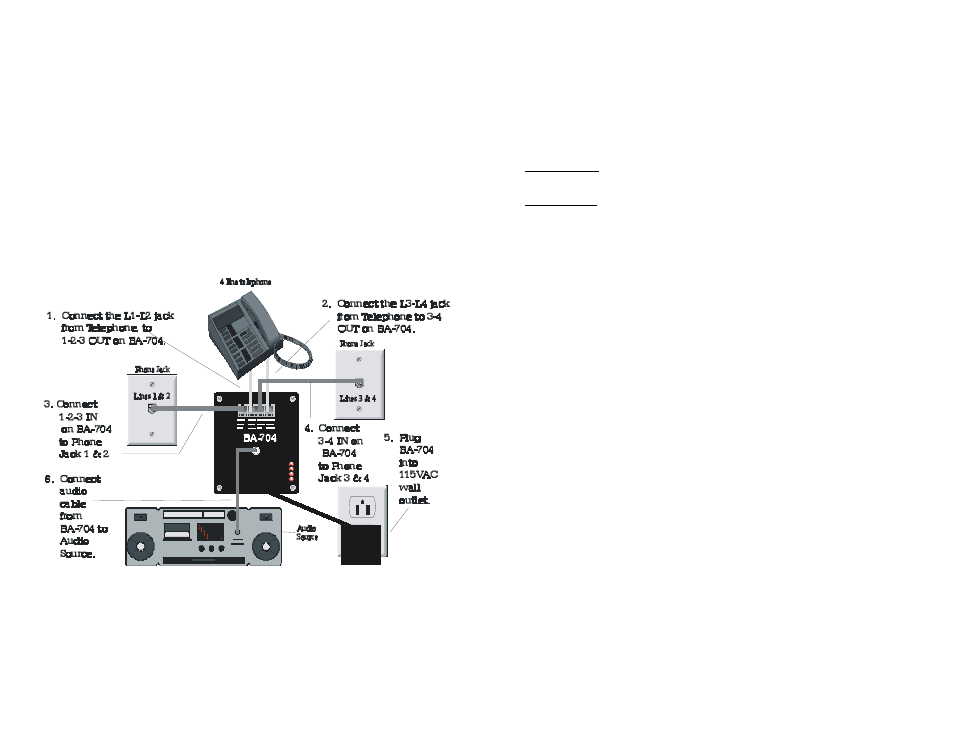
•
Introduction
Thank you for purchasing the Skutch BA-704 Promotion-On-Hold
Adapter. This unit allows all phones connected to your phone lines to provide
Promotion-On-Hold to your customers. The BA-704 can be installed on any
telephone you wish. Once installed, all phones can access the BA-704 unit.
To place a call on hold, simply press the STAR Touch Tone button on your
telephone, then press the HOLD button on the telephone. The On-Hold call
can be answered at any phone. Pick up the line and press the STAR Touch
Tone button to disable the music. The BA-704 is simple to use and is
compatible with almost every make and model of telephone.
•
Installation
•
Operation
•
To place a call on hold
Press the
STAR Touch Tone
and then HOLD. The caller will hear the
audio source that you have connected to the adapter.
•
To release the hold condition
Pick up any phone that is connected to that line, then press the
STAR
Touch Tone
, and the adapter will release the call.
•
Lights on the BA-704
STEADY ON- Indicates that the promotion-on-hold music is connected
to the telephone line.
POWER UP- On initial power up, all four lights will flash for
approximately three seconds.
•
Troubleshooting Guide
•
No Audio
If you press the STAR Touch Tone and the LED, for your line on the
BA-704, lights up, but there is no audio, check the following:
! Make sure the audio source is playing.
! Make sure the volume on the audio source is turned up.
! Make sure the audio cable is in the headphone jack of the
audio source and the audio jack on the BA-704 (male phono).
1 = Normal Mode (Default)
2 = Hold Key Mode
4 = Short Touch Tone Detect –50ms- (Default)
5 = Long Touch Tone Detect –76ms-
7 = Tone Mute Off
8 = Short Tone Mute –750ms-(Default)
9 = Long Tone Mute –1.4 Sec-
* = STAR to Activate (Default)
0 = Load All Defaults
# = POUND to Activate
Press and hold corresponding tone for 10 full seconds. Audio pulsates 3
times as confirmation.
