Audio volume adjustment, Tn" reference tone, Telephone lines – Skutch Electronics AS-801 User Manual
Page 4: As-801, Audio source 1 audio source 2
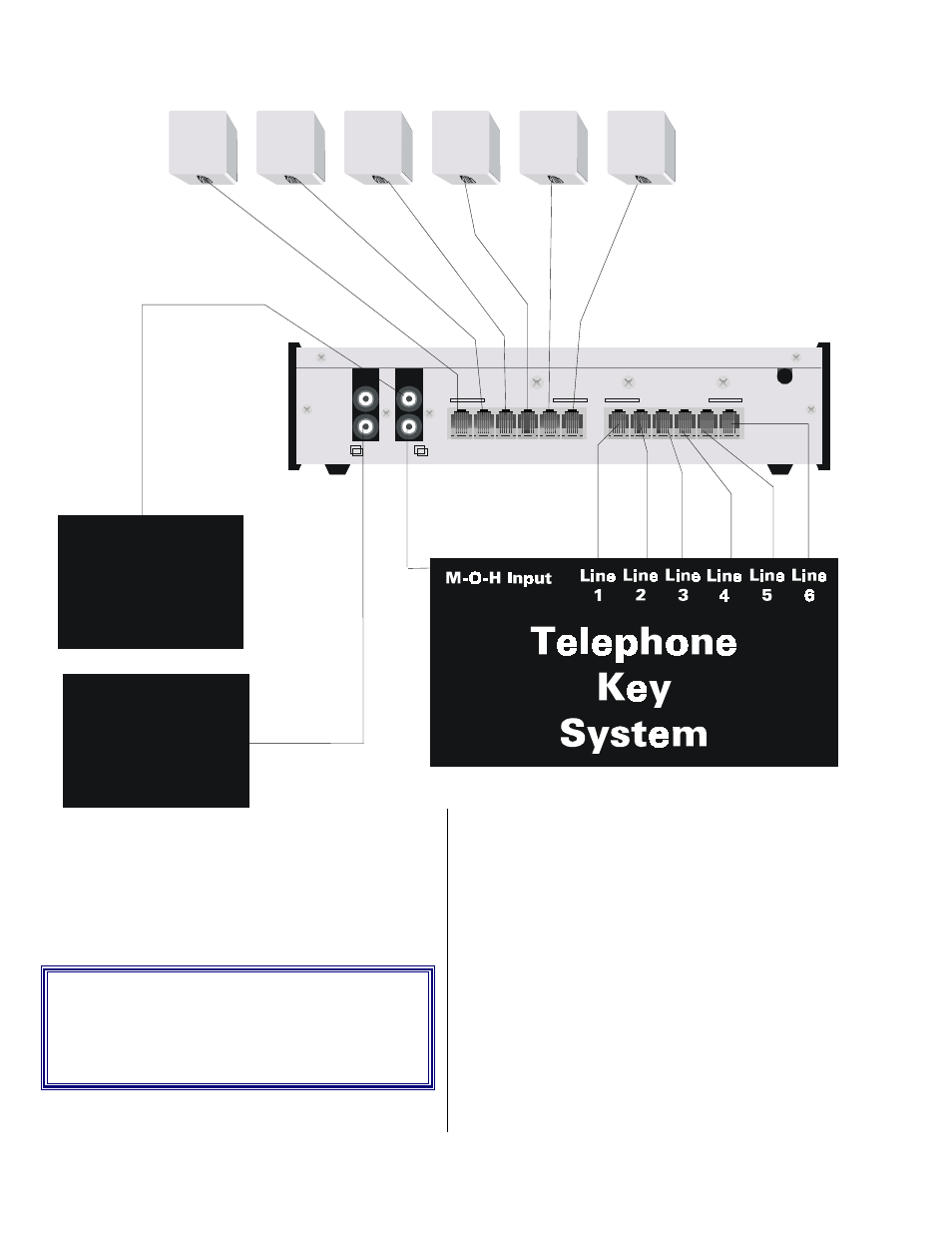
Page 4
off of the AS-801 by removing the two phillips head
screws on the upper rear of the AS-801. Now slide
the top panel back. On the printed circuit board you
will see a group of jumpers that are labeled for each
line. For each line you may select any one of the 3
different audio sources. Change the jumpers as
desired.
Audio volume
adjustment
The AS-801 has three different Audio Source
inputs (S1,S2,S3). Each audio source has an
adjustable volume trimmer on the printed circuit
board. You can adjust the volume either by the AS-
801 volume adjustment or by the volume adjust that
is located on the Audio Source itself. To adjust the
message level, do the following:
1) Have someone call you (do not call yourself
through your phone system).
2) Place the line "ON HOLD".
3) Adjust the corresponding trimmer.
4) Take the caller "OFF HOLD".
5) See if the level was good; if not, repeat from
step 2 until the proper level is achieved.
!
S1 = Audio Source 1 Volume Control
!
S2 = Audio Source 2 Volume Control
S1
S2
S3
Tn
1
2
3
4
5
6
1&2
3&4
5&6
1
2
3
4
5
6
1&2
3&4
5&6
Telephone Lines
Key System
Audio Lines
1
2
3
4
5
6
Telephone Lines
Audio
Source 1
Audio
Source 2
AS-801
