Introduction, Installation, Operation – Skutch Electronics BA-704-2 User Manual
Page 2: Lights on the ba704-2, 2-3 switch, Tech support (916) 786-6186
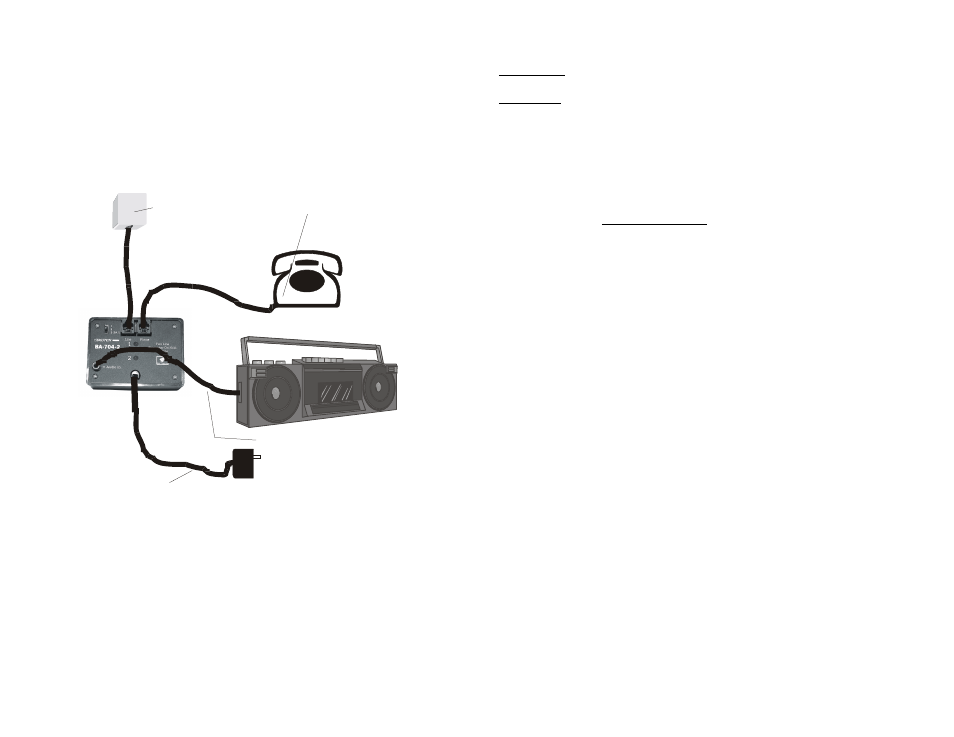
Introduction
Thank you for purchasing the Skutch BA704-2 Promotion-On-Hold Module. This
unit allows all phones connected to your phone lines to provide Promotion-On-Hold
to your customers. The BA704-2 can be installed on any telephone you wish. Once
installed, all phones can access the BA704-2 unit. To place a call on hold, simply
press the
*
button on your telephone, then hang up or select another phone line. The
On-Hold call can be answered at any phone. Pick up the line and the BA704-2 will
automatically reset. The BA-704-2 is simple to use and is compatible with most
makes and models of telephones. The BA1 is no longer supported by this unit.
Installation
Operation
To place a call on-hold-Simply press the
*
button on your telephone, then hang up
or select another line.
To release the hold condition- Simply pick up any phone that is connected to that
line, and the BA704-2 will automatically reset.
Using STAR for other functions (voice mail).
If you need the
*
button for other telephone functions, simply hold down the
*
key
for 3 full seconds and the BA704-2 will not activate.
Lights on the BA704-2
STEADY ON- Indicates that the promotion-on-hold music is connected to the
telephone line.
POWER UP- On initial power up, both lights will flash for approximately three
seconds.
1-2-3 Switch
If your IN-USE lights on your phone do not light up when you place a call ON
HOLD with the BA704-2, then try changing this switch. The normal position is
position 3. The BA-1 is no longer supported by this unit.
Tech Support (916) 786-6186
If you are unable to get your BA704-2 operational, feel free to call for technical
support. Technical support is available from 7:30 AM to 4:30 PM Pacific Time,
Monday – Friday.
Program options:
The following is a list of the program options that the BA704-2 has to offer. To
program the unit, simply pick up the phone, on either line, and dial the code. Audio
will pulse in and out three times to confirm the program change.
####1 = Star to Activate *
####2 = Pound to Activate
####3 = TT Detect Medium -85ms *
####4 = TT Detect Long –150ms
####5 = NORMAL Mode *
####6 = Star HOLD Mode
####7 = TT Detect Short -61ms
####8 = MUTE ON
####9 = Msg Waiting Feature ON
####0 = MUTE OFF/Msg Waiting Feature OFF *
*=Factory Settings (out of the box)
Plug supplied Modular
cord into phone jack,
then to LINE input on
BA704-2.
Connect Modular cord
from phone to PHONE
input on BA704-2..
Connect Audio cable to
BA704-2, then to Audio Source.
Connect Power Cube from BA704-2
to power outlet.
1
2
4
3
