Load test’n’tag logo – Seaward Test n Tag Printer User Manual
Page 13
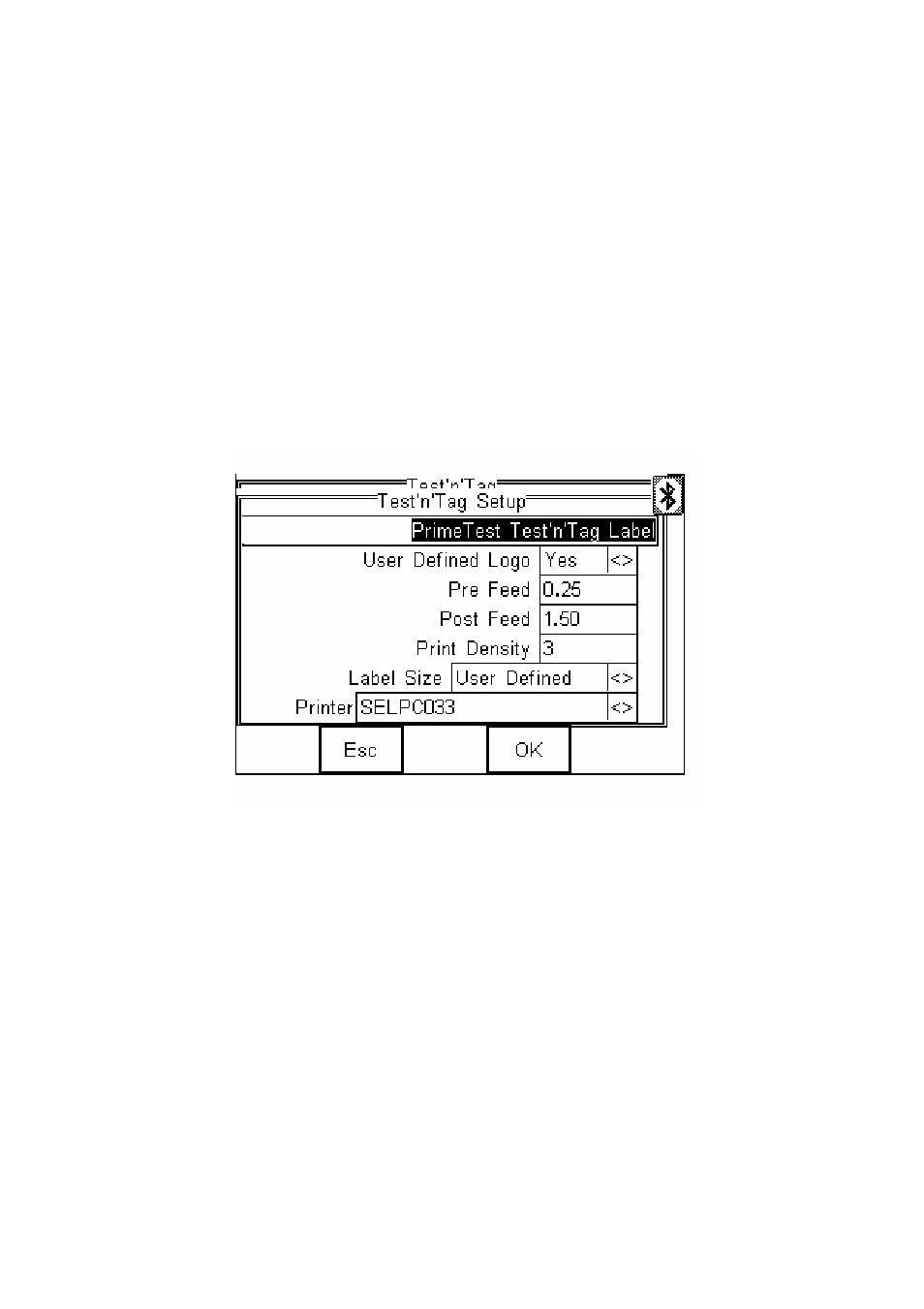
12
Note:
The maximum number of characters that can be displayed in a
Test ‘n’ Tag barcode is 12. If this limit is exceeded, the barcode
will not appear on the display and will not be printed on the label.
A number of pre-configured label formats are available. Pressing
Change Format (F1) will cycle through the available formats.
The appearance of the Test ‘n’ Tag labels can be altered by pressing
Setup (F3).
The text in the banner line can be edited to show up to 29 chosen
characters.
You can turn the logo on or off from this screen.
Note:
The default Pre Feed and Post Feed values are 0.25” and 1.50”
respectively. You can change these values as necessary, or simply
use the “Label Size” field to select “Cable Wrap / Panel” which will
give preferred values.
Load Test’n’Tag Logo
A bitmap logo can be transferred to the PrimeTest for use with the
Seaward Test ‘n’ Tag print system.
- AGL-5 (2 pages)
- Apollo 500 (21 pages)
- B433R (16 pages)
- Checkbox 17 Plus (4 pages)
- Apollo 600 (32 pages)
- B255 (40 pages)
- A203ES (10 pages)
- A252 (35 pages)
- DO4000 (22 pages)
- DO5000 Interface (41 pages)
- DO5000 Series (36 pages)
- DO7e (24 pages)
- DP6 (22 pages)
- DO7010 (44 pages)
- ARE 1557 (31 pages)
- Europa Pac Plus (53 pages)
- Supernova Elite (118 pages)
- HAL Scan (164 pages)
- G2000 (44 pages)
- IRT 1557 (21 pages)
- KD1E (22 pages)
- LLT (2 pages)
- PAC3760 (2 pages)
- PAC 1500Xi (12 pages)
- PAC 1000 (10 pages)
- PAT2000i (29 pages)
- PATGuard Elite Quick start (2 pages)
- PATGuard Elite SQL Quick start (2 pages)
- PATGuard Pro 2 (77 pages)
- PATguard Pro 2 Quick start (2 pages)
- PATGuard Time Manager (12 pages)
- PATGuard Work About Quick start (4 pages)
- PH3 LLT (6 pages)
- PATGuard Work About (53 pages)
- Solar Power Clamp (31 pages)
- PowerGuard Pro (29 pages)
- PowerPlus 1557 (62 pages)
- PowerPlus PC (44 pages)
- 100 PrimeTest (24 pages)
- PATGuard 3 (153 pages)
- 200 PrimeTest (34 pages)
- 250 PrimeTest (48 pages)
- 220 PrimeTest (34 pages)
- 50 PrimeTest (20 pages)
- RH9A Series (16 pages)
