Printing labels ( primetest / rigel ), Bluetooth favourites – Seaward Test n Tag Printer User Manual
Page 10
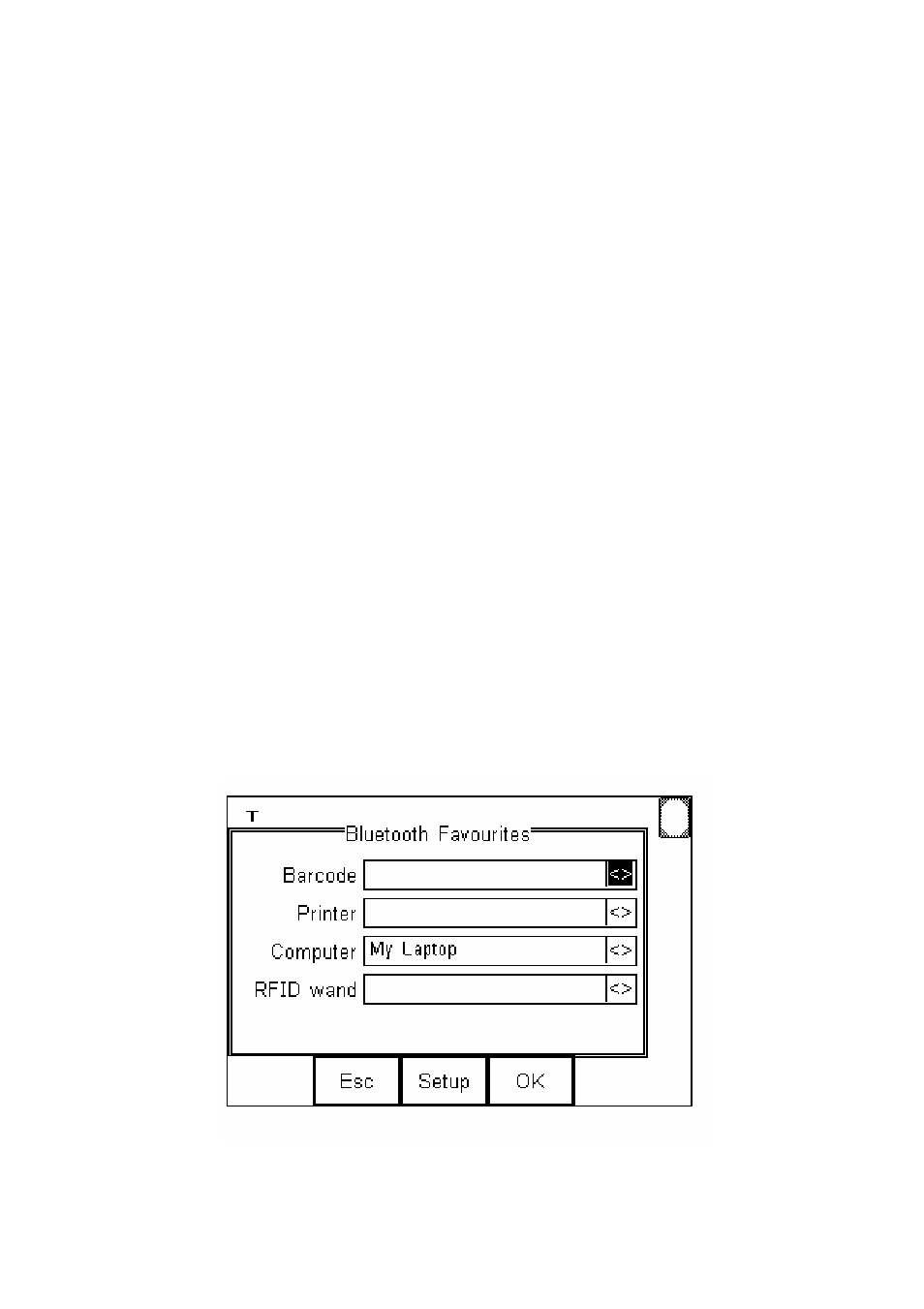
9
4. Printing Labels ( PrimeTest / Rigel )
Note
This section should be read with reference to the tester's
Instruction Manual
The Test’n’Tag printer can be used with the following handheld
test instruments:-
Primetest 300, Primetest 350, Rigel 288, Rigel 388
In this case the printer must be used together with the bluetooth
adapter (part number 342A914 )
Labels can be printed either at the end of a test or at any other
time from test results stored in the memory.
Bluetooth Favourites
Before use, the bluetooth adapter needs to be paired with the
tester.
The following shows how to add a Printer to Bluetooth Favourites.
Use the up/down arrow keys to highlight the device type (in this case
Printer) then press Setup (F3).
See also other documents in the category Seaward Equipment:
- AGL-5 (2 pages)
- Apollo 500 (21 pages)
- B433R (16 pages)
- Checkbox 17 Plus (4 pages)
- Apollo 600 (32 pages)
- B255 (40 pages)
- A203ES (10 pages)
- A252 (35 pages)
- DO4000 (22 pages)
- DO5000 Interface (41 pages)
- DO5000 Series (36 pages)
- DO7e (24 pages)
- DP6 (22 pages)
- DO7010 (44 pages)
- ARE 1557 (31 pages)
- Europa Pac Plus (53 pages)
- Supernova Elite (118 pages)
- HAL Scan (164 pages)
- G2000 (44 pages)
- IRT 1557 (21 pages)
- KD1E (22 pages)
- LLT (2 pages)
- PAC3760 (2 pages)
- PAC 1500Xi (12 pages)
- PAC 1000 (10 pages)
- PAT2000i (29 pages)
- PATGuard Elite Quick start (2 pages)
- PATGuard Elite SQL Quick start (2 pages)
- PATGuard Pro 2 (77 pages)
- PATguard Pro 2 Quick start (2 pages)
- PATGuard Time Manager (12 pages)
- PATGuard Work About Quick start (4 pages)
- PH3 LLT (6 pages)
- PATGuard Work About (53 pages)
- Solar Power Clamp (31 pages)
- PowerGuard Pro (29 pages)
- PowerPlus 1557 (62 pages)
- PowerPlus PC (44 pages)
- 100 PrimeTest (24 pages)
- PATGuard 3 (153 pages)
- 200 PrimeTest (34 pages)
- 250 PrimeTest (48 pages)
- 220 PrimeTest (34 pages)
- 50 PrimeTest (20 pages)
- RH9A Series (16 pages)
