Seaward DO5000 Series User Manual
Page 23
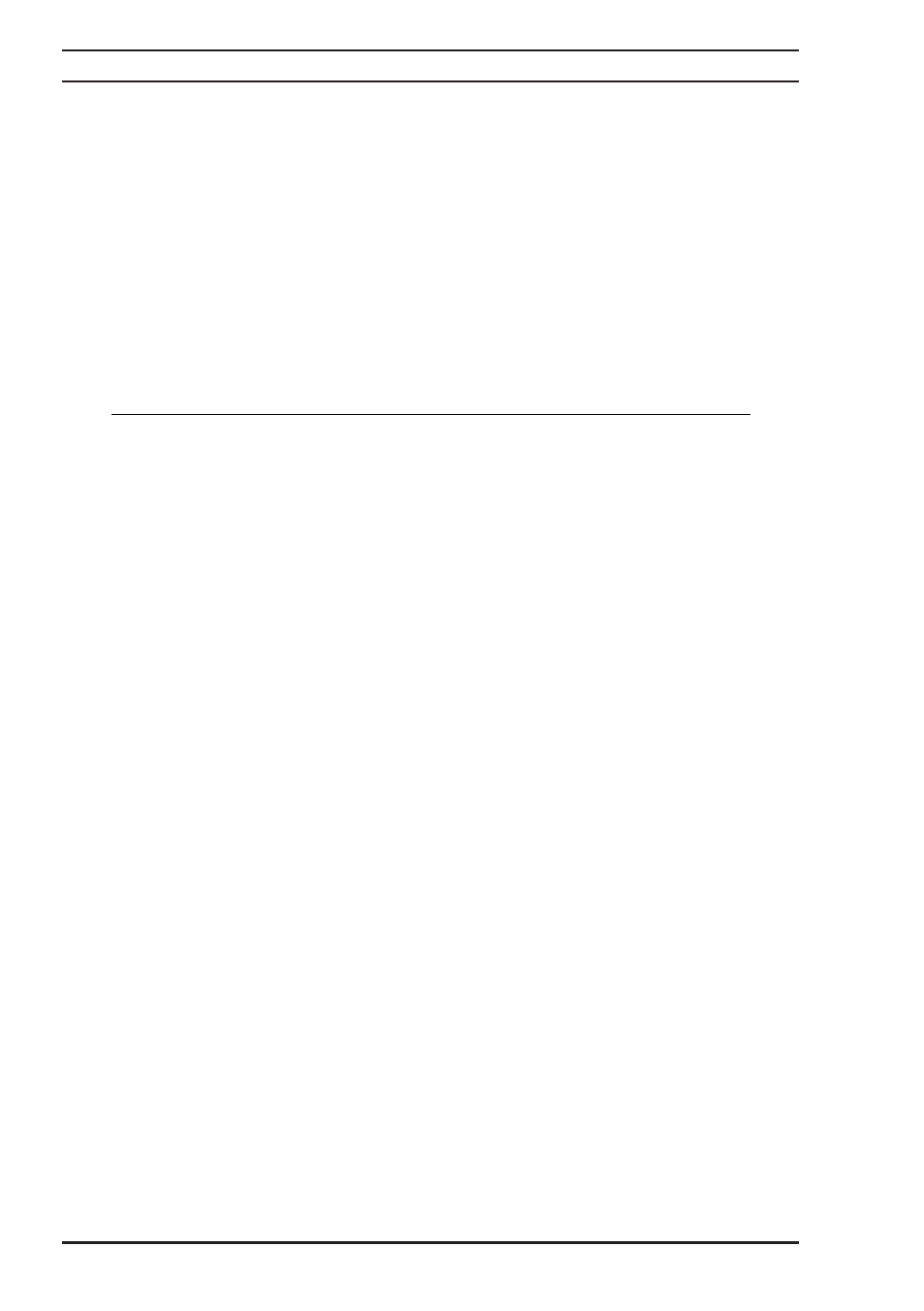
Operating Instructions
Microhmmeter Type DO5000
18
4.6 Data Logging Function
Press [LOG] to select the data logging menu
Select [New] to initiate a new log the screen will prompt you to clear the current log. Press
[Yes] the screen will ask you confirm, press yes again and the current log will be cleared of all
stored values. You are now ready to set up the new log.
Press [No. Rdgs] the current number of readings is displayed to accept that value press [Yes]
to store a different number press [No] you will then be asked to enter the value of the number
of readings to be stored in the log. Enter the number required between 1 and 4000 and press
[OK]. Press [Rev] to review the current readings stored in the log these will be displayed in
table form as shown in Figure 4.6.1
Figure 4.6.1 Data Logging Screen
Once the logging mode has been switched ON the measurement display will be in HOLD mode
and the bottom line of information text will show the total number of samples to be stored and
the number of measurements already stored. (Samples = 40/40). To start the logging press the
[MES] key the measurements will start and the values stored. Once the set number of values
has been stored in the log the measurements will be stopped.
Press [Stats] to display the statistical analysis of the values stored in the log. The following
values will be computed and displayed.
Minimum value [Min]
Maximum value [Max]
Mean value [Mean]
Peak to Peak value [PtP]
Standard Deviation [SD]
4.7 Setup Memory
To enable up to 10 measurement configurations to be setup and stored the DO5000 has 10
memories to store and recall these configurations;-
Press [MENU]
Press [Mem] to select memory menu
Press [STOR] to store the current measurement setup you will be prompted to enter a memory
store number 0 to 9, selecting the store number saves the current setup to that store number
Press [RCL] to recall a previously stored setup you will be prompted to enter the memory store
number that you wish to recall, entering that store number recalls the stored configuration for
immediate use.
Press [List] to display a list of memories in current use
Press [CLR] to clear a previously stored configuration you will be prompted to enter the store
number , entering the number will erase the stored parameters from that memory.
Log #
Range
Resistance
Date
Time
1
30k
:
0.000 10/08/99
14:10:35
2
30k
:
0.000 10/08/99
14:10:37
3
30k
:
0.000 10/08/99
14:10:38
4
30k
:
0.000 10/08/99
14:10:40
5
30k
:
0.000 10/08/99
14:10:42
6
30k
:
0.000 10/08/99
14:10:44
