Common questions, 60 common questions – Apple MacBook Pro (15-inch, 2016) User Manual
Page 60
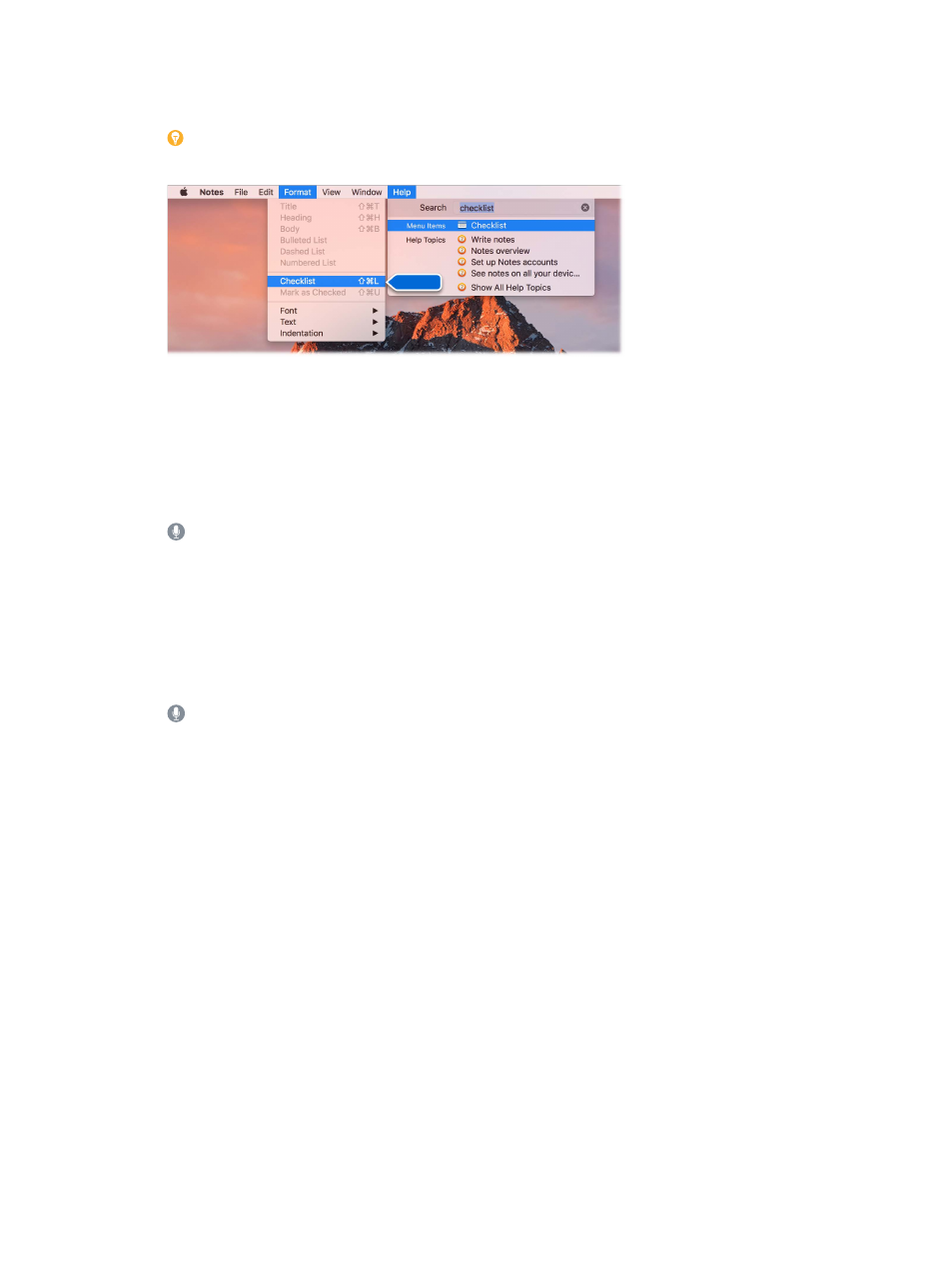
Chapter 4
Find answers
60
Find out what’s new. Click the Help menu, then choose “What’s New in macOS” to find out more
about the latest features of macOS.
Tip: If you can’t remember the location of a menu item in an app, search for it in Help. Place
the pointer over the result, and an arrow shows you the command.
Common questions
How do I get support for my MacBook Pro? Go to
.
Where’s my serial number? Choose Apple menu > About This Mac. The serial number is the last
item in the list. If your computer isn’t turned on, you can find the serial number printed on the
bottom of your MacBook Pro.
Ask Siri. Say something like: “What’s my computer’s serial number?”
How do I get help for an app? When you’re using the app, click the Help menu in the menu bar
at the top of the screen.
Where is the safety information for my MacBook Pro? See
.
How do I find the technical specifications? Go to
choose Apple menu > About This Mac and click the buttons at the top for displays, storage,
and memory.
Ask Siri. Ask Siri for information about your MacBook Pro. Say something like:
•
“How fast is my Mac?”
•
“How much memory does my Mac have?”
•
“How much free space do I have on my Mac?”
•
“How much iCloud storage do I have left?”
How do I check my disk for problems? Use Disk Utility. See the Apple Support article
74% resize factor
