Accessories, Use an external display, 12 accessories 12 use an external display – Apple MacBook Pro (15-inch, 2016) User Manual
Page 12
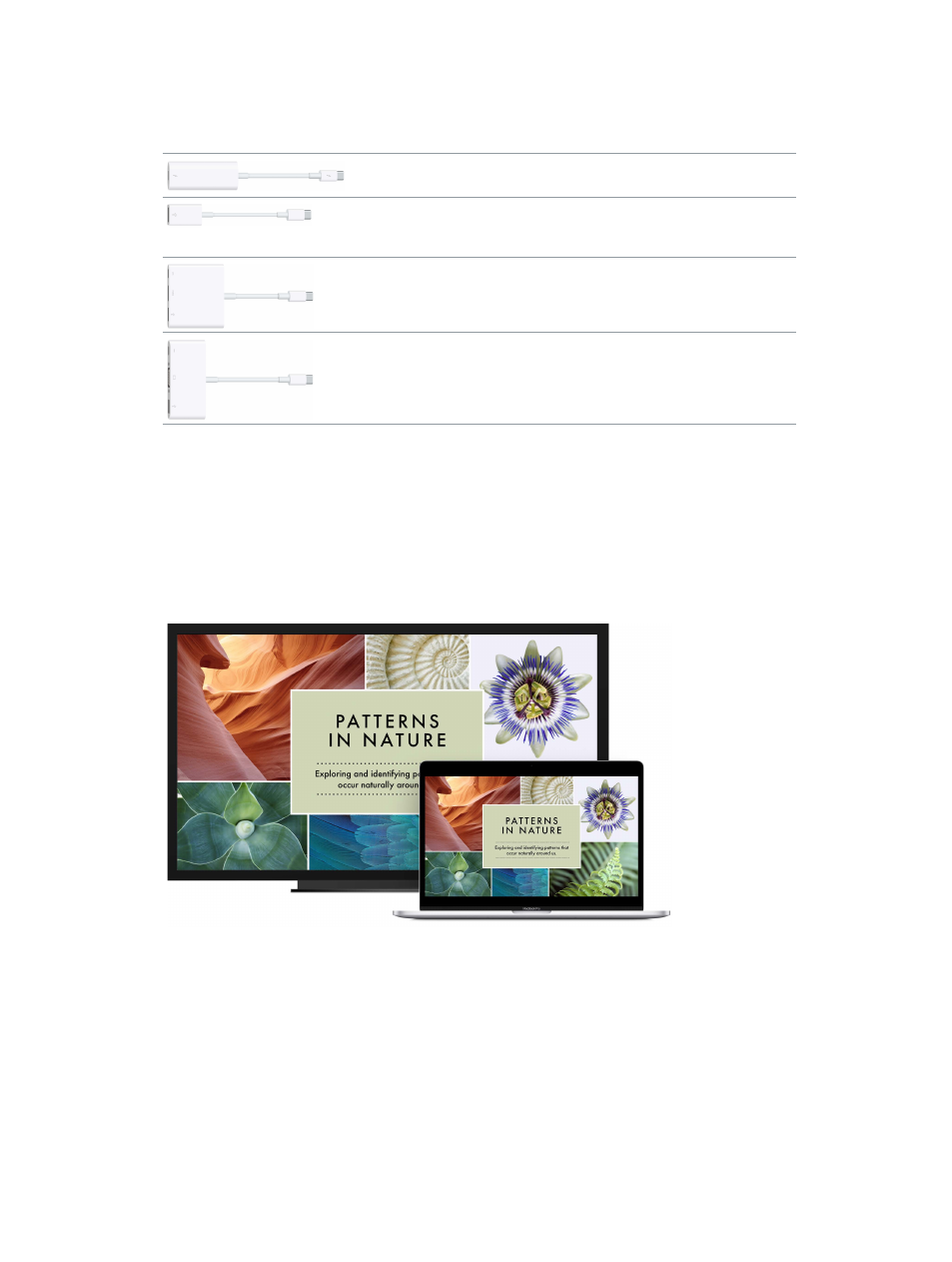
Chapter 1
MacBook Pro at a glance
12
Accessories
The following Apple accessories are available to connect your MacBook Pro to power, external
devices and displays, and more.
Thunderbolt 3 (USB-C) to Thunderbolt 2 Adapter: Connect your
MacBook Pro to Thunderbolt 2 devices or a Thunderbolt display.
USB-C to USB Adapter: Connect your MacBook Pro to standard USB
accessories or connect a USB cable to sync and charge your iPhone, iPad,
or iPod touch.
USB-C Digital AV Multiport Adapter: Connect your MacBook Pro to an
HDMI display, while also connecting a standard USB device and a USB-C
charge cable to charge your MacBook Pro.
USB-C VGA Multiport Adapter: Connect your MacBook Pro to a VGA
projector or display, while also connecting a standard USB device and a
USB-C charge cable to charge your MacBook Pro.
Adapters and other accessories are sold separately a
our local Apple Store.
Review the documentation or check with the manufacturer to make sure you’re choosing the
right adapter for your MacBook Pro.
Use an external display
The Thunderbolt 3 port on your MacBook Pro supports video output. You can use an external
display, a projector, or an HDTV with your MacBook Pro.
74% resize factor
