Research Concepts RC4000 User Manual
Page 101
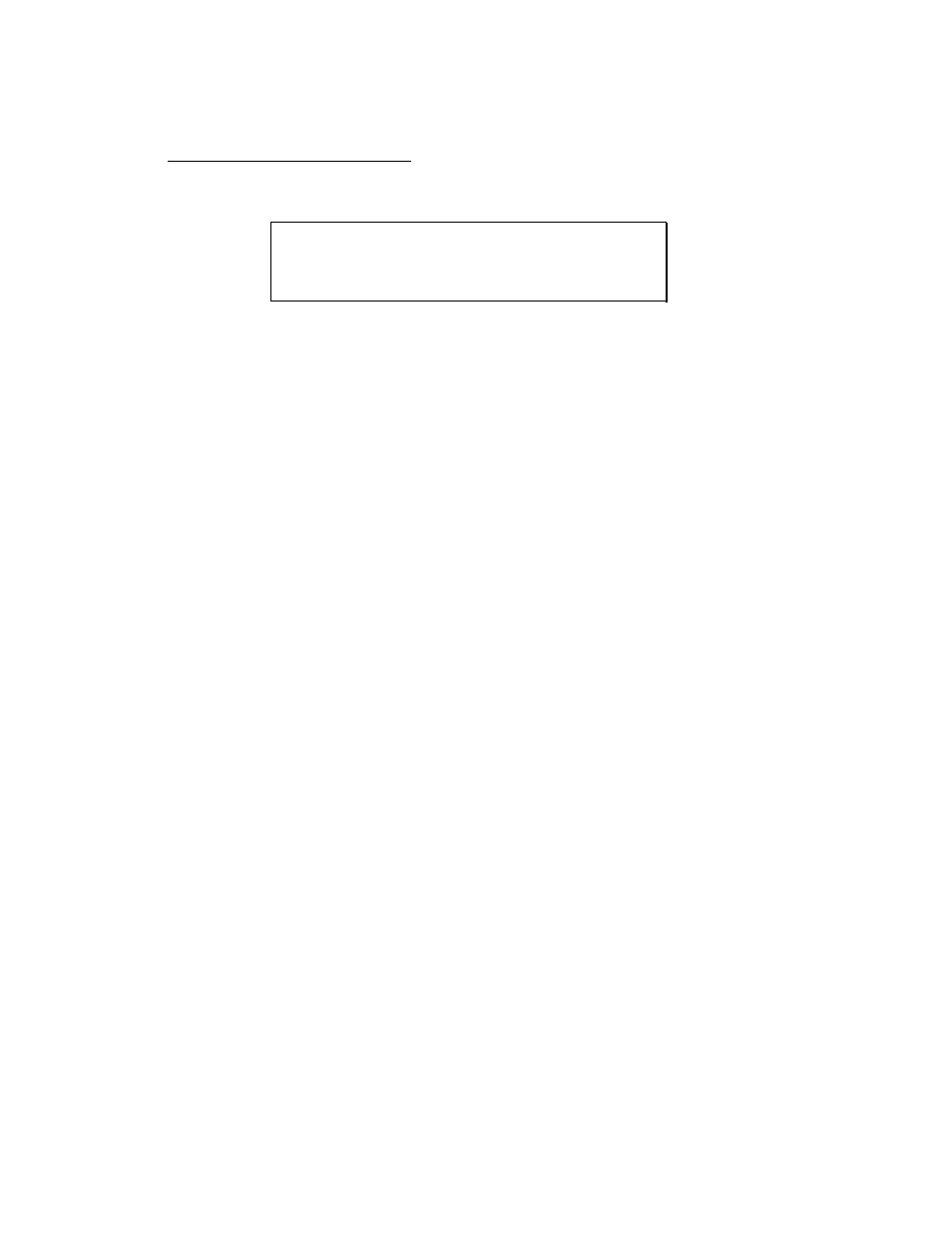
RC4000 Antenna Controller
Chapter 3
Software
93
3.3.1.3.10 Stow & Deploy Positions
The STOW & DEPLOY group allows the user to change the target positions for STOW and DEPLOY
movements.
AZ_STW: 0.0 AZ_DEP: 0.0 CONFIG-STOW
EL_STW: -67.5 EL DEP: 22.3 EL_TIME: 0
PL STW: 0.0 PL_DEP: 0.0 PL_ENABLE:0
AZIMUTH STOW <-180.0/180.0>
AZ_STW:
AZIMUTH STOW <-180.0/180.0>
EL_STW:
ELEVATION STOW <-90.0/90.0>
PL_STW:
POL STOW <-180.0/180.>
These items define the STOW position.
AZ_DEP: AZIMUTH
DEPLOY<-180.0/180.0>
EL_DEP:
ELEVATION DEPLOY <-90.0/90.0>
PL_DEP:
POL DEPLOY <-180.0/180.0>
These items define the DEPLOY position.
PL_ENABLE:
POL MOVE <0-NONE 1-STOW 2-DEPLOY 3-BOTH>
This item defines whether or not the polarization axis is moved during a STOW and/or DEPLOY.
0 – the polarization axis will not be moved as part of either STOW or DEPLOY
1 – polarization will move to the PL STW position as part of STOW (no DEPLOY movement)
2 – polarization will move to the PL DEP position as part of DEPLOY (no STOW movement)
3 – polarization will move during both STOW and DEPLOY
NOTE: the default value is to have polarization move during DEPLOY to be consistent with earlier
versions of the software. Default STOW movement is per mount.
EL_TIME:
ELEV STOW TIMER<0-DISABLE, 1-99 SECONDS>
On certain mounts there needs to be a delay between the time that the elevation stow limit is sensed and
when the elevation motor is deenergized. For mounts where this is not the case, this item is ignored.
